Recent Posts
- YOUTUBE IS INTRODUCING HANDLES WITH UNIQUE HUMAN READABLE URLS FOR EVERY CHANNEL FROM NOVEMBER 2022
- Meta Report Reveals Top Content Trends on Facebook: Celebrity News and Human-Interest Stories Lead the Way
- Twitter Updates Violent Speech Policy to Add More Elements
- Welcome to the complete guide to Animoto
- Smarter Queue - Social Media Management Tool
- 5 BEST WAYS OF YOUTUBE TAG GENERATION
- The only IFTTT Tutorial you need - Here's how to use IFTTT for social media.
- KDENLIVE
- How to use ‘NapoleonCat’ - A 2021 Guide
Archives
How to use Feedly? The Best News Aggregator Application

Feedly is a news aggregator application that can be used in web browsers as well as in iOS and Android mobile phones. It compiles news feeds and articles from various online sources for the users to read and get knowledge in a single platform named Feedly.
How to use Feedly?
Feedly is a news aggregator application that can be used in web browsers as well as in iOS and Android mobile phones. It compiles news feeds and articles from various online sources for the users to read and get knowledge in a single platform named Feedly.
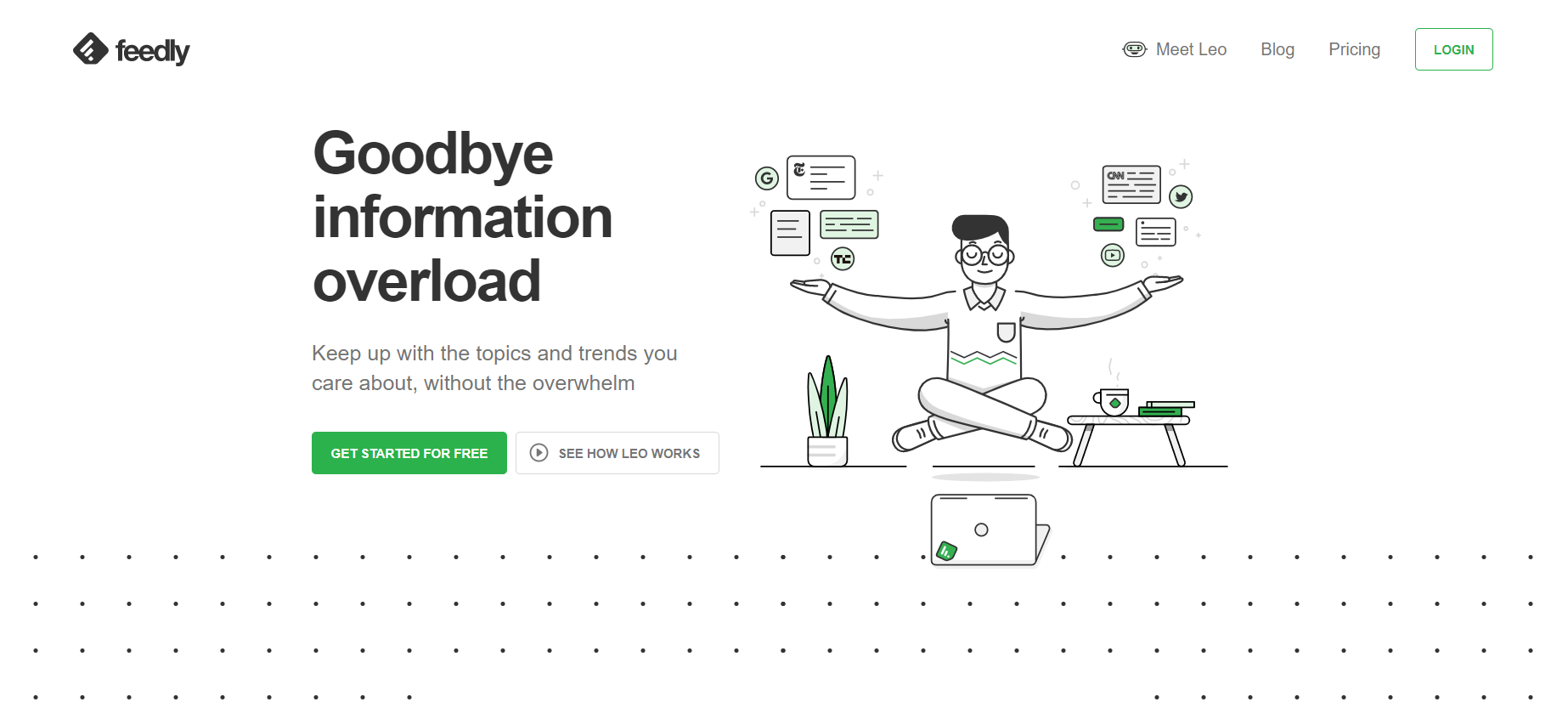
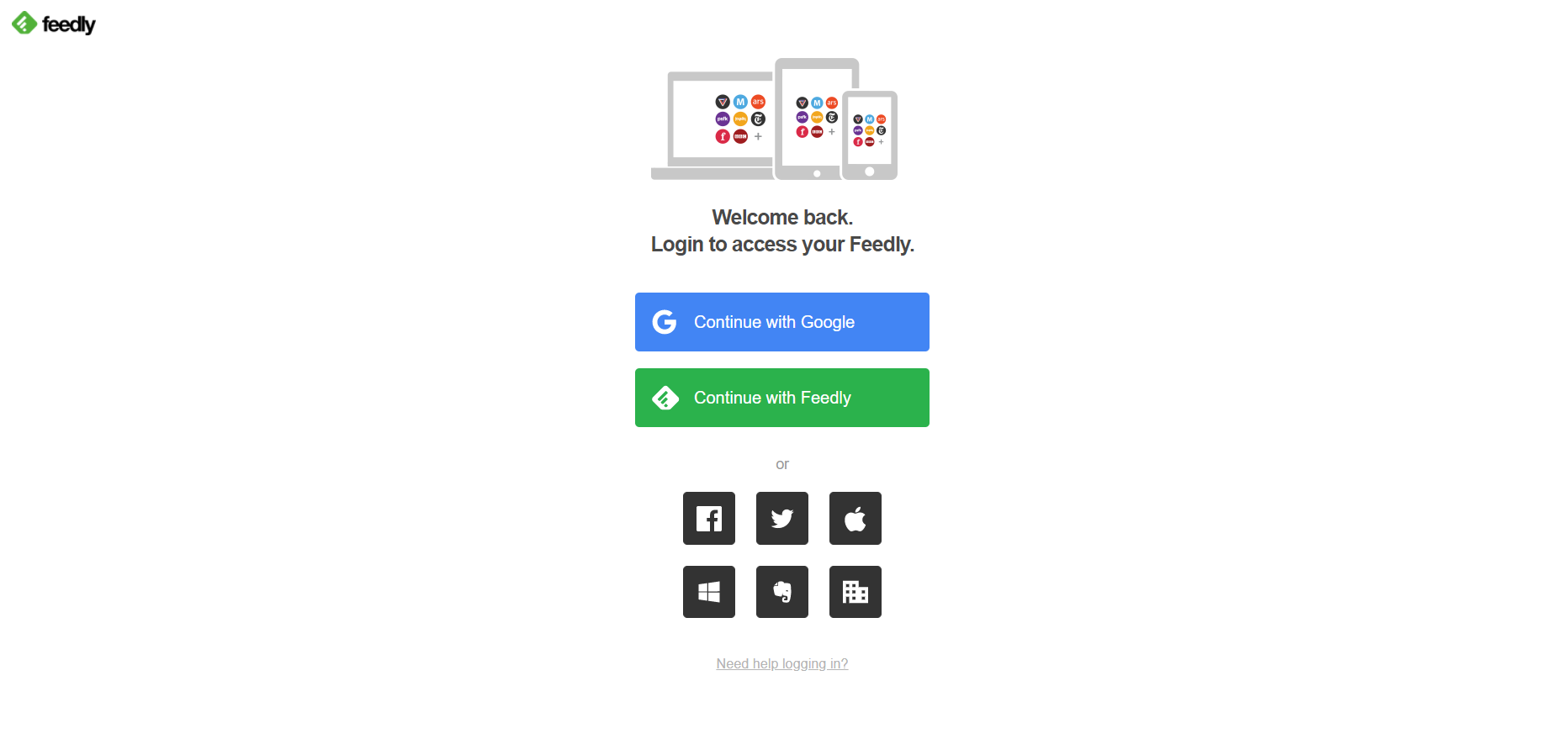
2)After login we can see the dashboard of our account. Here we can create Feeds, and add articles to them.
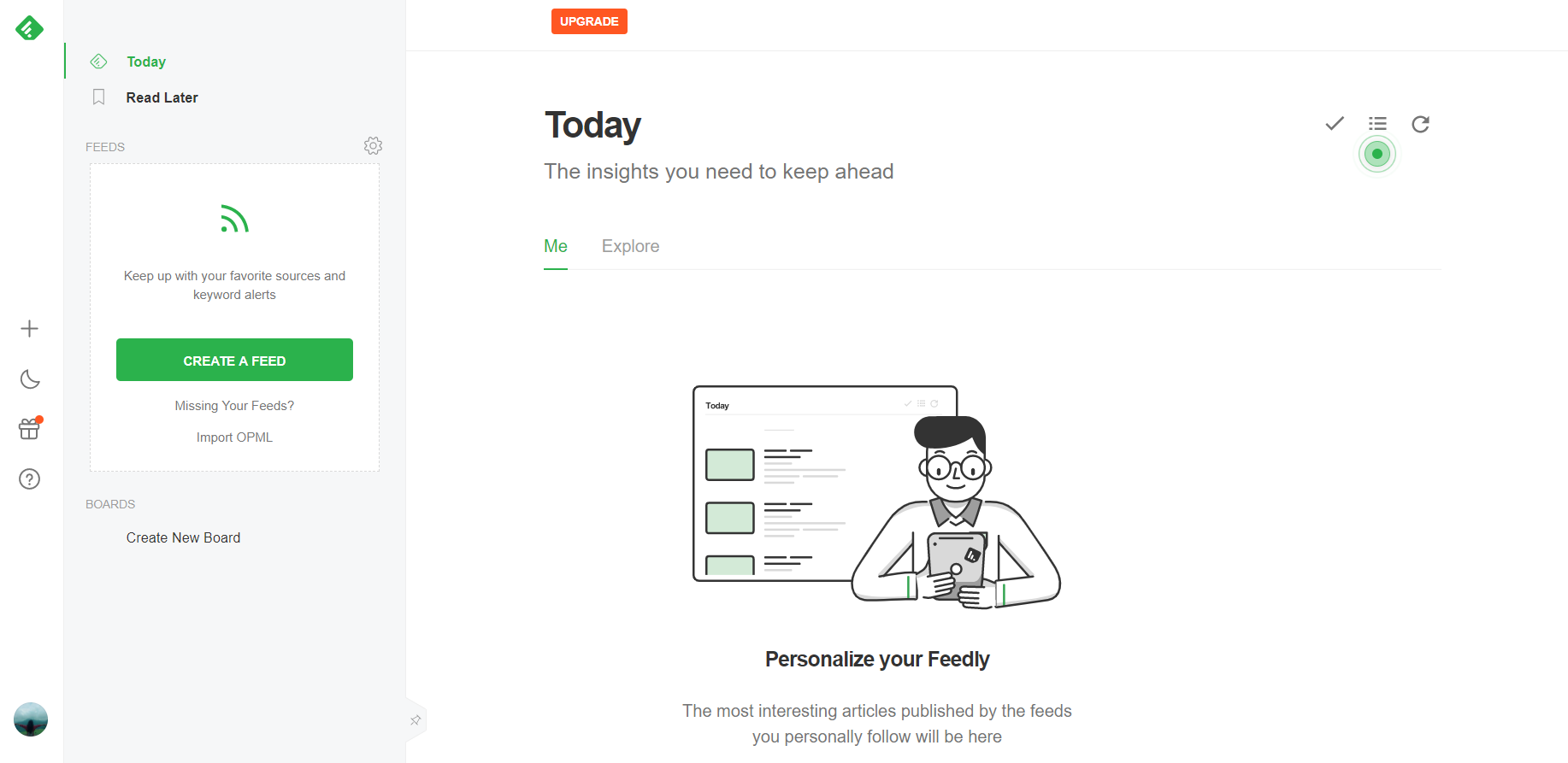
3)We can search for articles by topic-based.
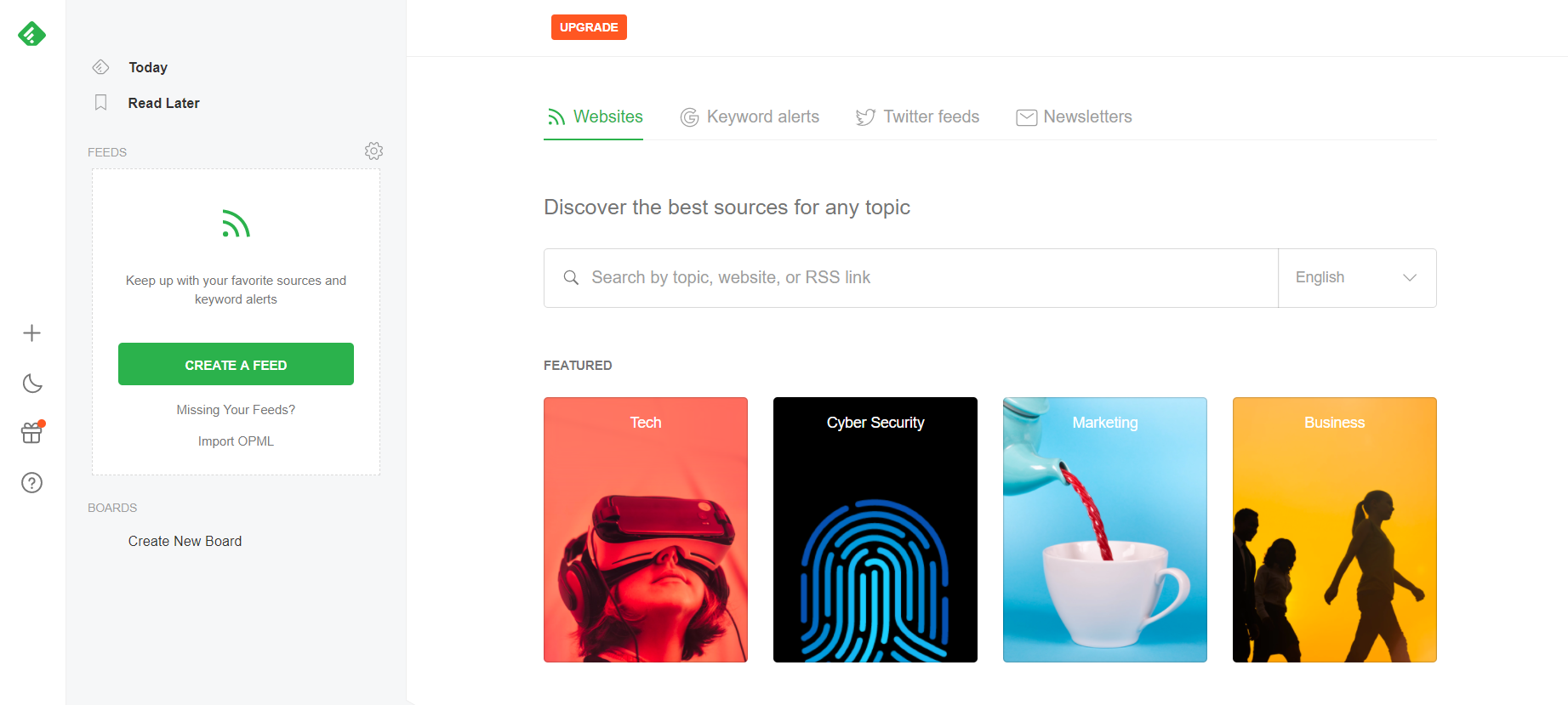
4)There are various category based articles or the latest news we can follow to read the latest content regularly. Feedly shows some categories to select a topic or content.
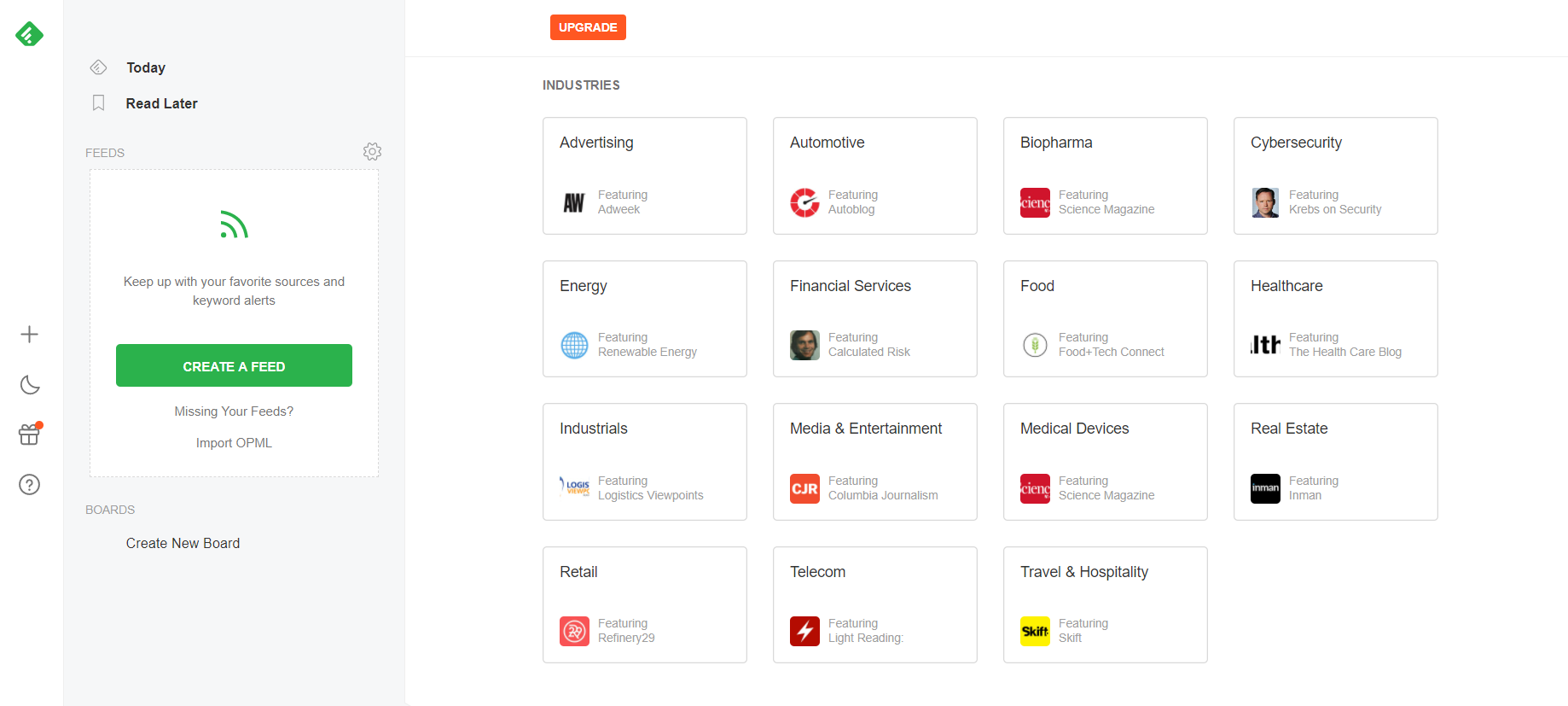
5)We can search in different languages too.
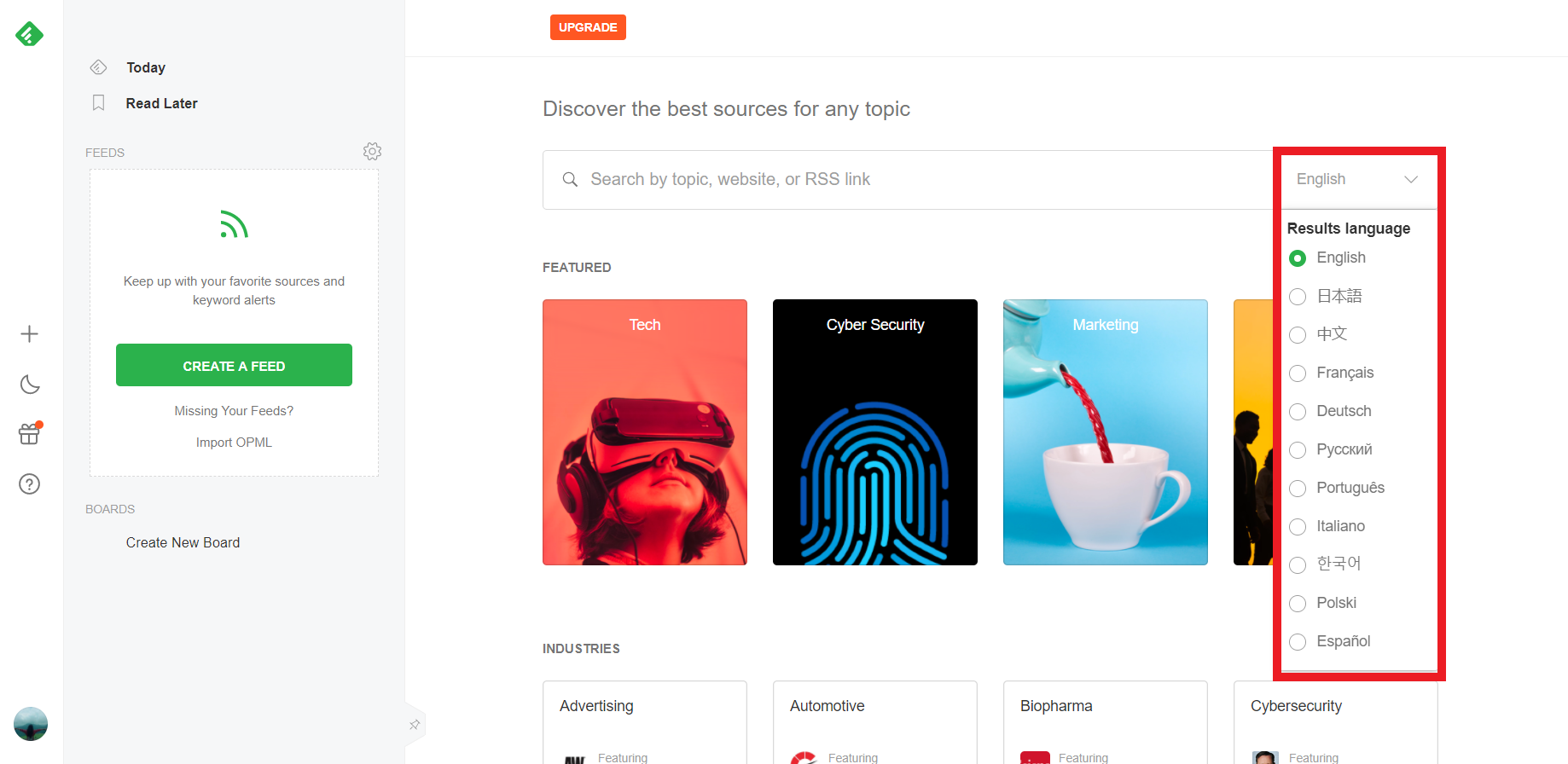
6)We can select an interesting topic to read by clicking the Follow button near each article title.
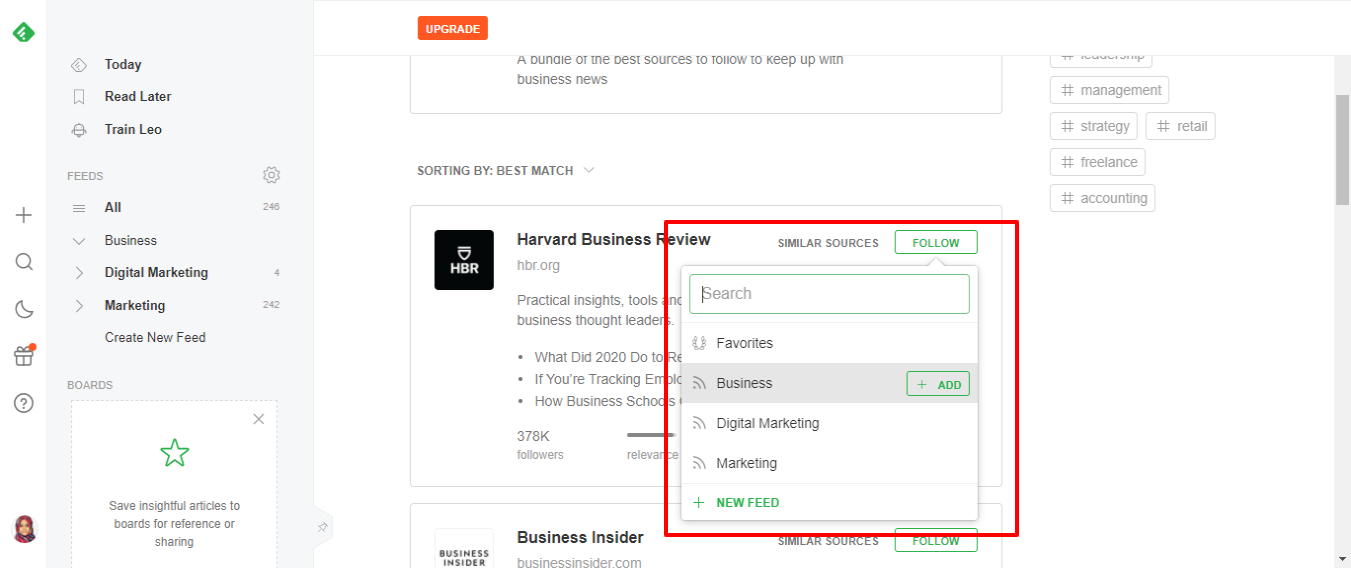
7)When we see a topic, it shows the articles are there from how many sources, we can follow all of them by adding them to our feed category. There is much content in each source. We can create new feeds based on our interests.
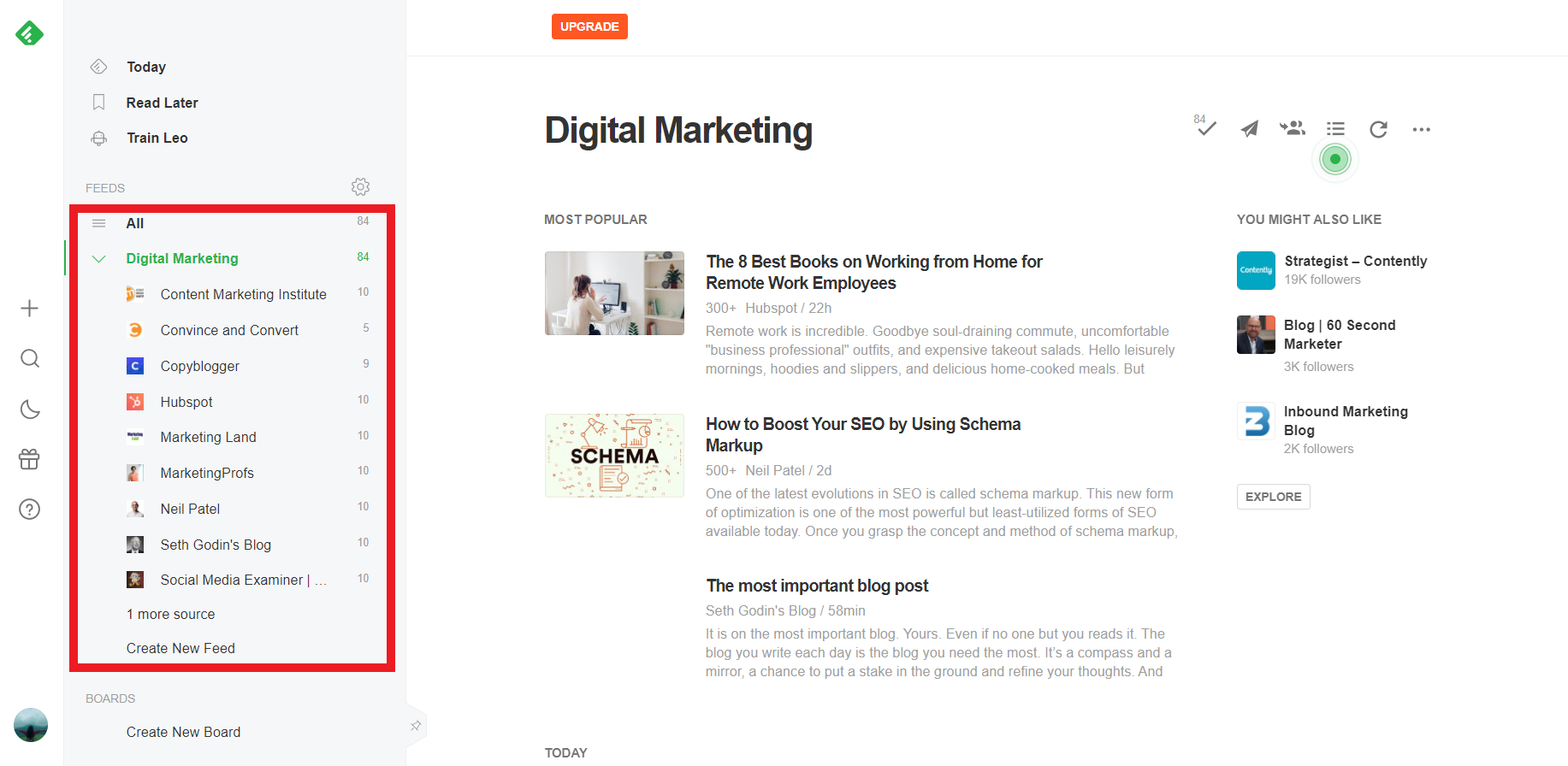
8)As we said that Feedly is a News Aggregator we can get all the latest news updates and can read whenever we get time or can schedule a time to read. We can customize and share the contents with others too.
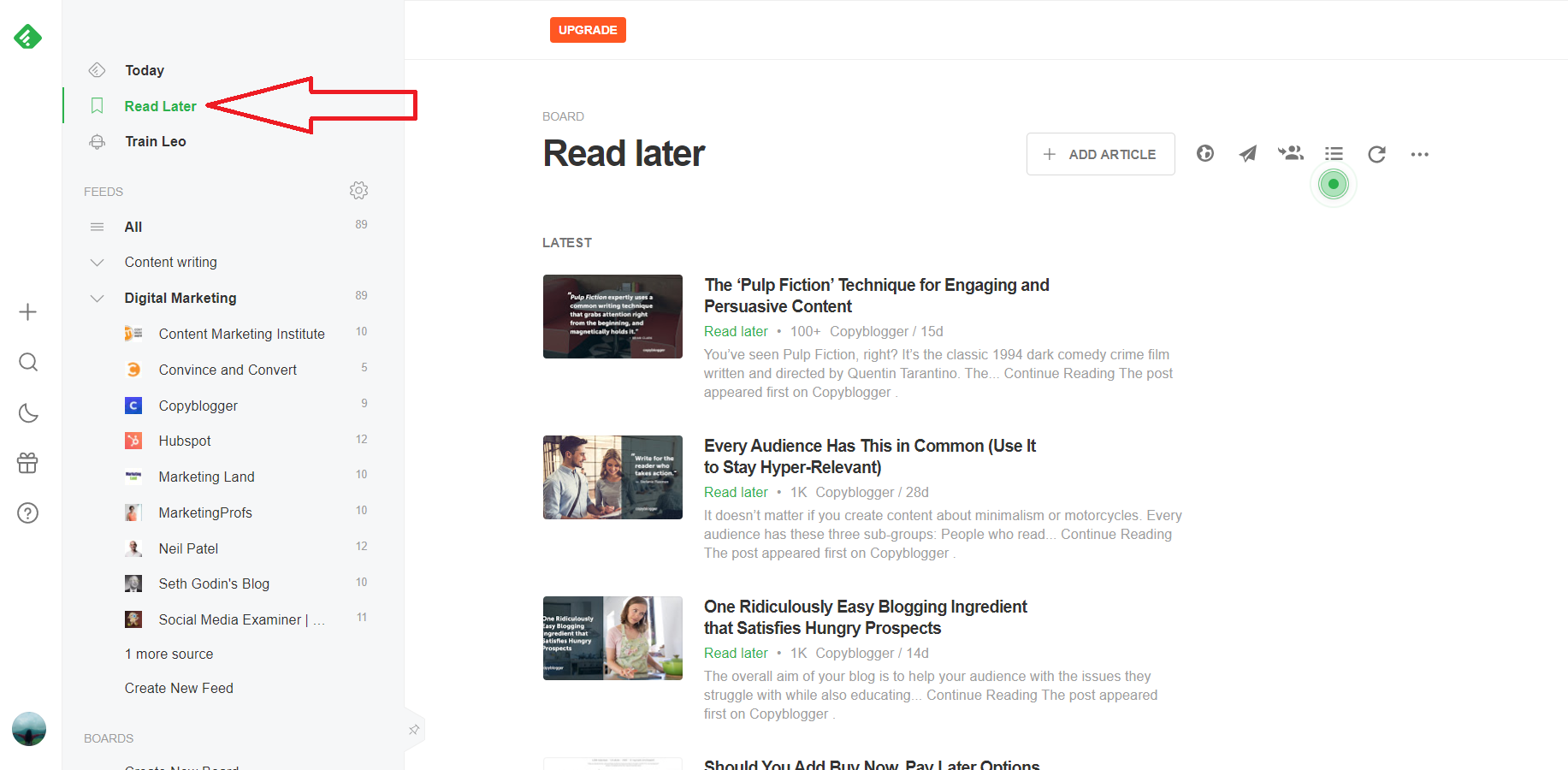
9)We can add content based on a topic like digital marketing and can search its best articles to read and learn and also we can add it to the category we created in Feeds.
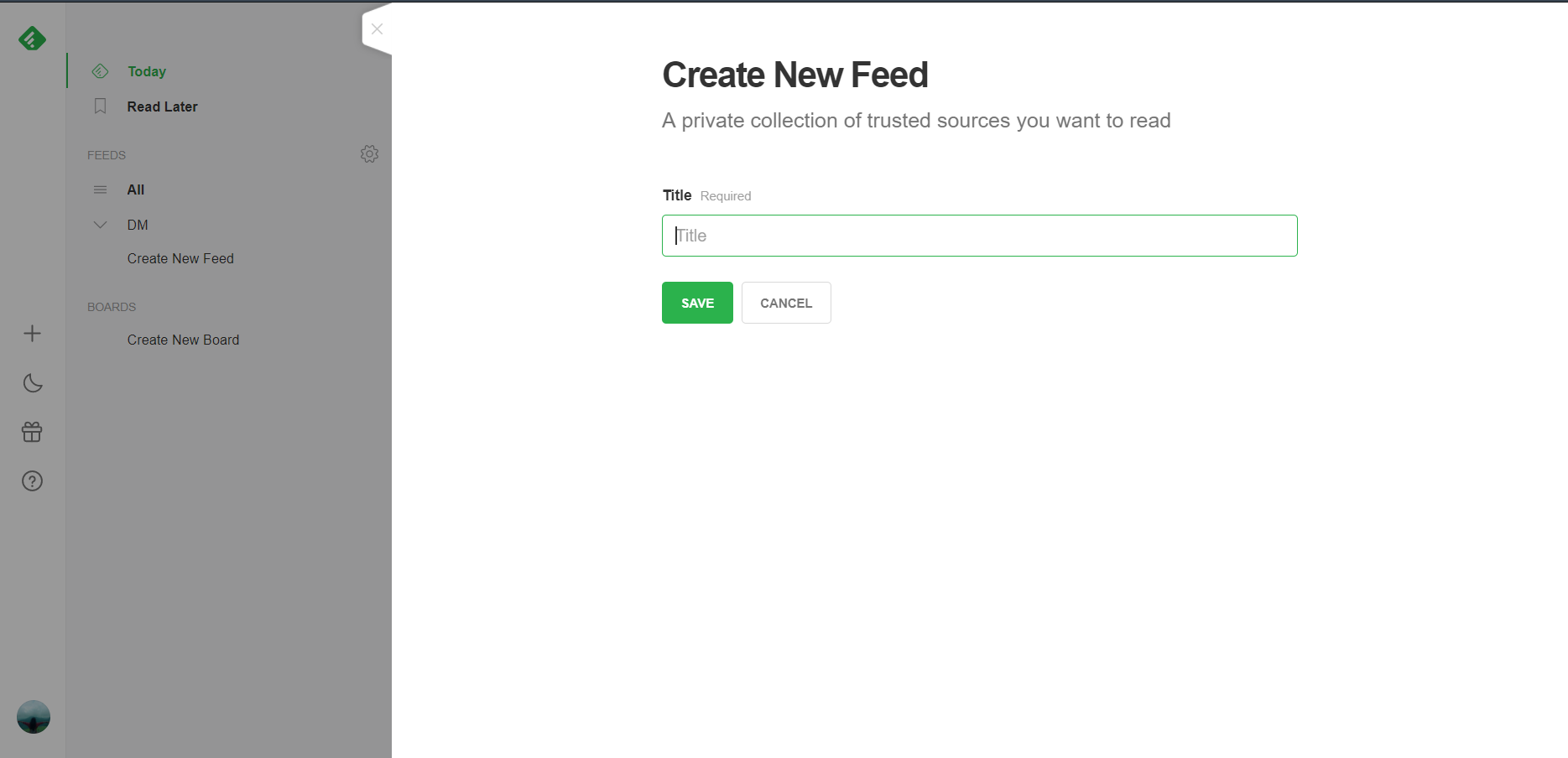
10)If you highlight any text when you are reading, Feedly gives you some extra options, e.g. share it on Twitter
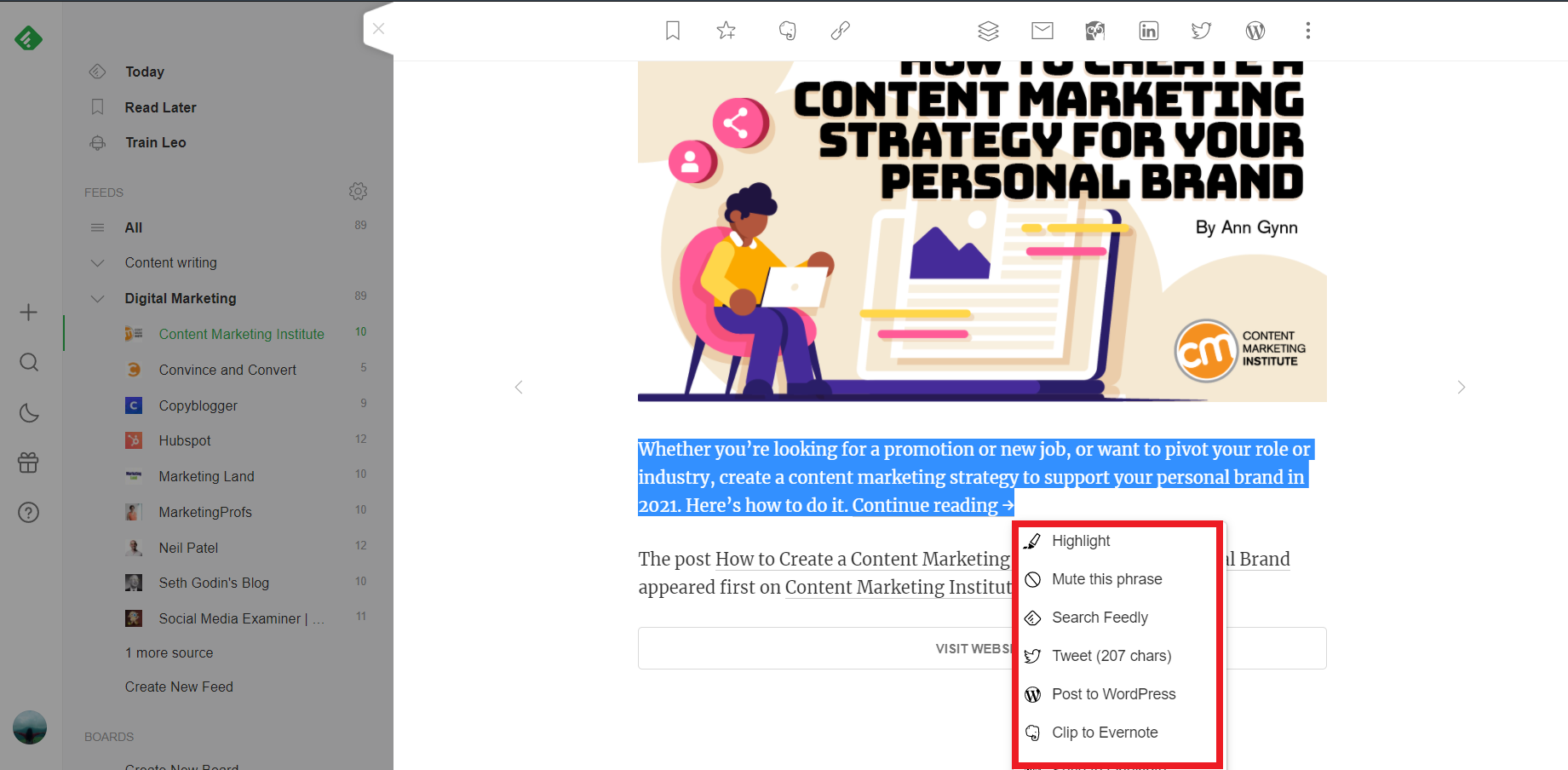
Main competitors of Feedly:
- Meltwater
- Mention
- Hootsuite
- Cision Communications Cloud
- Zoho Social
Feedly features:
- News aggregator
- Smart reader
- Share options
- Shared feeds
- Read later
- Blogs
- Application integration
- Automatic notifications
- Mobile integration
- Multi-language
- Privacy options
- RSS feeds
- Search functionality
- Social media integration
- Third-party integration
- Trend tracking
- Video streaming
- Video support
- Mobile alerts
- Keyword tracking
FAQs
1)What is Feedly?
Feedly is an aggregation service and smart reader application that allows users to access all kinds of articles.
2)What type of pricing plans does Feedly offer?
Free
3)Who are the typical users of Feedly?
Feedly has the following typical customers:
Small Business, Freelancers, Mid Size Business
4)Does Feedly support mobile devices?
Feedly supports the following devices:
Android, iPhone, iPad
5)What level of support does Feedly offer?
Feedly offers Online Support
6)Which apps are Feedly compared to most often?
BuzzSumo & Oktopost
Feedly Pro Features
Feedly pricing for a Pro plan costs $7 per month and you get a host of additional features:
- Advanced search of your feeds.
- More sharing options.
- Premium support.
- Fetch stories up to five times more quickly.
- Dropbox integration.
- Support for IFTTT and Zapier, which gives you more automation capabilities.
- Custom sharing – You can set up sharing to other tools, not on the default list.
- Access to the newest feature.
Feedly keyboard shortcuts
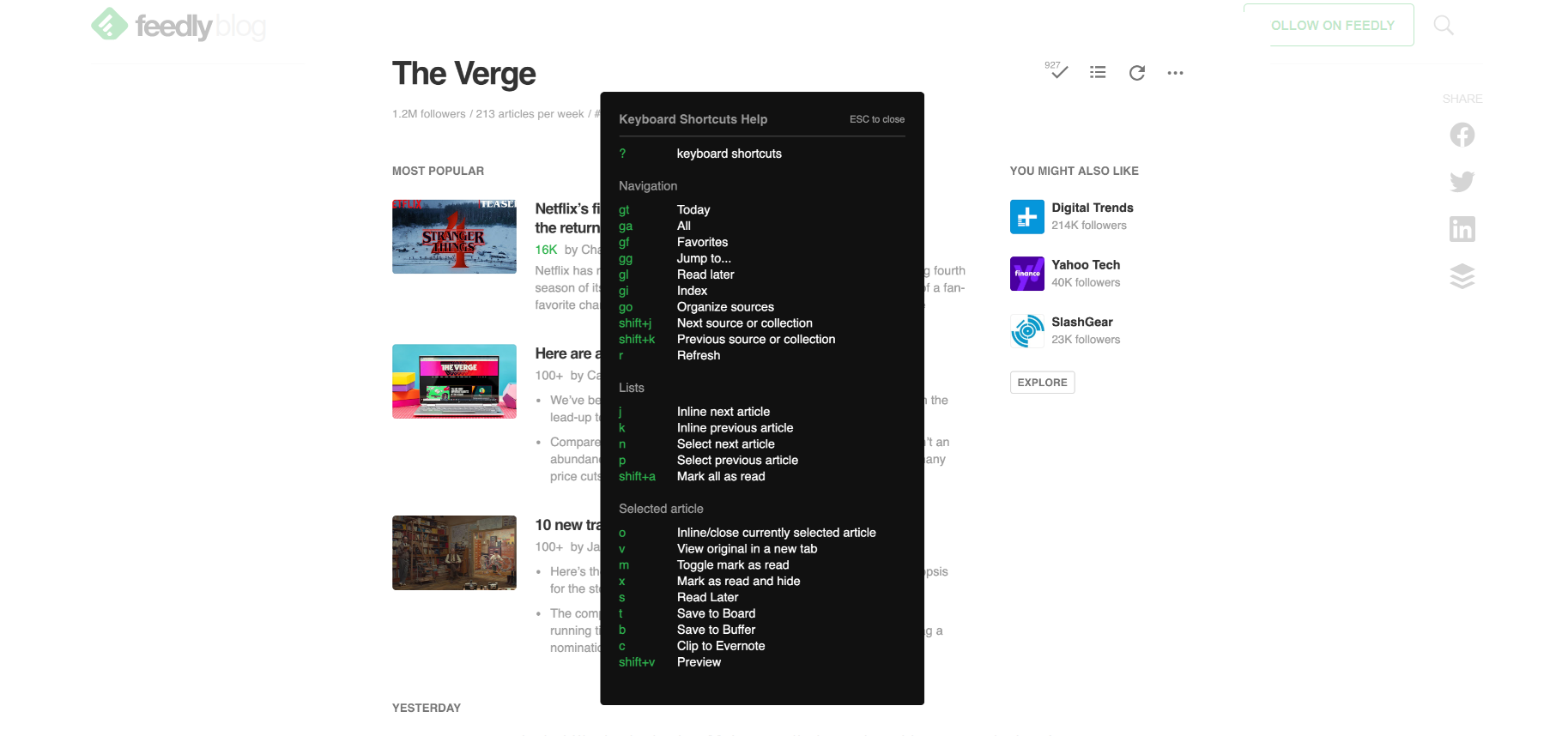
Watch the tutorial video :
