Recent Posts
- YOUTUBE IS INTRODUCING HANDLES WITH UNIQUE HUMAN READABLE URLS FOR EVERY CHANNEL FROM NOVEMBER 2022
- Meta Report Reveals Top Content Trends on Facebook: Celebrity News and Human-Interest Stories Lead the Way
- Twitter Updates Violent Speech Policy to Add More Elements
- Welcome to the complete guide to Animoto
- Smarter Queue - Social Media Management Tool
- 5 BEST WAYS OF YOUTUBE TAG GENERATION
- The only IFTTT Tutorial you need - Here's how to use IFTTT for social media.
- KDENLIVE
- How to use ‘NapoleonCat’ - A 2021 Guide
Archives
5 BEST WAYS OF YOUTUBE TAG GENERATION
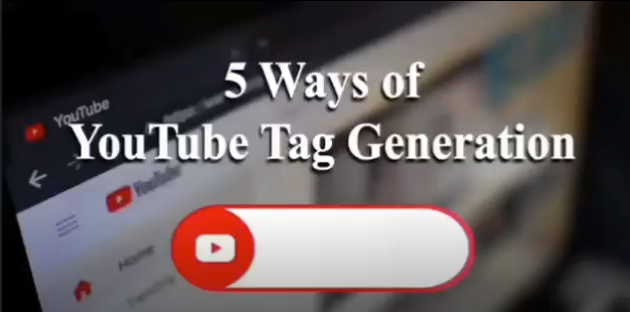
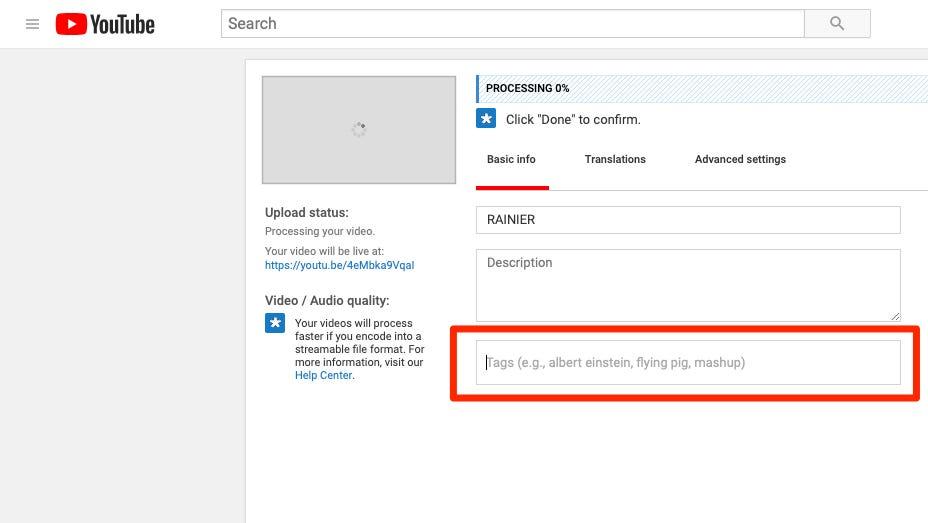
YouTube Tags
Tags are nothing but keywords that help describe a video and provide context to YouTube. Tags are used by YouTube's algorithm to categorize your videos and make them discoverable, allowing viewers to find your content more easily
A tag is a piece of information of a given data or content provided. These are the non-hierarchical keywords used for internet bookmarks, digital images, videos, and files. These are descriptive keywords that are added to the content of our video to help viewers find our video. The title, thumbnail, and description of your video are important metadata for finding your video. These important pieces of information help viewers decide which videos to watch. This is a kind of metadata that helps describe an item and allows it to be found again by browsing or searching. Tags are generally chosen informally and personally by the item's creator or by its viewer, depending on the system, although they may also be chosen from a controlled vocabulary. designers (sometimes in the form of a controlled vocabulary), whereas bottom-up taxonomies (called folksonomies) are created by all users.
These are the 5 ways of generating tags.
Rapid tags
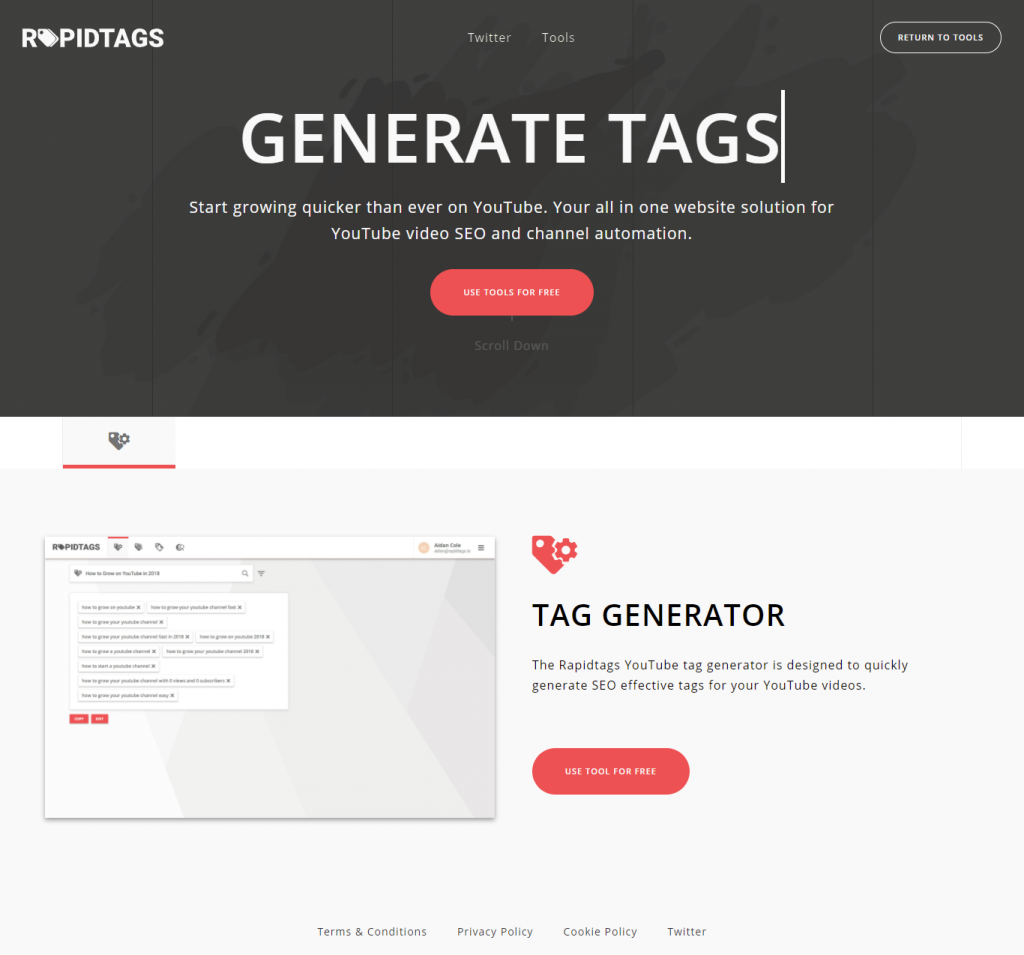
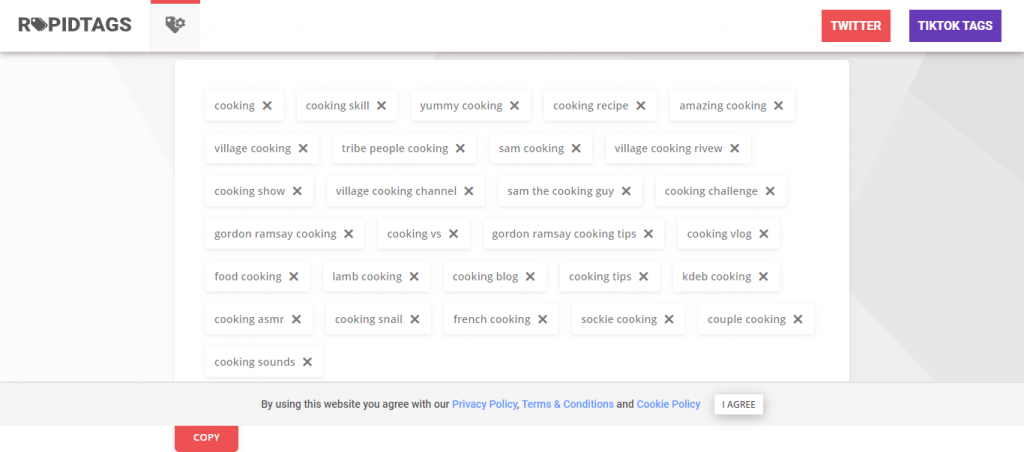
Rapid tags is a website that can easily generate tags. This does not require any account creation. All you have to do is do a google search for rapid tags. The link will be rapidtags.io. When you enter it, a tab like this will open. In the search bar, type the name of the video we are making or the keyword. For instance, if you are planning to make a video on cooking chicken curry, ‘cook chicken’. They will suggest the tags we want. If you click on ‘copy’ in it, you can copy them and use them in your youtube tags.
Tune pocket
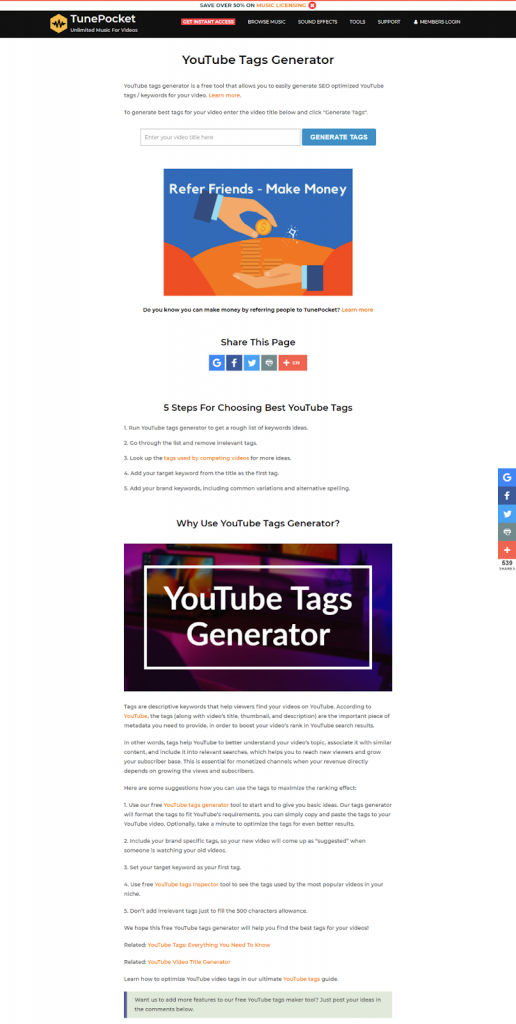
Tune pocket is just as simple and useful as Rapidtags. If you search fortune pocket or more specifically tune pocket tag generator, you will be directed to the page where you have to click on the first link, tunepocket.com. The directed page will also include a search bar as that of rapid tags. Type in the desired tag and click on the ‘generate’ button. The following page will show the list of tags. By clicking on ‘copy to clipboard’ you can copy the tags and paste them to the desired place. We can create an account with a member login which is seen on the top right but it is not necessary.
Neilpatel ubersuggest
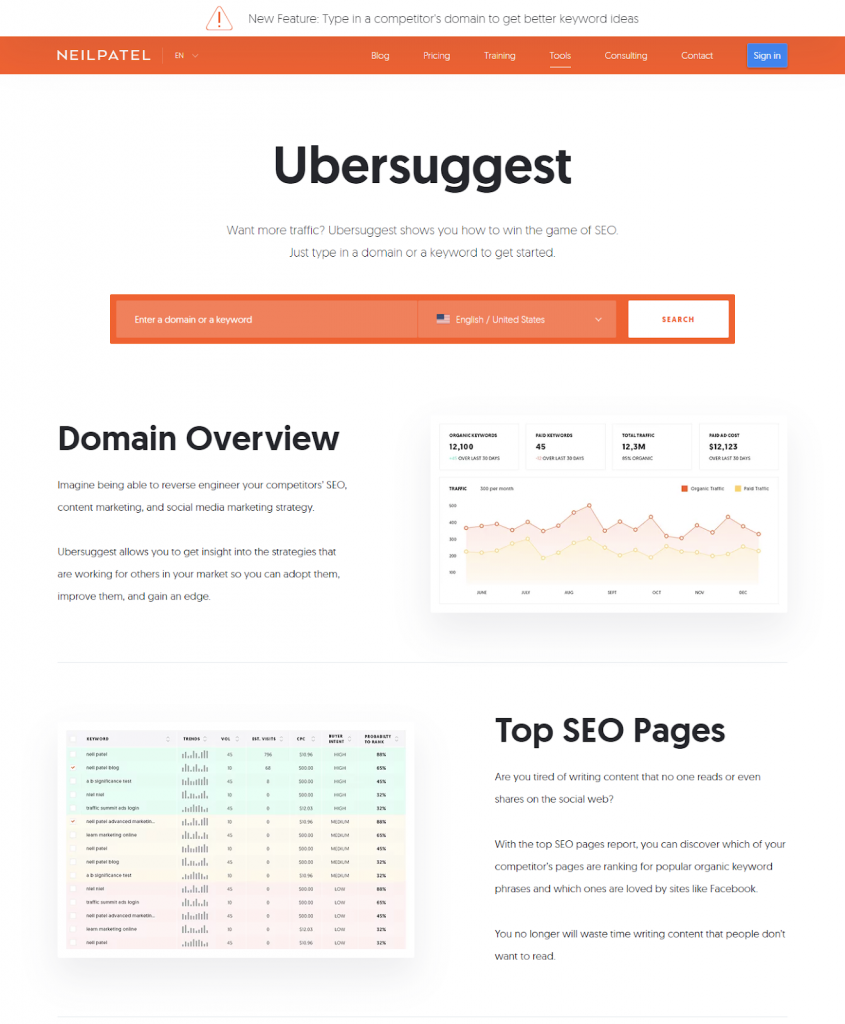
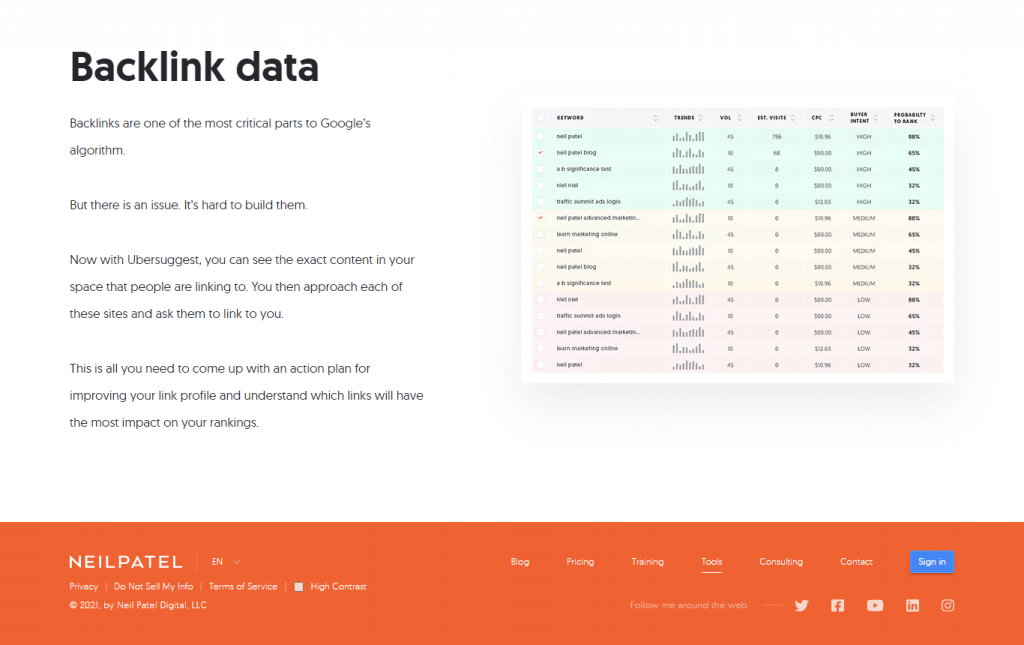
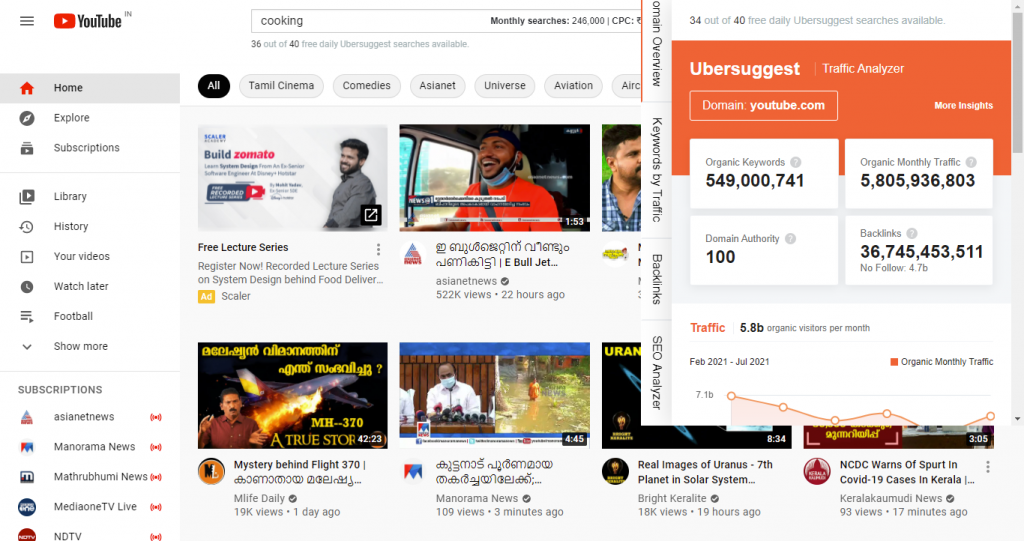
Do a Google search for the site https://neilpatel.com/ubersuggest/ and then click on the cached link below the search results. Before typing the title of our video, we need to select the name of the country we want. For example, if you prefer Indian, then you can choose ‘Indian English’ and then enter the desired title. In this, we get not only tag suggestions but also an overview of the keyword as it will give an idea about the search volume, SEO difficulty, paid difficulty, cost per click (CPC) and so on. On the same page below these, will be the keyword options displayed. Along with these other features like trends will also be displayed, provided they should be paid versions.
If you are planning to take a paid version, an option ‘plans and pricing’ will give a brief idea of the available plans and price details. Usually, they provide a 7-day free trial as well. The paid version can be offered in monthly or lifetime versions. The percentage of offers can differ from time to time. Prices from 12 dollars are available for monthly versions. So if you are looking for a paid version for making tags, neilpatel ubersuggest would be a good option.
Keywords everywhere

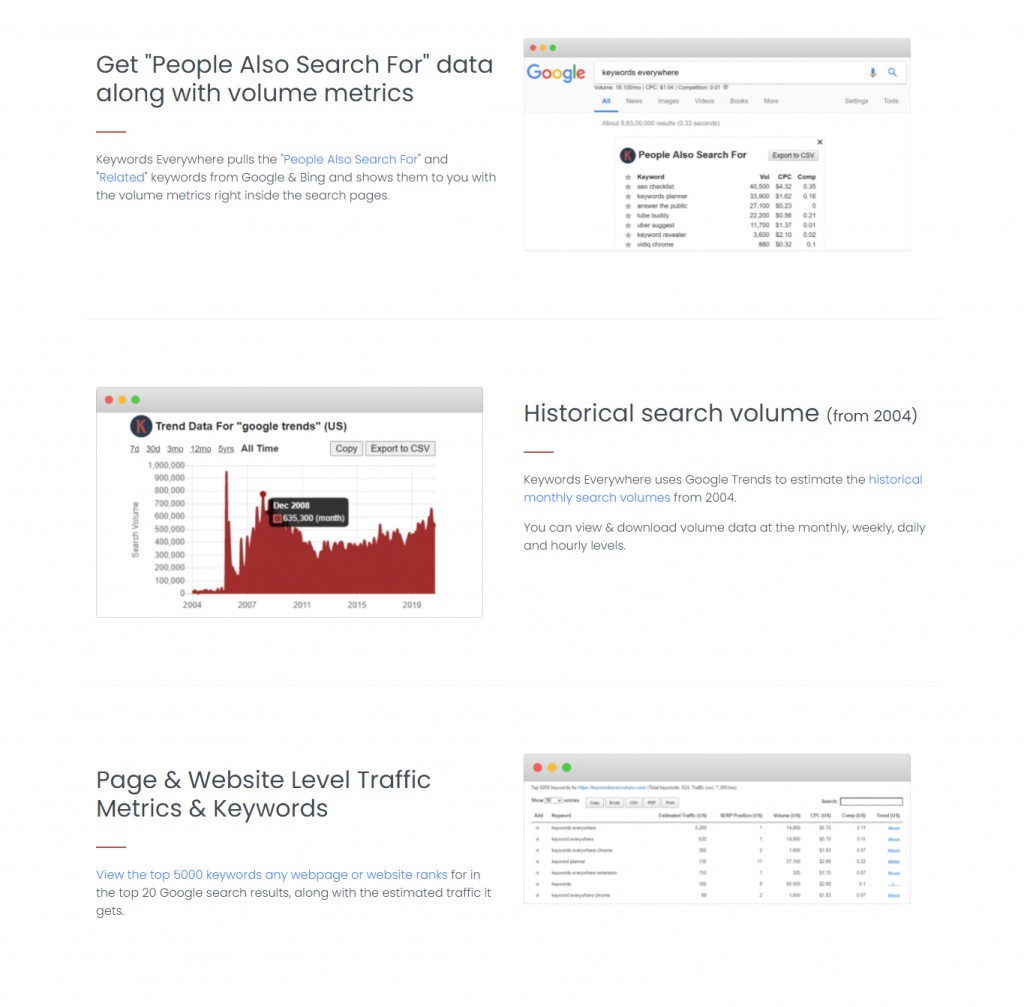
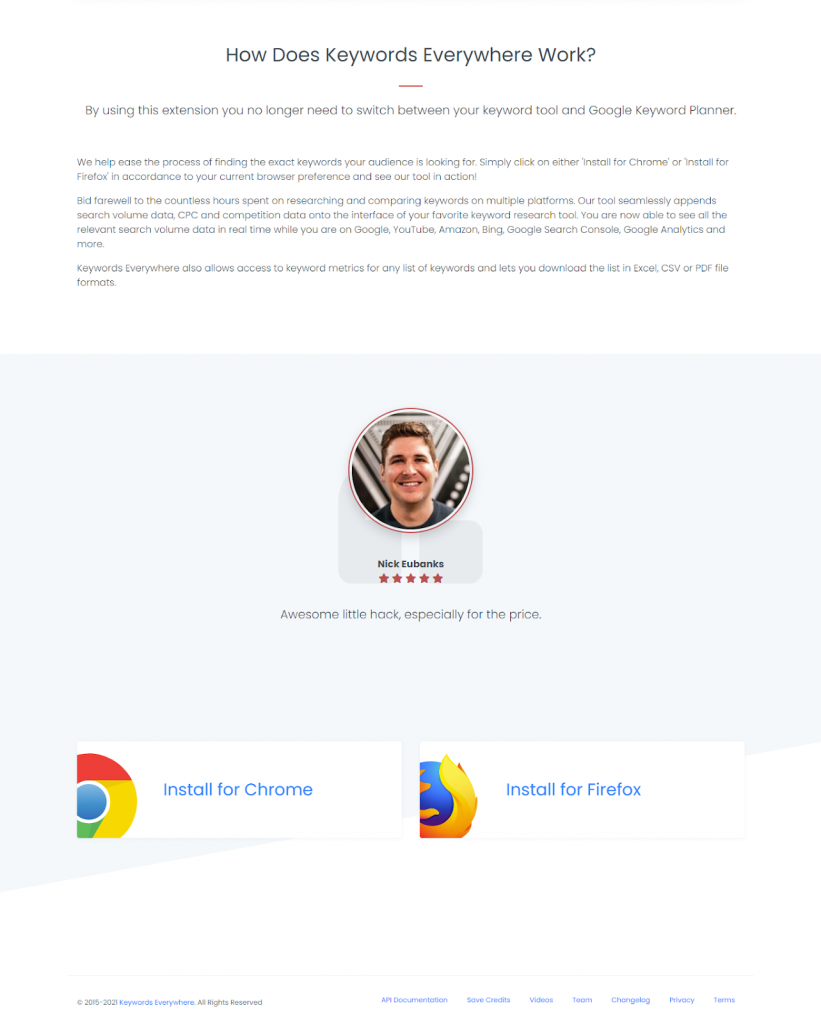
This is an EXTENSION TOOL that can be added from chrome or firefox. To access this tool, search keywords everywhere in the Google search bar. If you are adding in chrome, clicking on install for chrome will take you to the chrome web store. Just click add to chrome and it will be installed. Since it is a chrome extension, your Gmail will be used. Then TAGS will be listed on the right-hand side with the heading KEYWORD EVERYWHERE if we search for the tags that match the title we intend. Clicking on its ‘copy’ will copy all the tags.
Youtube search bar https://www.youtube.com/
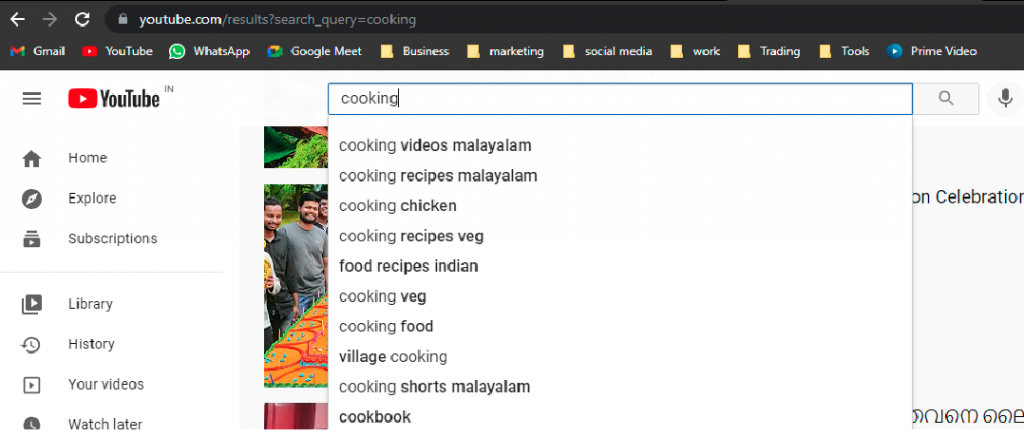
This is the way we get it on YouTube. For instance, we are planning to make a video on chicken curry. You have to simply type chicken in the search bar. Then youtube itself will suggest the tags searched by the majority of people and we can use them.
We hope that you understand about the youtube tag generator
thankyou
