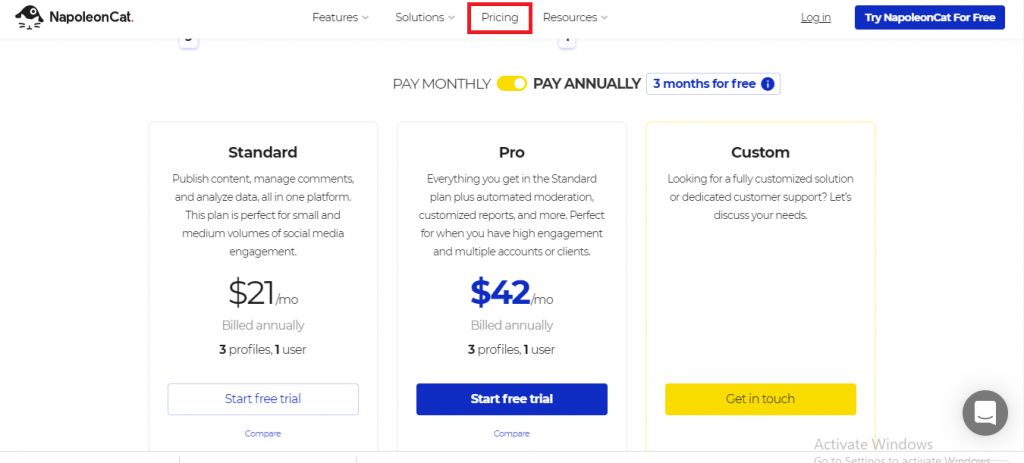Recent Posts
- YOUTUBE IS INTRODUCING HANDLES WITH UNIQUE HUMAN READABLE URLS FOR EVERY CHANNEL FROM NOVEMBER 2022
- Meta Report Reveals Top Content Trends on Facebook: Celebrity News and Human-Interest Stories Lead the Way
- Twitter Updates Violent Speech Policy to Add More Elements
- Welcome to the complete guide to Animoto
- Smarter Queue - Social Media Management Tool
- 5 BEST WAYS OF YOUTUBE TAG GENERATION
- The only IFTTT Tutorial you need - Here's how to use IFTTT for social media.
- KDENLIVE
- How to use ‘NapoleonCat’ - A 2021 Guide
Archives
How to use ‘NapoleonCat’ – A 2021 Guide

NapoleonCat is an all-in-one social media tool that is designed for helping customers to publish content on their social media accounts and measure social media performance. This tool incorporates Facebook, Instagram, Linkedin, Twitter, YouTube, and Google My Business. The amazing feature of it is, it acts as a Social Inbox that lets you connect all of your social media inboxes into one, unified dashboard. It's simple to get started, all you have to do is log on to www.napoleon.com, and click on Try NapoleonCat For Free.
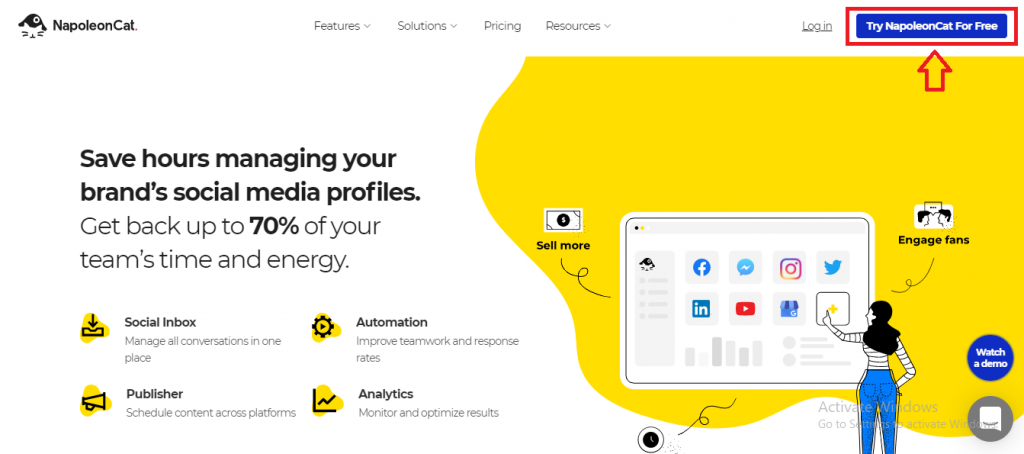
You are then directed to the signup page where you can either sign up with your email or via your Google or Facebook account.
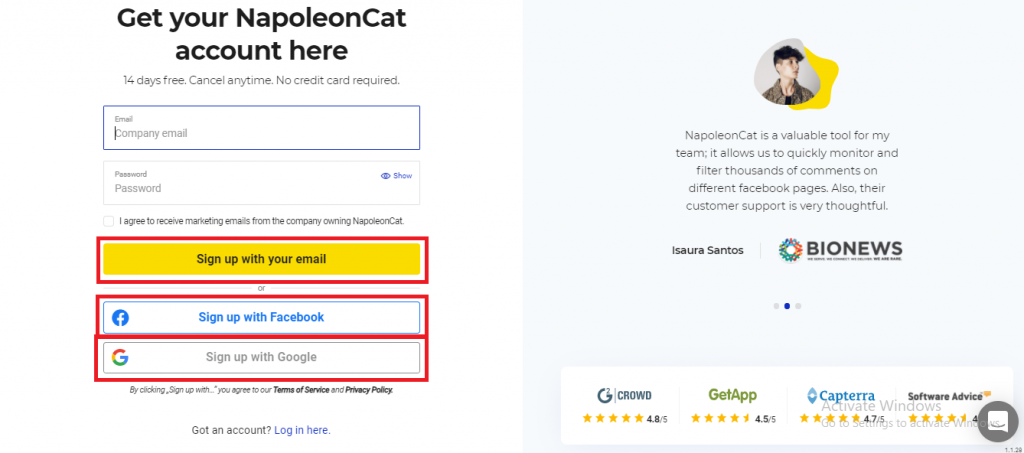
Once you sign up, you will be directed to a survey page where you can see options like choose your business type, what are you most interested in and who will be using NapoleonCat.
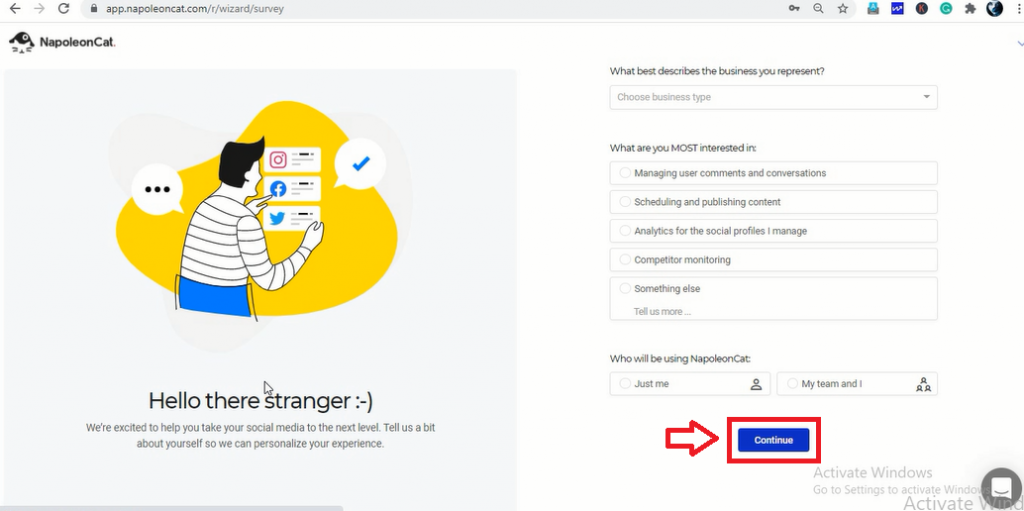
After choosing options click on Continue Button.
Adding Social Media Profiles and Pages
The main thing you need to do, to begin with, NapoleonCat is to connect social media profiles. Facebook, Messenger, Instagram, Instagram Ads, Twitter, Linkedin, YouTube, Google My Business are the platforms supported by NapoleonCat.
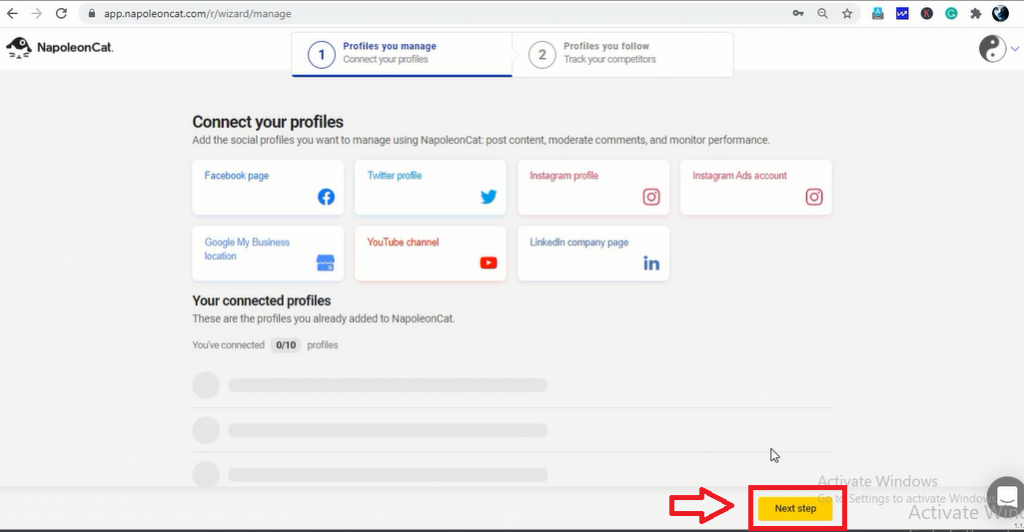
Add social media profiles you want to manage through NapoleonCat. You can add or remove profiles at any time. After connecting profiles, move on to the next step where you can track our competitor’s profile to see how they are performing and can compare results with what we are doing.
NapoleonCat is the right tool for social media competitive analysis. You can undoubtedly analyze different Social Pages, and with an extremely brief glance, you can see which brands improve as far as basic measurements like the engagement rate and gain better progress compared with previous periods.
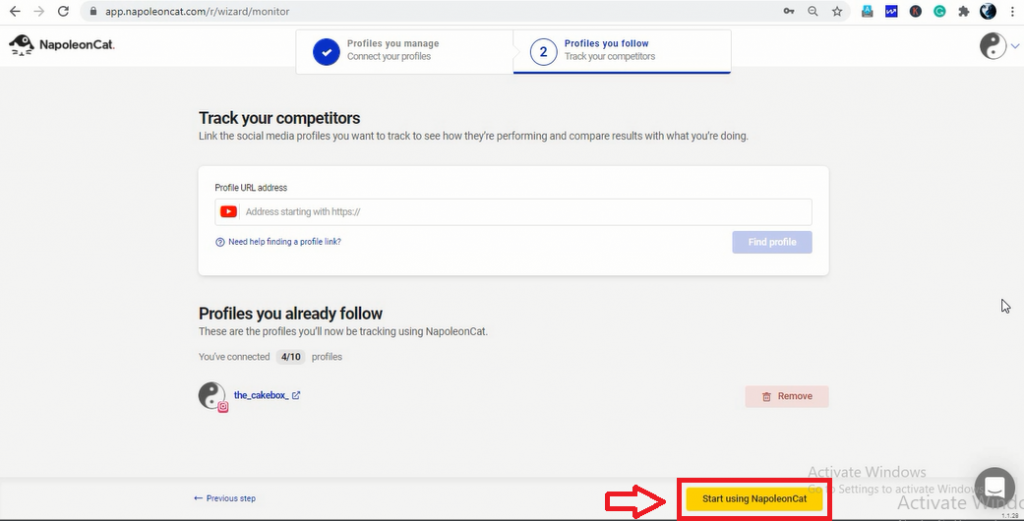
Add one of your competitor’s profiles. Then click on Start using the NapoleonCat Button. On the welcome page, you can see a dashboard having a vertical menu bar with options Inbox, Publish, Analytics, Project Settings, and Reports.
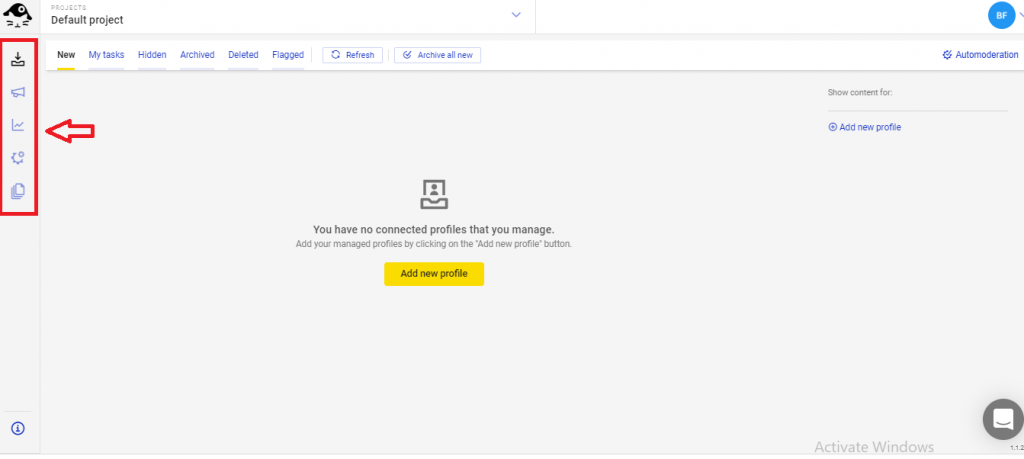
Different Projects
When you set up a NapoleonCat account, your first project will be made automatically. To set up different projects in this tool click on Project Settings. From here you can add or remove social profiles by clicking Connect Profiles button on the top-right
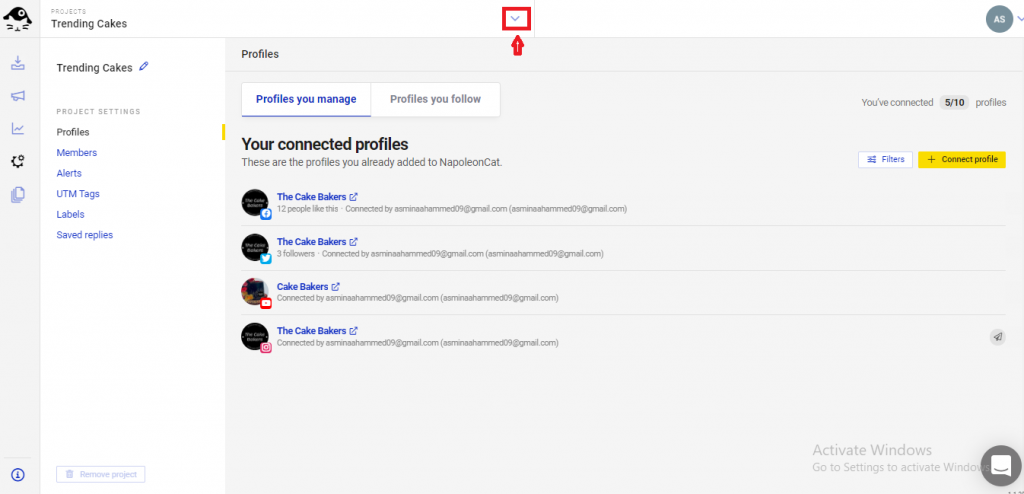
Clicking on this down arrow we will see the option to create a new project.
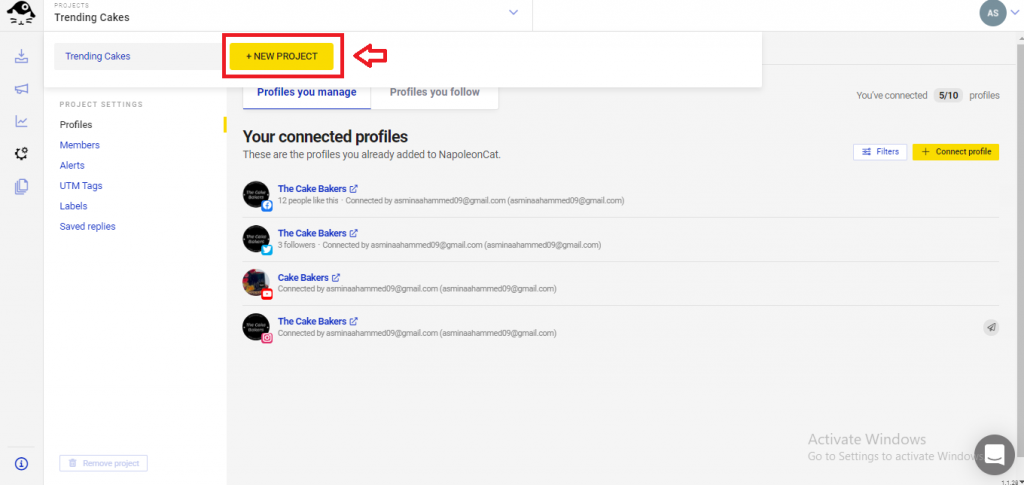
Click on it and give the project a name. Now we can add social media profiles to this project as we did earlier.
Invite Users
You can welcome different clients to your NapoleonCat project to work on your social media marketing drives. As you can set up different projects inside NapoleonCat, it's not difficult to control their access to specific content. Clicking on Down Arrow in the top right corner will bring up a few options.
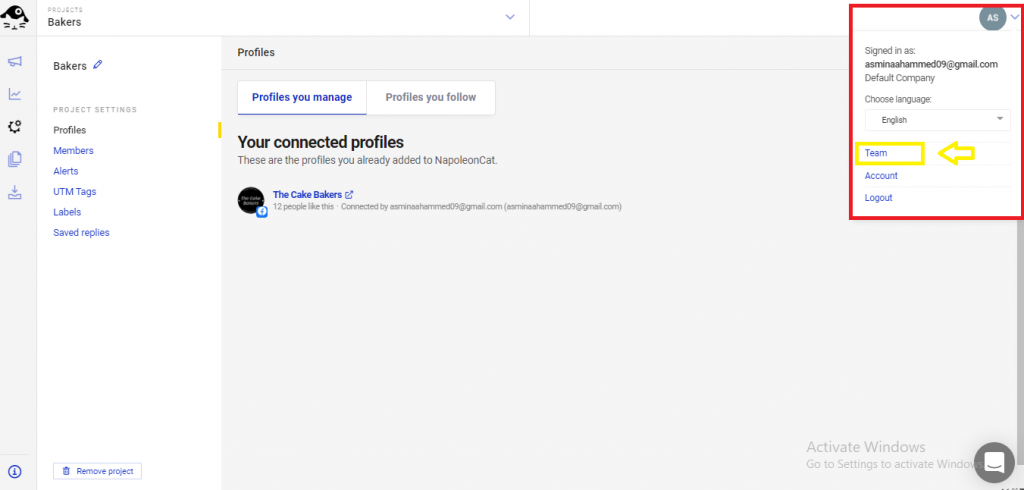
Clicking on Team, Team Settings window will appear and you can welcome different users by entering their email addresses separated by commas.
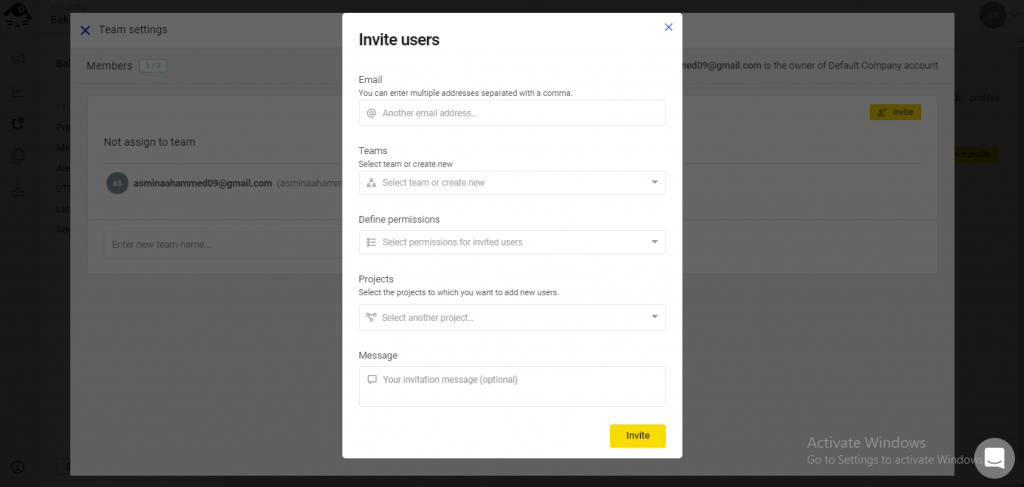
Define their permissions by setting up the user type and choosing which existing activities they ought to approach. You can likewise add your own message to a greeting email.
Publish
NapoleonCat acts as a social media publishing tool. It distributes content across multiple social media profiles and networks with an all-in-one platform and an easy-to-use calendar. Set your post by clicking the + icon.
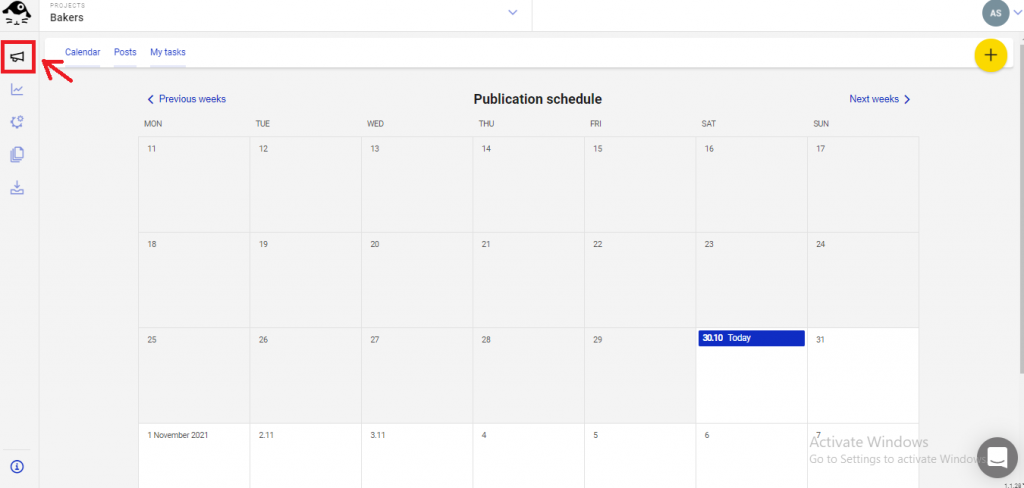
A calendar showing the publication schedule will appear when you click on Publish Button.
Publish posts faster, Post or schedule for later, organize content with a calendar, are key features of NapoleonCat. You e can add images, videos, links, locations, and first comment. Posts for users can also be assigned and the preview will be displayed on the left side.
Social Inbox
This feature of the NapoleonCat tool aggregates various types of social media interactions from multiple social networks into one stream. We can reply to all messages from here itself. It does not even need to go to social profiles. This is a huge advantage of NapoleonCat.
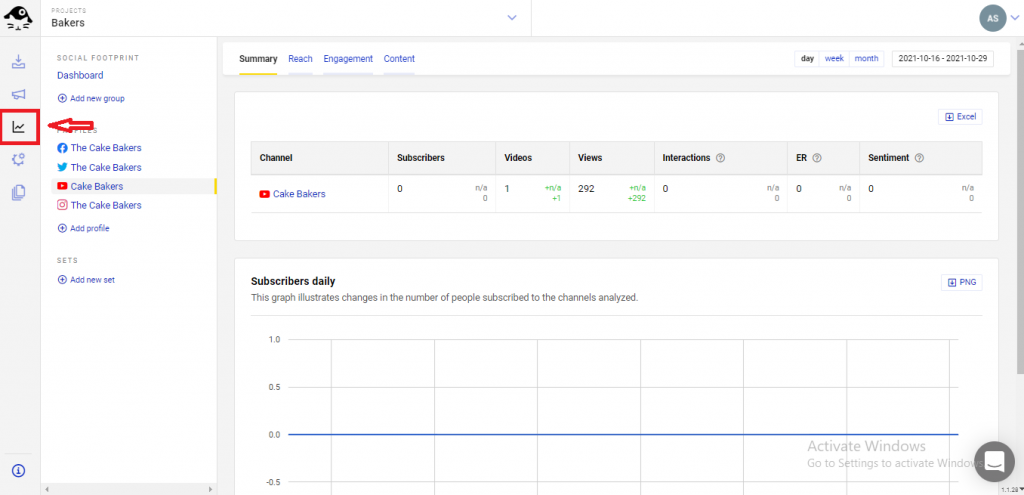
You can manage:
- private messages from Facebook, Twitter, Messenger,
- Comments from Facebook, Instagram, YouTube, and LinkedIn,
- comments added to Instagram and Facebook Ads,
- Tweets,
- Facebook and Google My Business reviews.
- Google Reviews and Q&As
Analytics
NapoleonCat measures your brand’s success and engagements while planning a social media strategy. 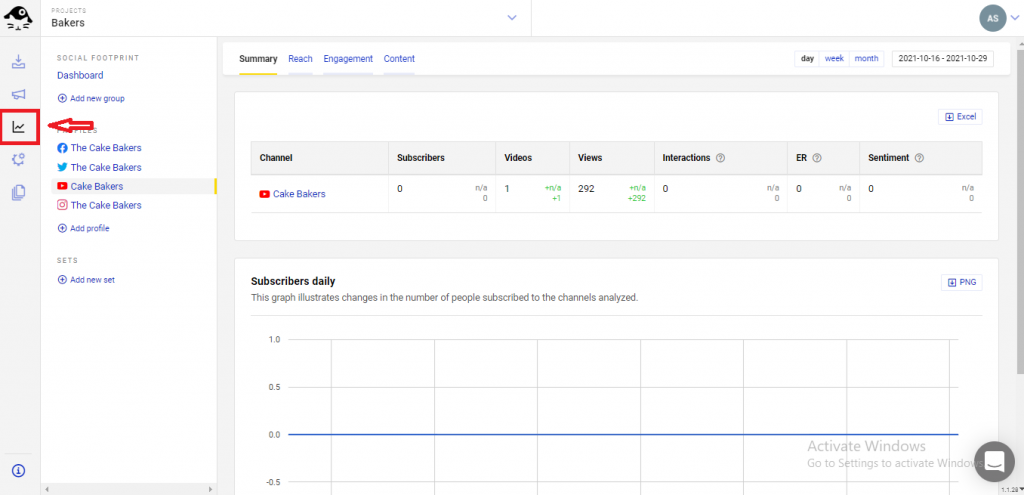
You can measure and analyze your progress on Facebook, Instagram, Twitter, LinkedIn, and Youtube can understand where you have to improve your performance. By measuring social media reach and engagement top-performing content can be identified.
Reports
Another key feature of NapoleonCat is its customizable and automatically generated social media analytics reports. You can monitor and feature your social media marketing performance using comprehensive reports.
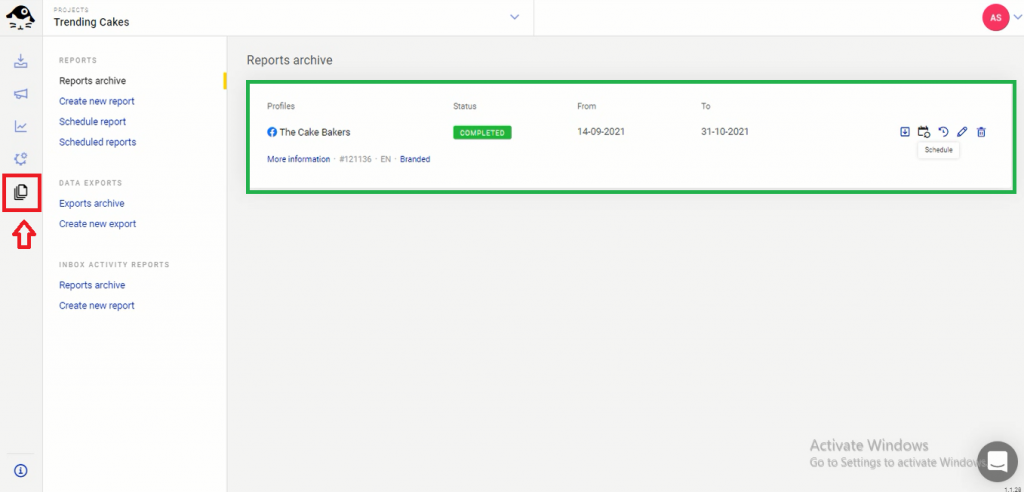
And there are options to Export Data. This helps to analyze the performance. You can customize social media reports and download them as PDF. You can likewise stay on top of your progress by scheduling automated and monthly reports and getting them sent via email.
Pricing
A 2-week free trial will be available after that to choose your perfect plan. You can upgrade or downgrade your plan whenever. There are 3 plans: Standard, Pro, and Custom.