Recent Posts
- YOUTUBE IS INTRODUCING HANDLES WITH UNIQUE HUMAN READABLE URLS FOR EVERY CHANNEL FROM NOVEMBER 2022
- Meta Report Reveals Top Content Trends on Facebook: Celebrity News and Human-Interest Stories Lead the Way
- Twitter Updates Violent Speech Policy to Add More Elements
- Welcome to the complete guide to Animoto
- Smarter Queue - Social Media Management Tool
- 5 BEST WAYS OF YOUTUBE TAG GENERATION
- The only IFTTT Tutorial you need - Here's how to use IFTTT for social media.
- KDENLIVE
- How to use ‘NapoleonCat’ - A 2021 Guide
Archives
All You Need to Know about Brand24!
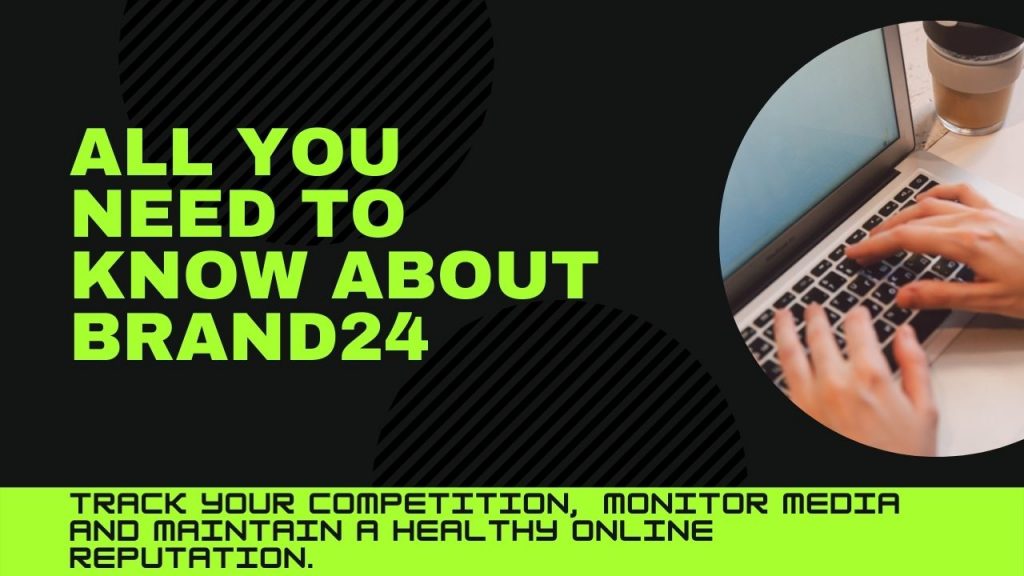
Social media marketing is a strong marketing tool that is free and can be used for the advantage of many businesses. Since social media marketing is so famous there are a number of social media monitoring and reporting tools in the market, these help in staying up to date with trending topics and helps us plan our marketing strategies better with insights that are not organically available on the social media platform tools. One of such tools is BRAND24, it markets itself as a social media listening tool with a powerful analytics section that tracks your competition, helps monitor media, and helps maintain a healthy online reputation.
This tool is loved by thousands of businesses including Uber, Vichy,gsk, Stanford University, and many more.
You can simply go on to www.brand24.com, and click on SIGN UP FREE, they have a 14 day free trial period with no requirement to enter credit card details.
This blog will give you a step-by-step process of how you can use Brand24 for your marketing plans.
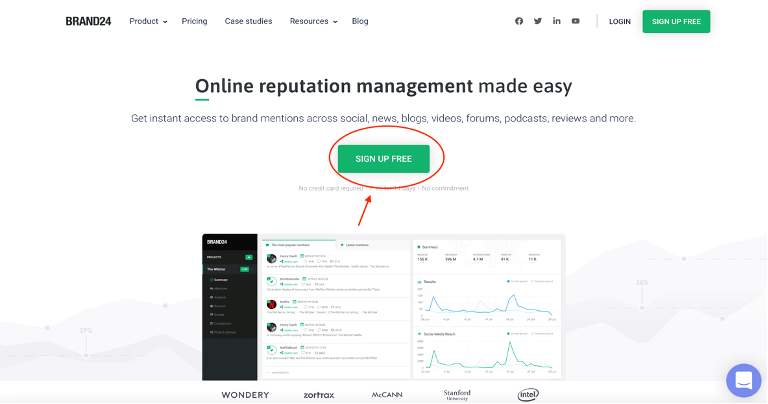
Once you reach the website, you will be directed to the signup page where you can sign up with your email id and password.
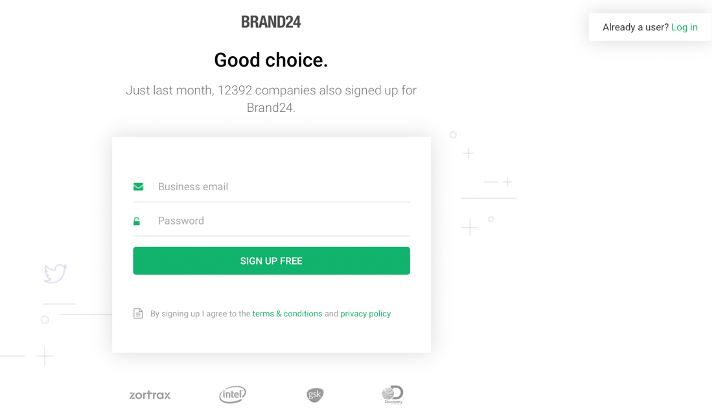
As soon as you have signed up, you can start with setting up a project.
In the project creation step, you enter the keywords related to your industry, for example, your brand name, your branded hashtag, or your campaign-specific hashtag, and let the tool do the rest.
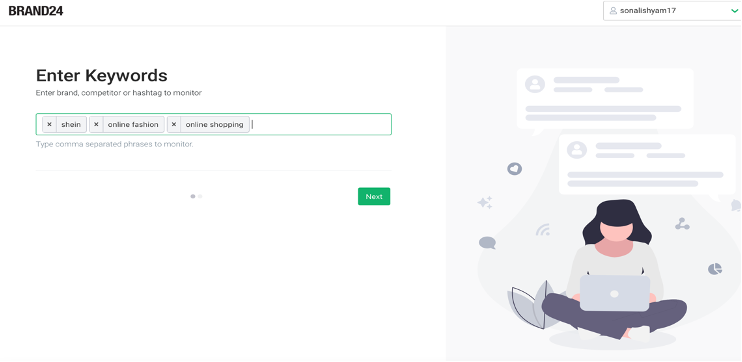
Once your project is created, the tool will show public mentions from the last few days showing up on the internet around the subject you’re interested in. Now monitoring brands, measuring the effects of a marketing campaign or any topic is super easy!
On the left-hand side, you can see a dashboard with your project name, mentions, summary, analysis sources, and comparisons. There is also a dedicated section for reporting which includes – Email reports, PDF reports, and infographics.
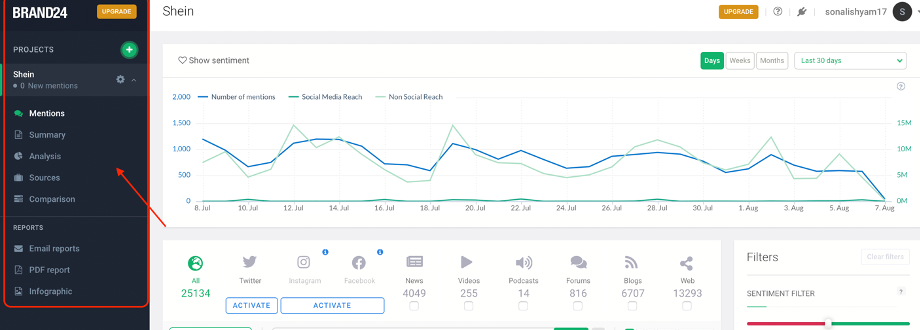
By clicking on MENTIONS you can get an overview of the number of times your brand or hashtag has been mentioned online across different platforms, you can also understand the sentiment of the mentions if they are positive or negative. This feature really helps you understand how your campaign or product is being received by the customers.
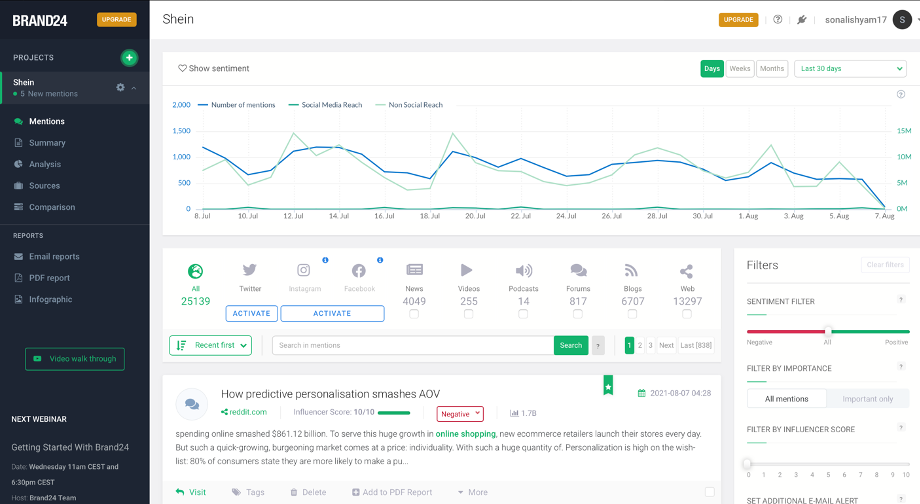
Clicking on SUMMARY you can learn from the most important mentions & measure your marketing efforts. All-important metrics and stats in one place.
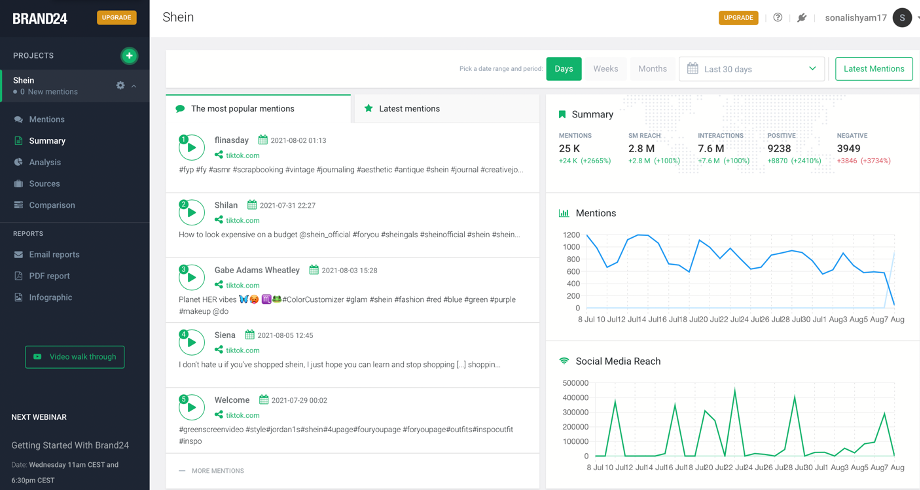
Your Analysis Center
The analysis center is a real-time snapshot of your project’s key metrics and data. You can get instant access to your most engaging mentions & top trending hashtags. You can also use the original metrics like the number of mentions or social media reach to keep track of your marketing efforts.
You can also filter the duration of your analysis like days, weeks, or months.
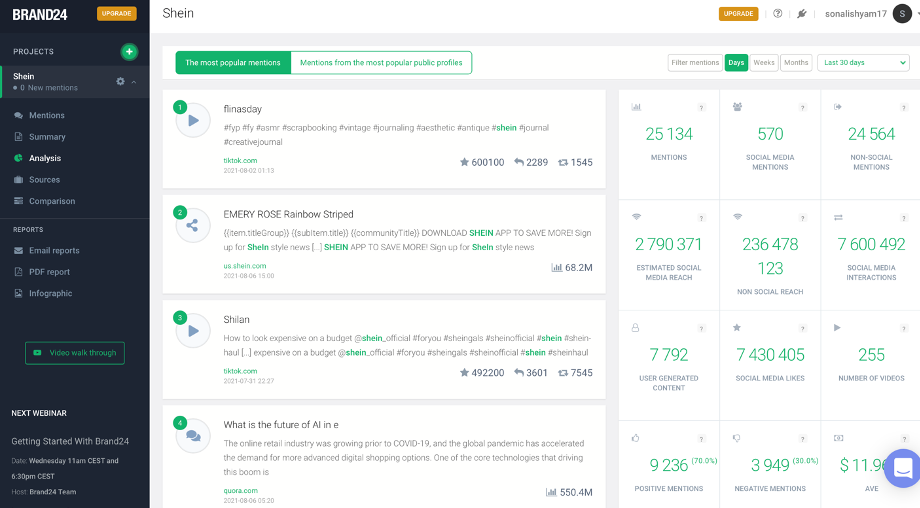
Moving on to the last tab on our left-hand side dashboard is Comparison, here we can easily compare the number of mentions, spikes in volume, sentiment, and conversations by sources. Perfect for planning your next strategic move online in just a few clicks.
Here you can view data from public profiles and pages.
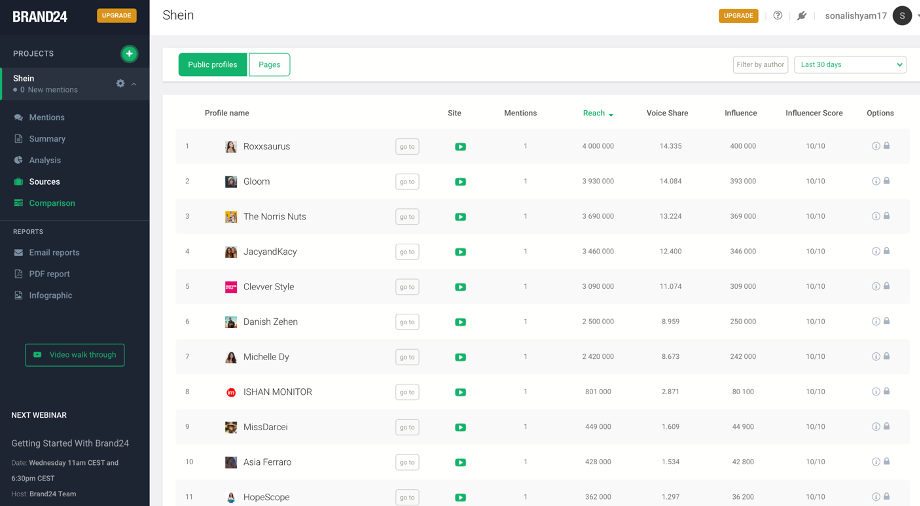
Now we move to the reporting tab:
This is a very easy way to get your reports that can be used for making presentations to your team and help strategize for future marketing plans. The EMAIL REPORT option will send the report to your registered email, you can select daily reports, weekly or monthly depending on your requirement. This also sends you alert notifications for changes in % mentions and reach.
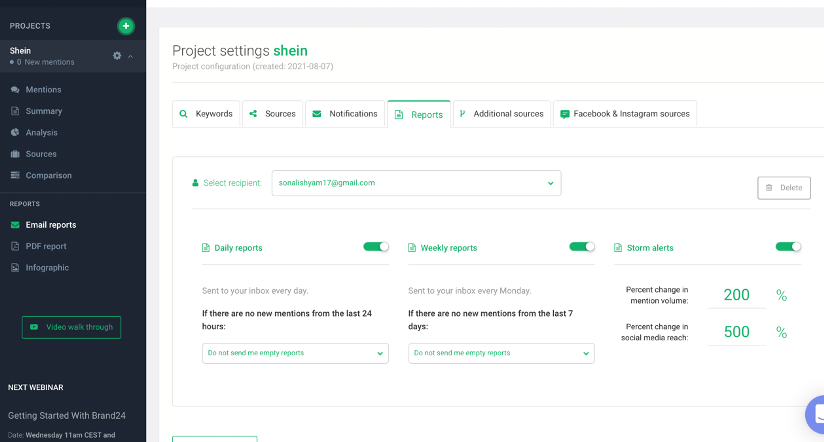
PDF reporting option:
Under this you can include or exclude data that is relevant to your report example: social media reach, trending hashtags and most popular mentions, etc. You can also decide the duration of the reports by days, weeks, and months.
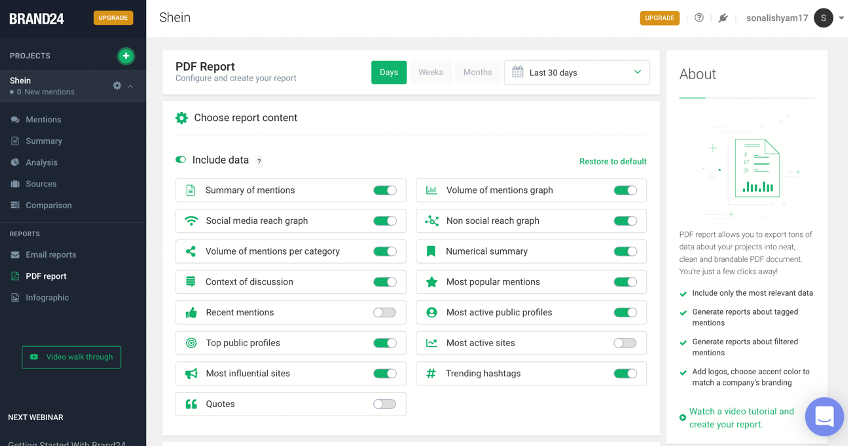
INFOGRAPHICS:
This gives you a complete snapshot of your project highlights and this slide can be used to quickly glance through the performance of your brand or marketing campaign.
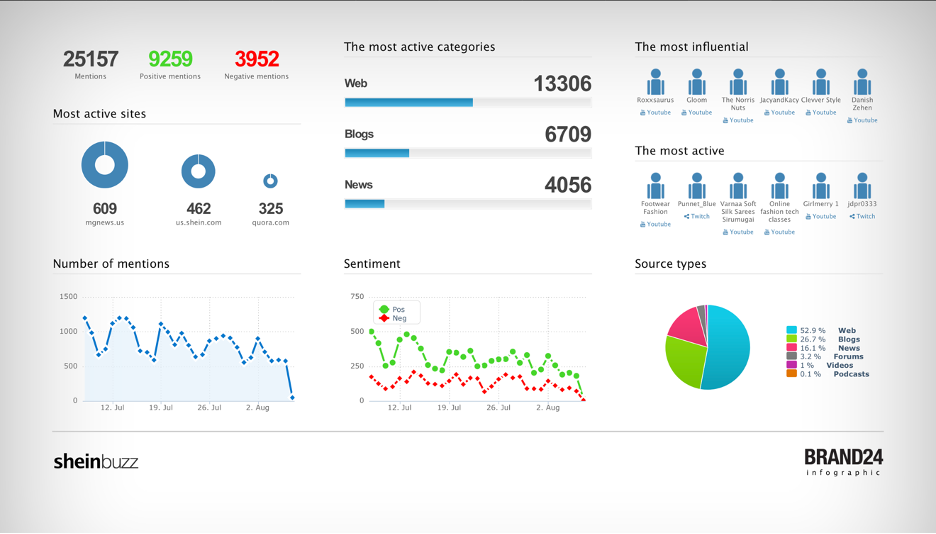
You can always upgrade your package with the 3 available plans on the tool to get more advanced insights and features that can help you further to improve and plan your marketing campaigns.
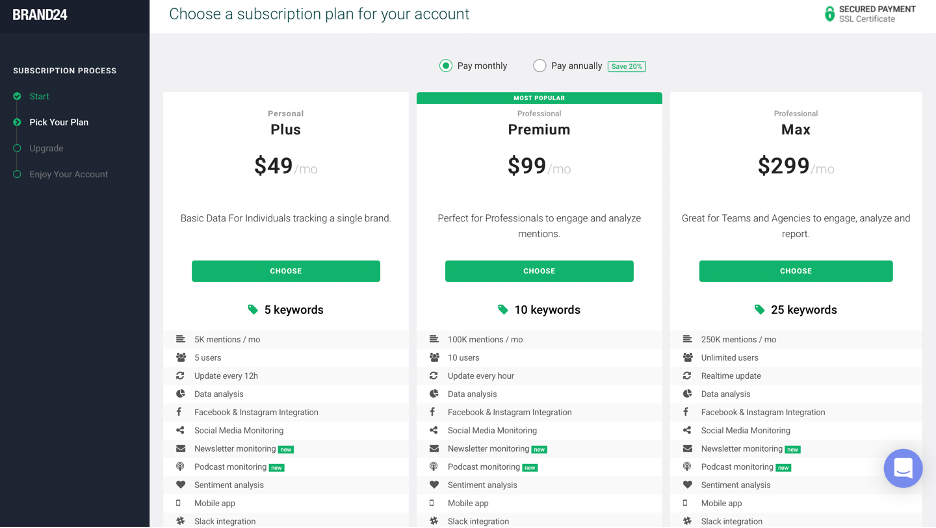
FAQs:
1) Does Brand24 have a mobile app?
Yes! Brand24 can be downloaded on iOS and Android phones.
2)PDF reporting format
PDF report formats are very easy to create and use, these help to get all the useful information in your report that can be easily used in presentations and while explaining the results to your clients.
3) What are the conditions for the “mentions” to be found in the dashboard?
Any and all public mentions will be collected by the tool.
4) Why should you monitor your competitors?
- Helps you understand what is working for them and use that tip to better it for yourself.
- To understand what the public is speaking about your competitors.
- Get an idea of your potential customers.
The Brand24 website has blogs and tips on how to use the tool more effectively and can be easily accessed even without an account. This is a very helpful tool and you can easily use it to strengthen your future marketing strategies.

