Recent Posts
- YOUTUBE IS INTRODUCING HANDLES WITH UNIQUE HUMAN READABLE URLS FOR EVERY CHANNEL FROM NOVEMBER 2022
- Meta Report Reveals Top Content Trends on Facebook: Celebrity News and Human-Interest Stories Lead the Way
- Twitter Updates Violent Speech Policy to Add More Elements
- Welcome to the complete guide to Animoto
- Smarter Queue - Social Media Management Tool
- 5 BEST WAYS OF YOUTUBE TAG GENERATION
- The only IFTTT Tutorial you need - Here's how to use IFTTT for social media.
- KDENLIVE
- How to use ‘NapoleonCat’ - A 2021 Guide
Archives
Discover What Picsart Has to Offer|Graphic Designing Tool 2021
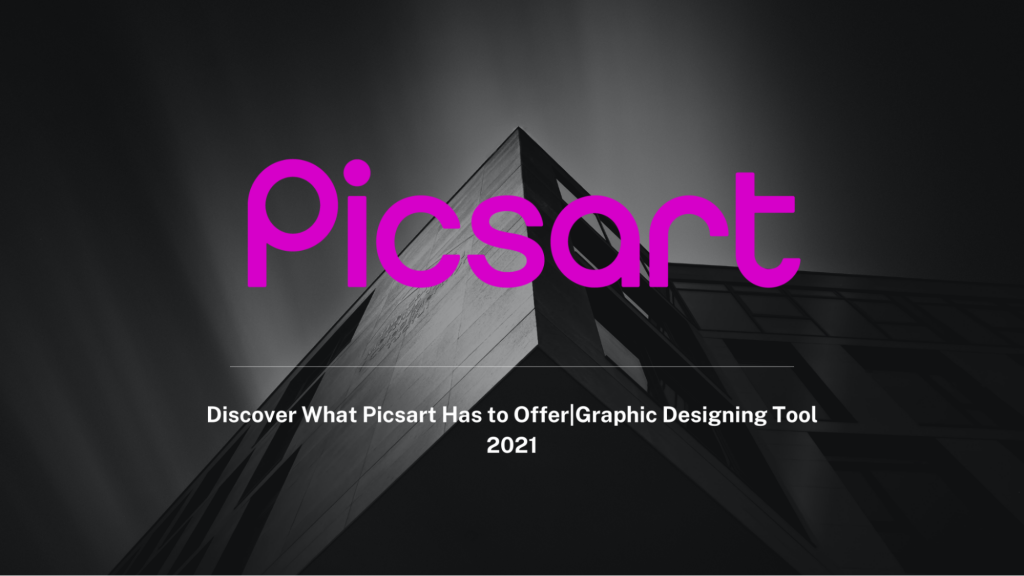
Picsart is a graphic designing tool that is very easy to use and helps in creating amazing designs quickly. You can access it at www.picsart.com.
Alternatively, you can also use the Picsart mobile app. But, I would recommend you to use it on a PC for designing easily & quickly. The tool is FREE. Although, there is a paid version –Gold and Team, obviously has more features than the FREE Picsart.
How to use PicsArt?
Let's start by going to www.picsart.com, and clicking on the sign up
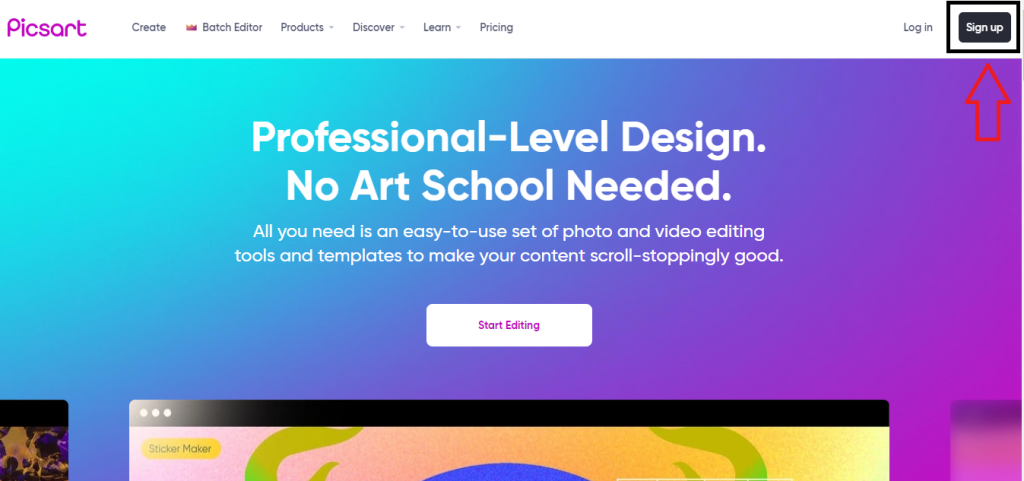
Then you are directed to the signup page. Here you can create a new account by sign-up with, email id and password or via your Google or Facebook account.
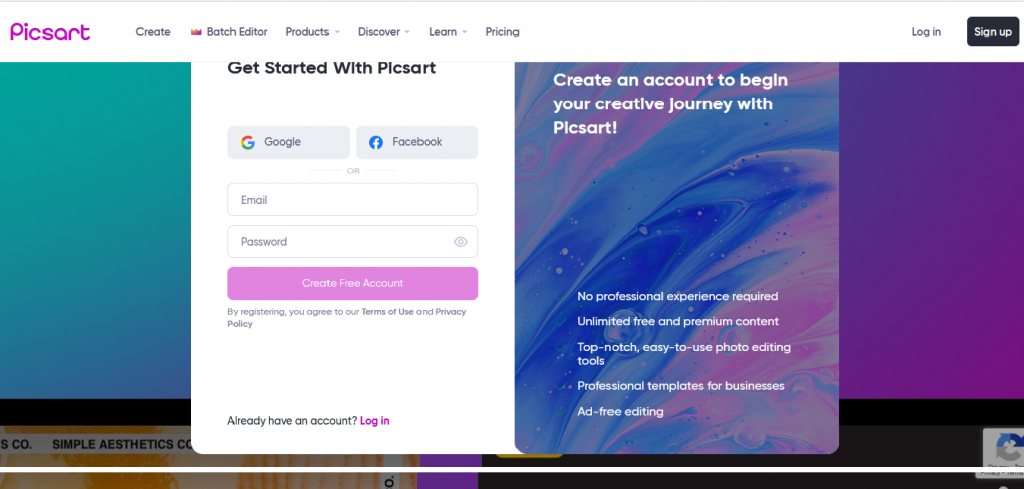
A dashboard appears
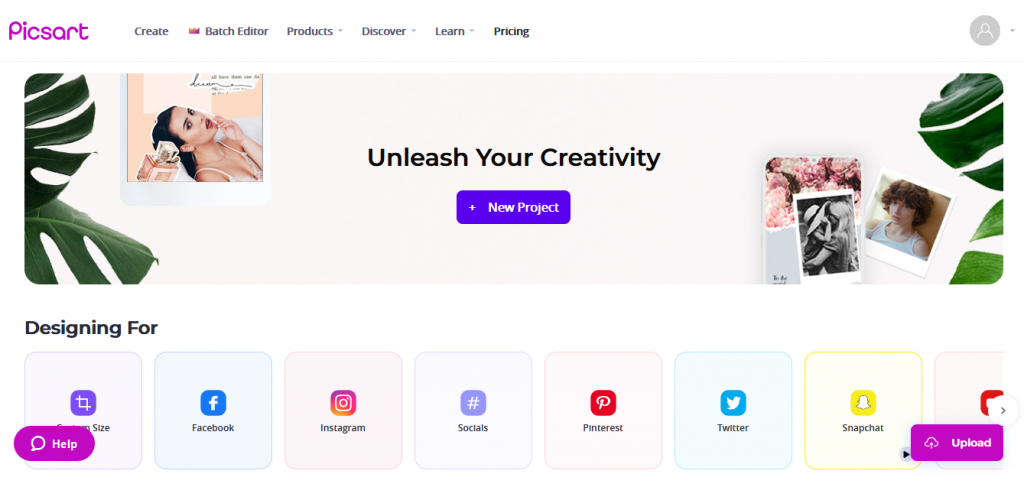
By clicking on the +new project button to create the graphic. Or, select the templates from below.
If you want to create a graphic with a custom dimension, under ‘Designing for’, you can find the "Custom size" option. Click on it and proceed. When you start designing, you can add text, images, and other elements from the left-hand toolbar.
Exploring Picsart Menubar And Toolbar
Fit tool
Here we can easily customize your canvas size or select social media proportions.
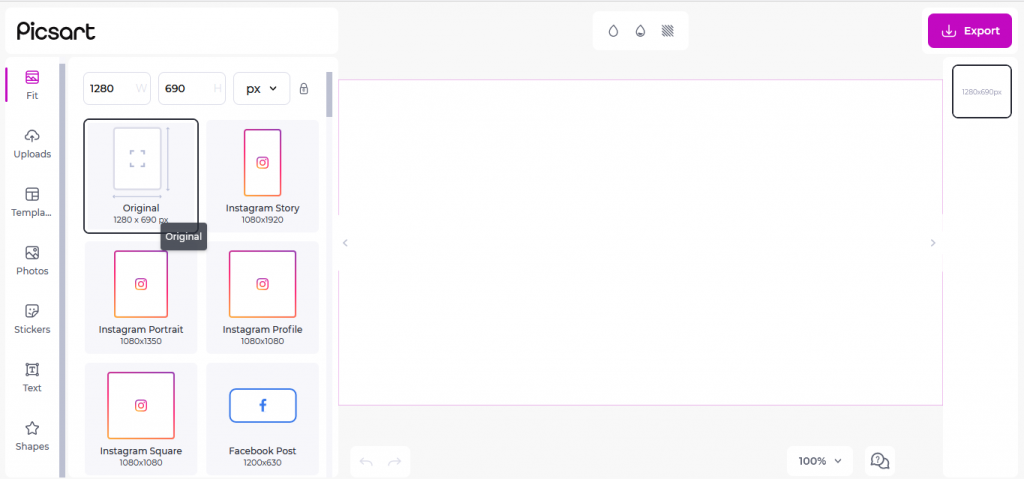
Upload
In this tab, users can upload their photos, videos, and fonts. Simply click on the upload button, select the photo you want to upload, upload it and then from this tab, click on it to use it in the design.
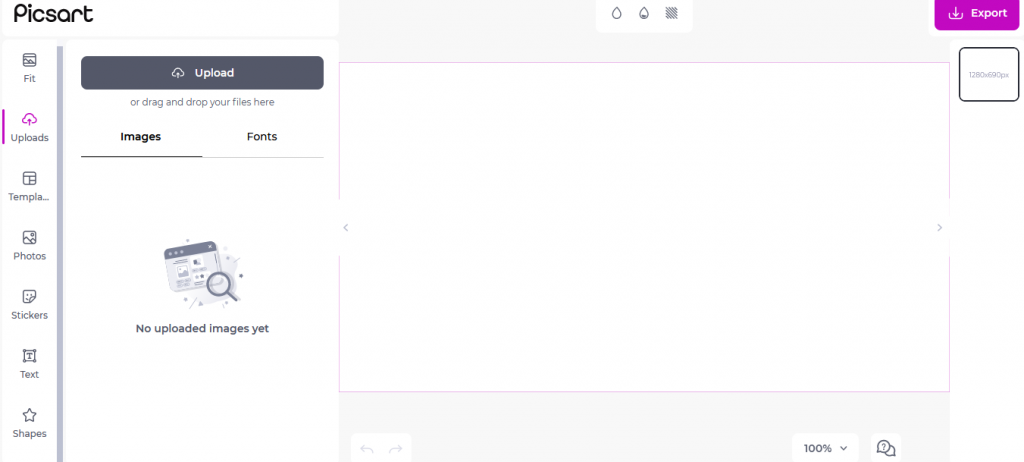
Templates
The template tab contains pre-built templates you can use to design a graphic. There are a lot of templates available under this tab. You need to click on the template of your choice and it will be automatically loaded in the canvas. You can edit the text, colors of the template as you wish.
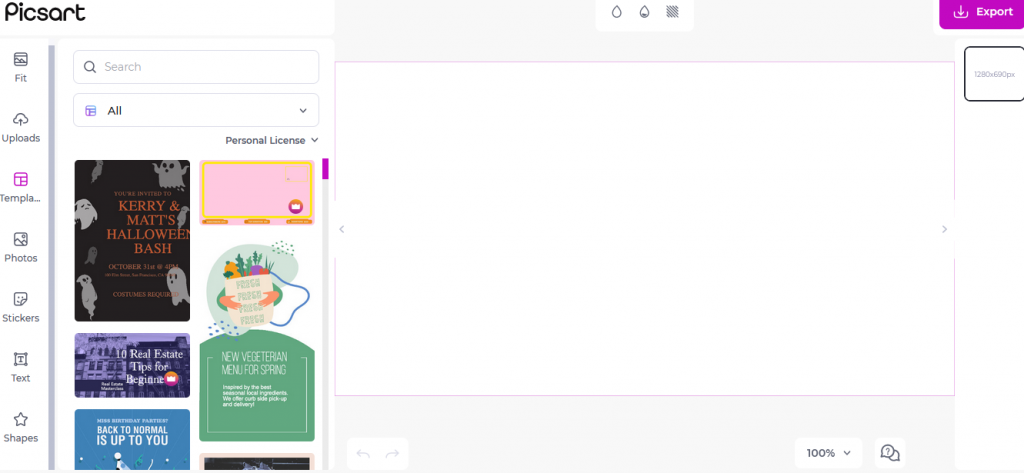
Photos
The Photos tab allows you to use the existing photos that PicsArt provides. Not all photos are available for free. But there are some free photos available in this tab that you can use in your design. Alternatively, users can upload their own photos using the Uploads tab.
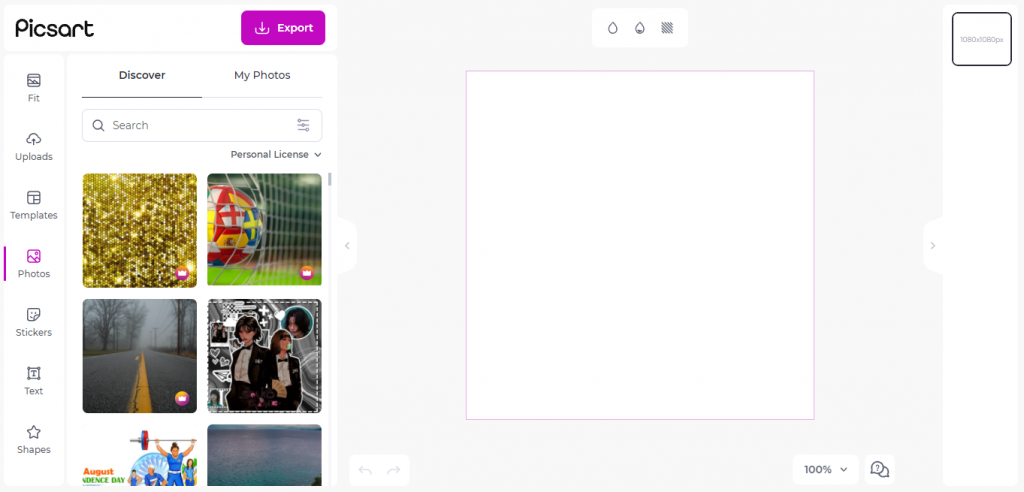
Stickers
The sticker tab consists of pre-built stickers that you can use in your design. There are a lot of free and premium stickers available under this tab. Also, you can search for a sticker of your choice.
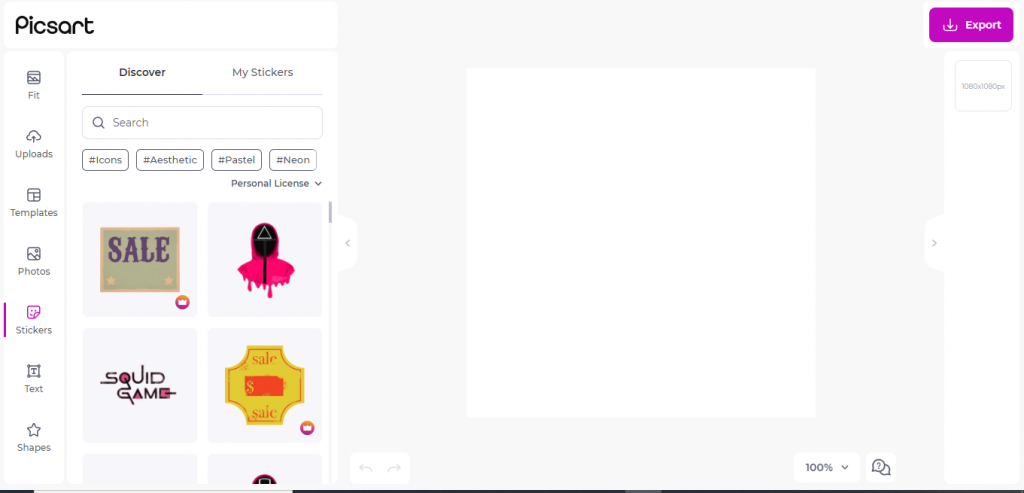
Text
The text tab gives you access to a lot of text in various styles and colors and fonts that you can use in your design.
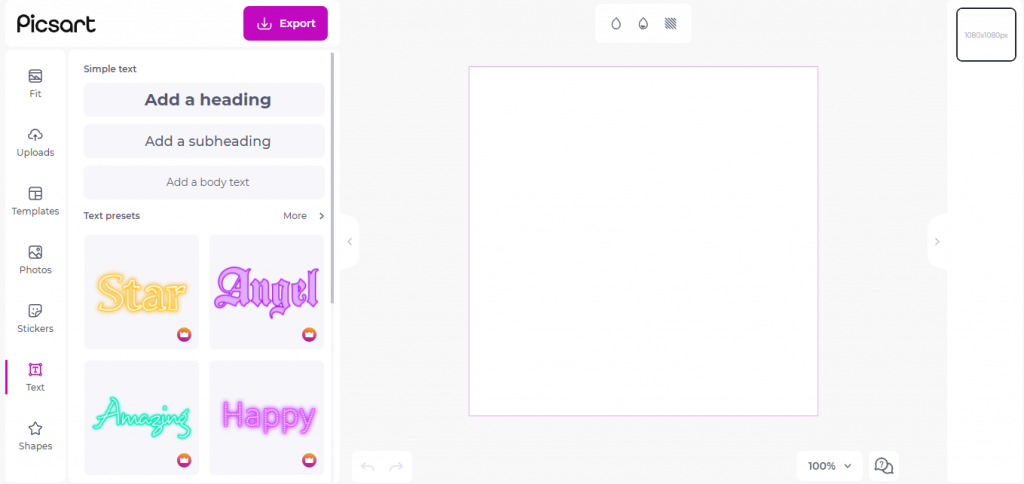
Shapes
The Shape tab in the PicsArt menu panel consists of a lot of shapes like Simple shapes, app icons, Collage grids, decorative shapes, etc.
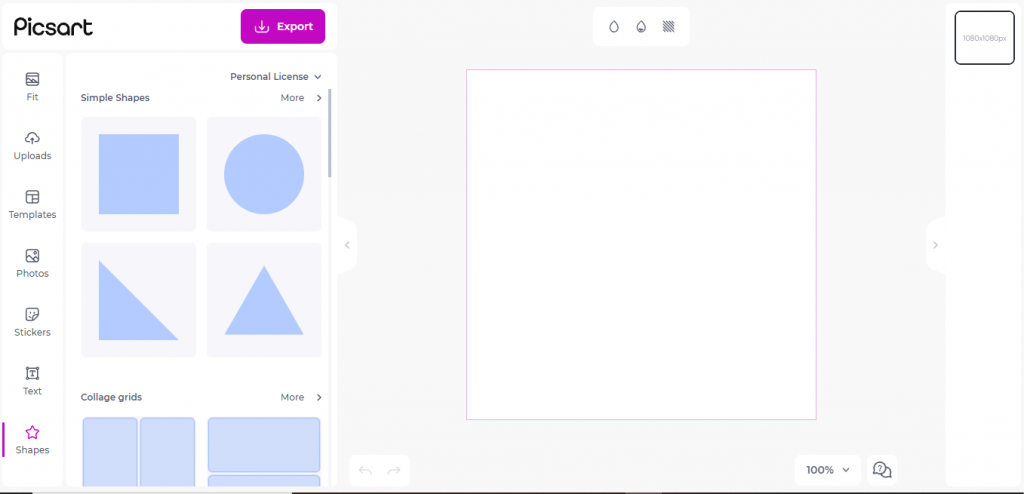
Color Panel
The color panel consists of three elements: Color, Gradient, and Texture. The color panel allows you to select a background for your design. There are a lot of texture images available here.
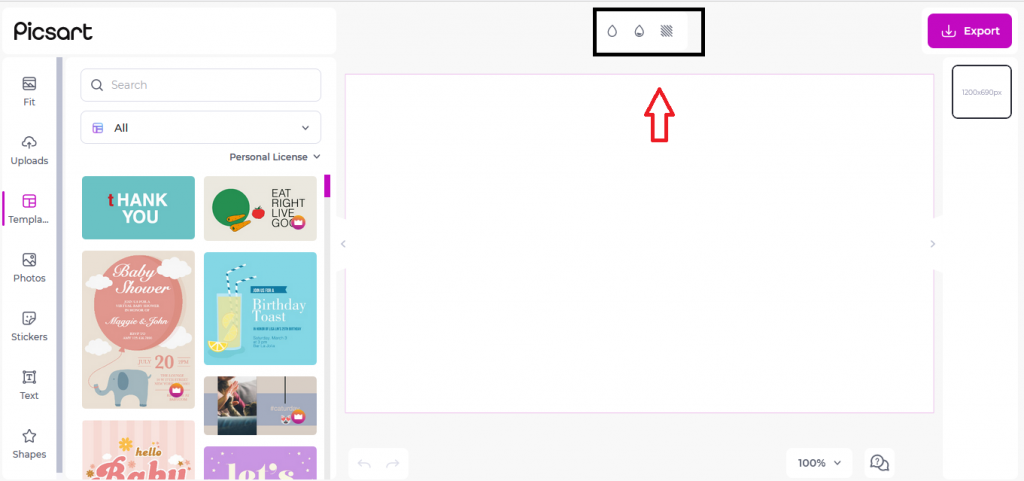
Export
Once you have finished your work, you can download your work.
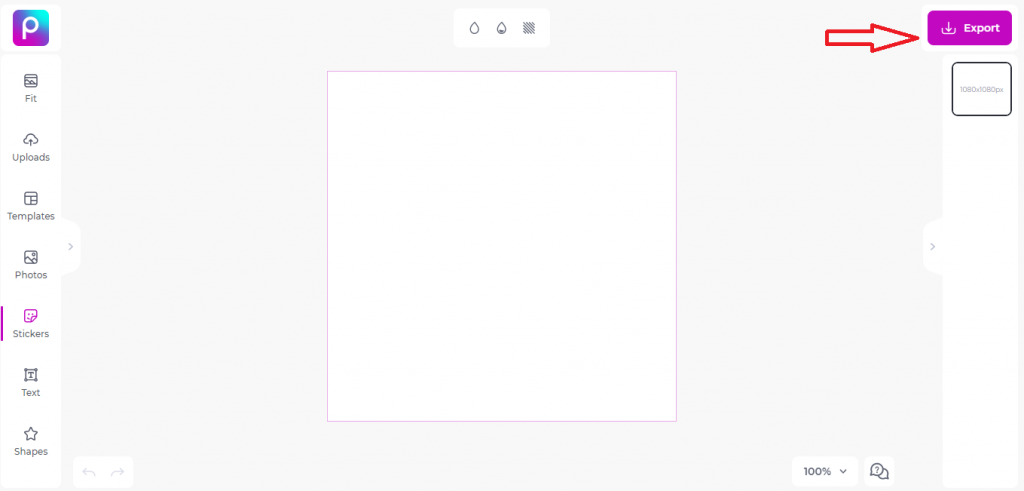
Pricing
PicsArt is a free tool, you can also choose to upgrade to Gold or Team for access to premium content and tools. The Gold subscription will cost $5.32 a month or $24.64 for a yearly subscription and the team subscription will cost $6.66 a month or $33.57 for a yearly subscription.
Additionally, PicsArt allows you to access a free 7-day trial to explore the different perks of the paid plan.
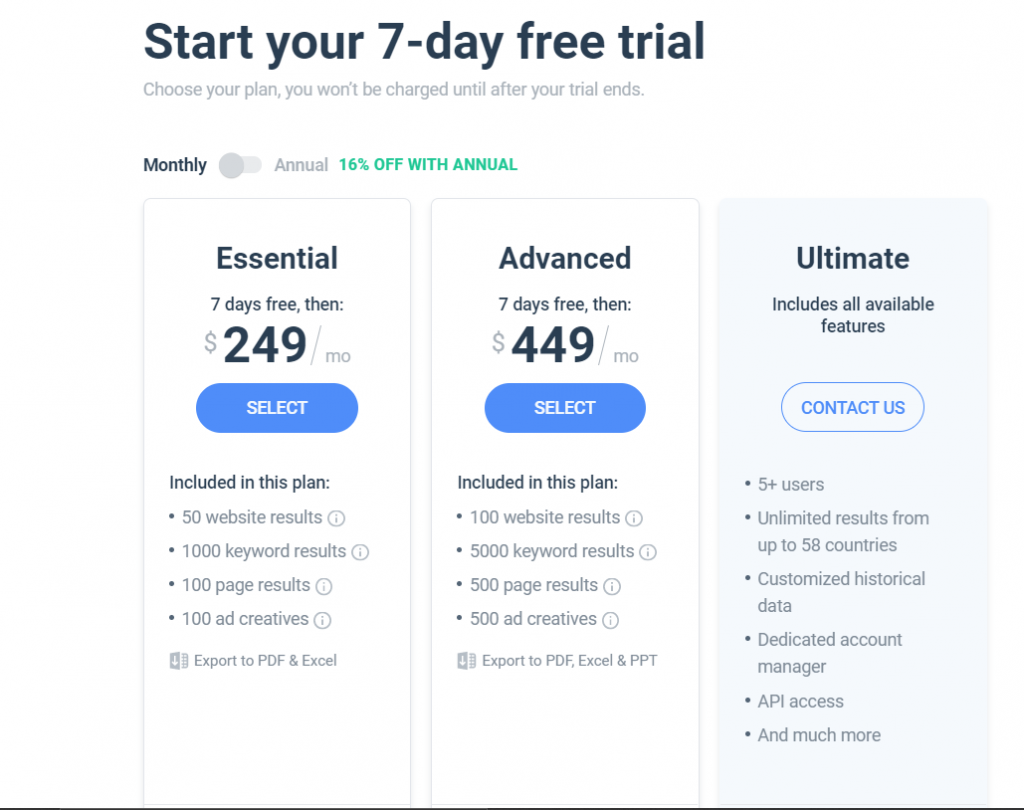
FAQ
- Is PicsArt available for free?
Yes! PicsArt is free to use. You can also choose to upgrade to Gold or Team for access to premium content and tools.
- Is Picsart available on mobile?
Yes! PicsArt available on Mobile also
- How long is the available PicsArt free trial?
You can try PicsArt for 7 days.
This was a complete overview of PicsArt. PicsArt is a good design tool with the potential for many different uses. It allows users to produce high-quality content at no cost. Go to each of the tabs and explore them more. The more you explore, the more you learn PicsArt.

