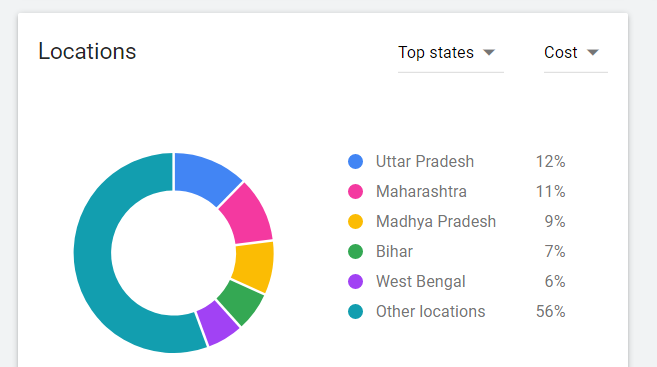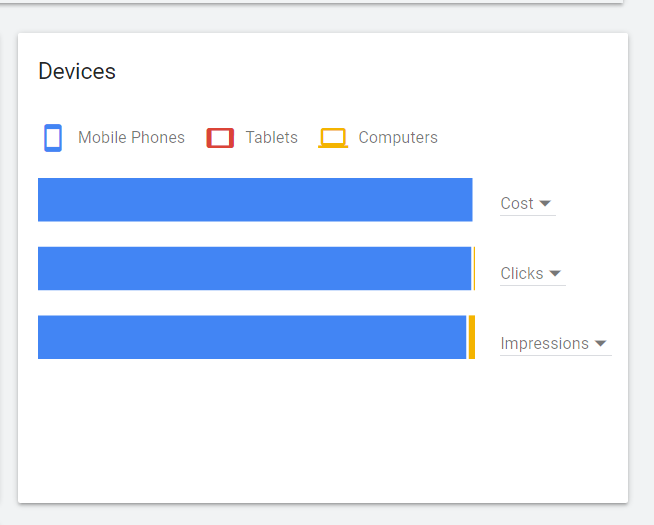Recent Posts
- YOUTUBE IS INTRODUCING HANDLES WITH UNIQUE HUMAN READABLE URLS FOR EVERY CHANNEL FROM NOVEMBER 2022
- Meta Report Reveals Top Content Trends on Facebook: Celebrity News and Human-Interest Stories Lead the Way
- Twitter Updates Violent Speech Policy to Add More Elements
- Welcome to the complete guide to Animoto
- Smarter Queue - Social Media Management Tool
- 5 BEST WAYS OF YOUTUBE TAG GENERATION
- The only IFTTT Tutorial you need - Here's how to use IFTTT for social media.
- KDENLIVE
- How to use ‘NapoleonCat’ - A 2021 Guide
Archives
How To Use Google Keyword Planner

There are a lot of great keyword tools out there, most of them offer a free version with limited features. if you want to try them out. Keyword Planner is the best free tool to research keywords for your campaigns. You can use this keyword tool to discover new keywords related to your business and see estimates of the searches and the cost to target them. Keyword planner is user-friendly and it has many filter options to get the relevant keywords.
Google Ads Keyword Planner is used for:
- Discovering new search keywords
- Seeing average monthly search numbers for keywords
- Helping to determine costs
- Creating new search ad campaigns
And in this guide, I’ll show you how to get the best keyword results in this tool.
- Step1: Access google Ads
- Step2: choose keyword planner
- Step3: filter your keywords
- Step4: analyze the keywords
1. Access Google Ads
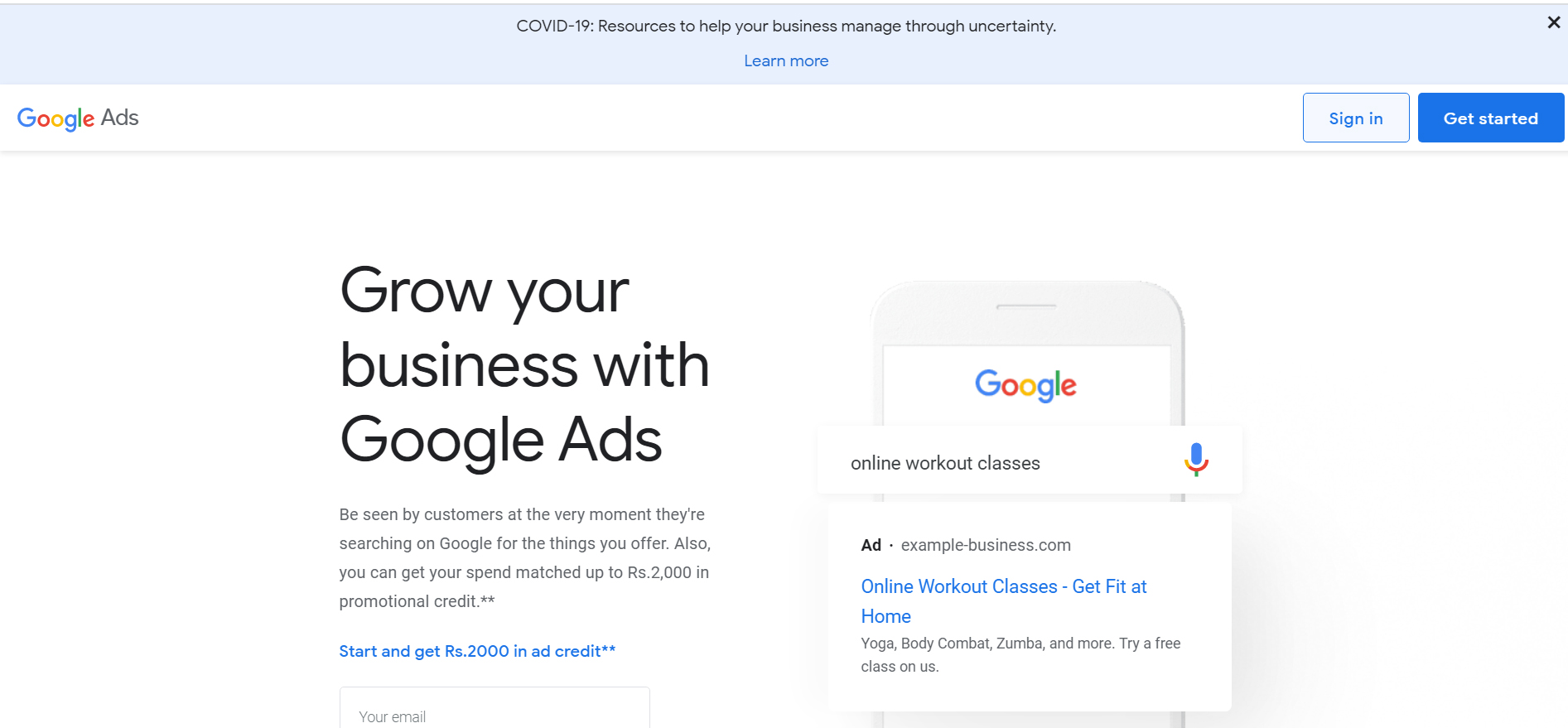
To access keyword planner first, you have to sign in to google ads.com. you can sign in throw your email id and password. then if you want you can change your country, time, and currency
2. Choose a Keyword Planner
After login into google ads click on tools and setting, then choose “keyword planner”
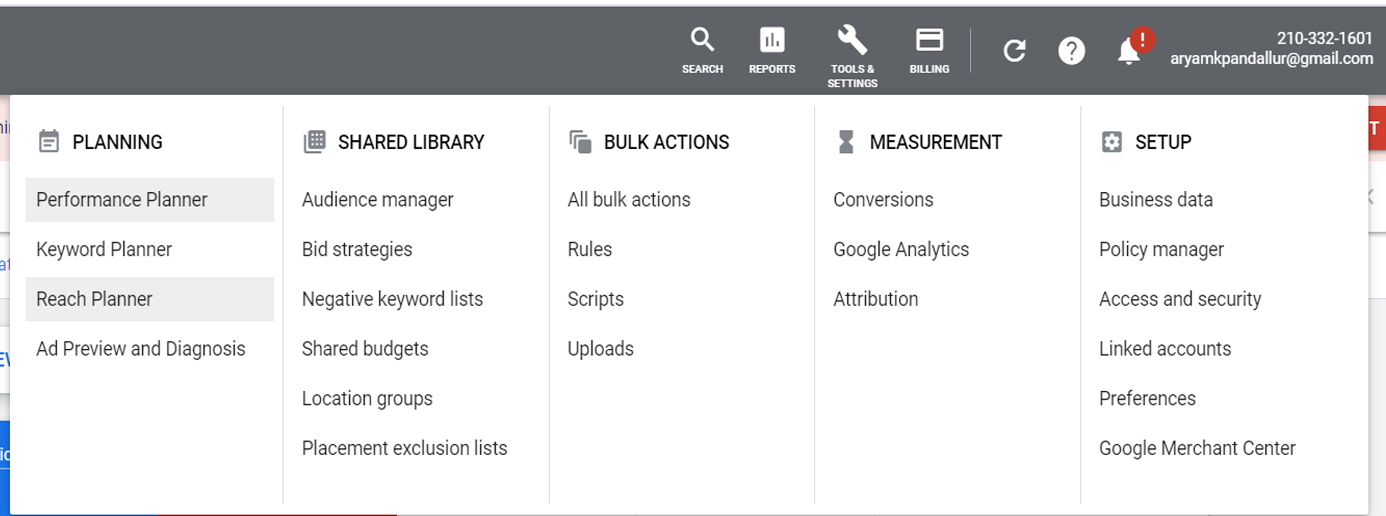
Here we have two options: discover a new keyword and get search volume and forecast. The search volume and forecast option are used to get the bid and analysis of keywords. Now click on discover new keyword for keyword research
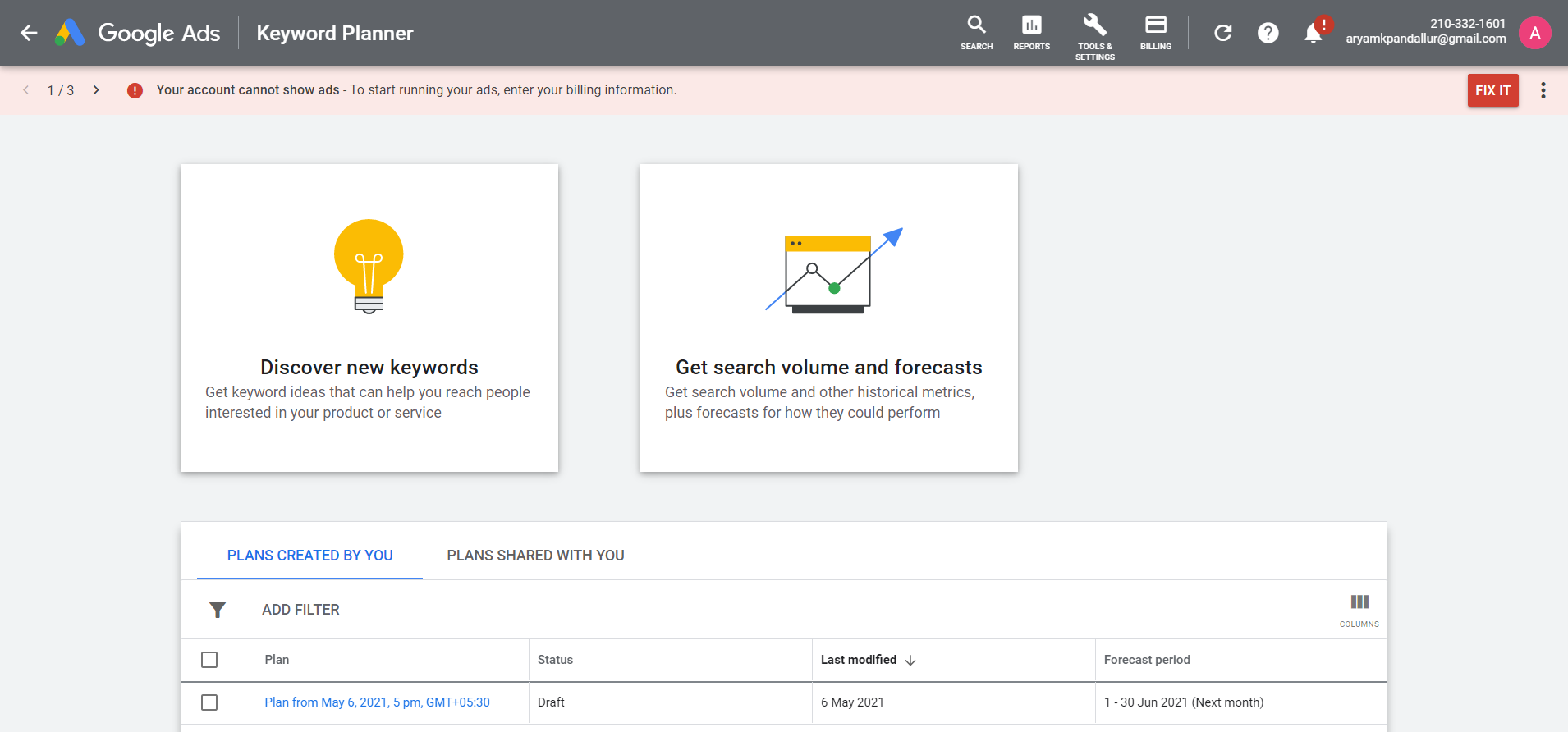
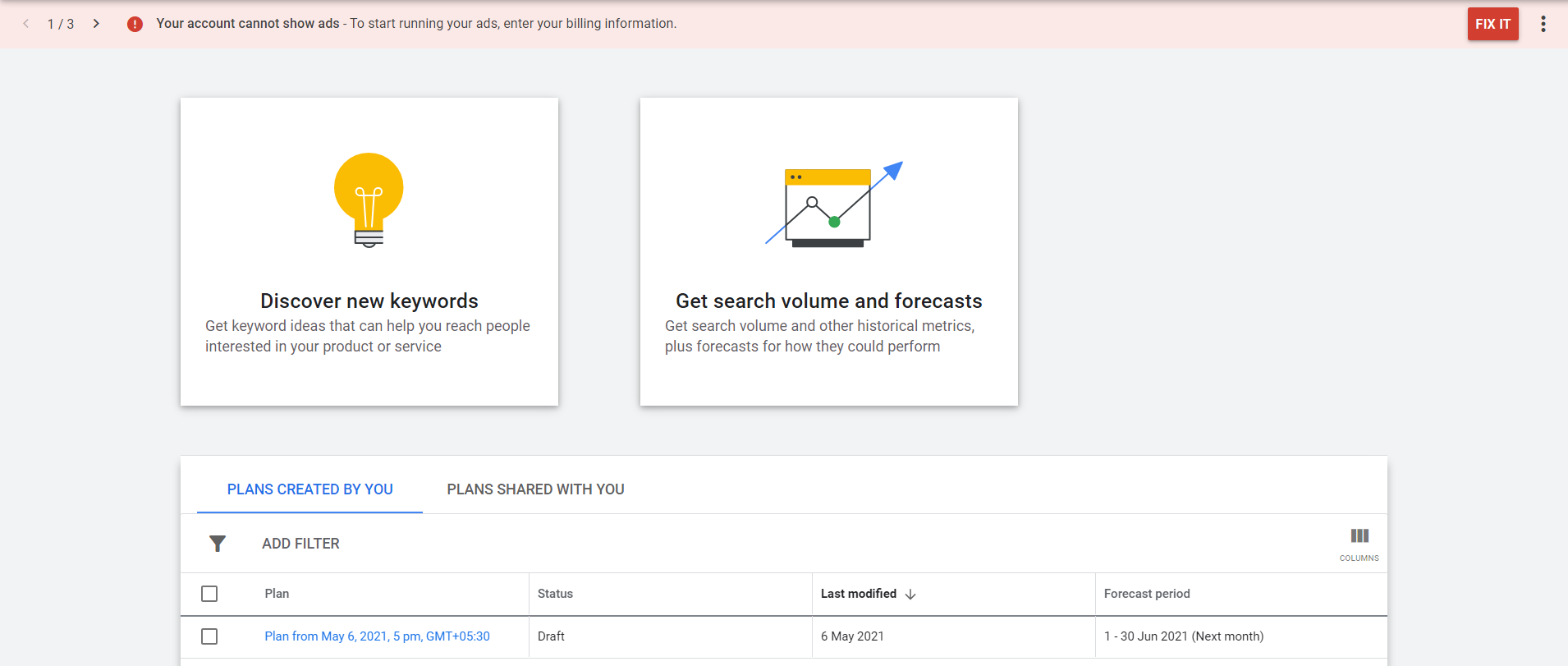
Now You can enter your product or services closely related to your business.
You can enter a maximum of 10 multiple keywords into this field. Just put your keyword and press enter. For example, if you run a digital marketing site you’d want to enter terms like digital marketing and affiliate marketing here :
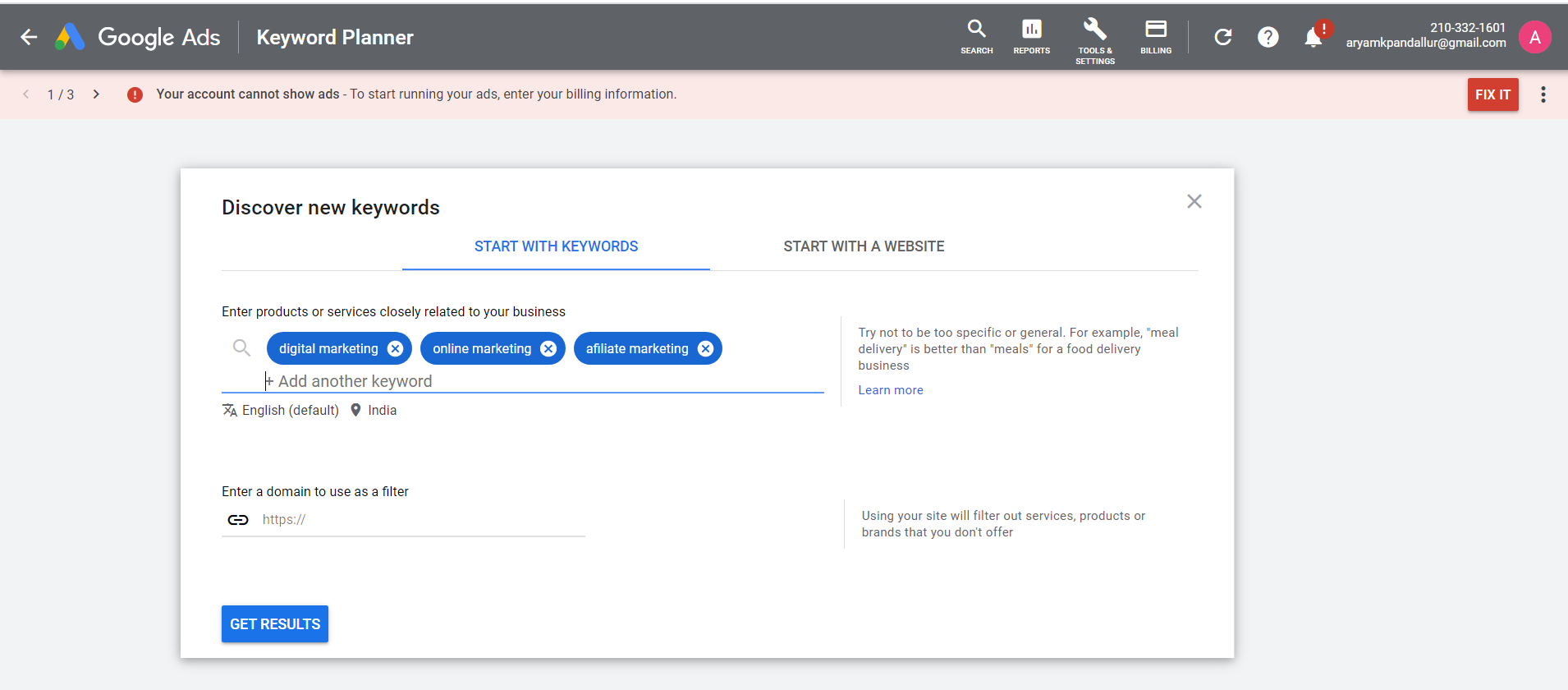
You can filter keywords through your website. Enter the website link in the enter a domain to use as a filter search bar.
After entering details click on get results
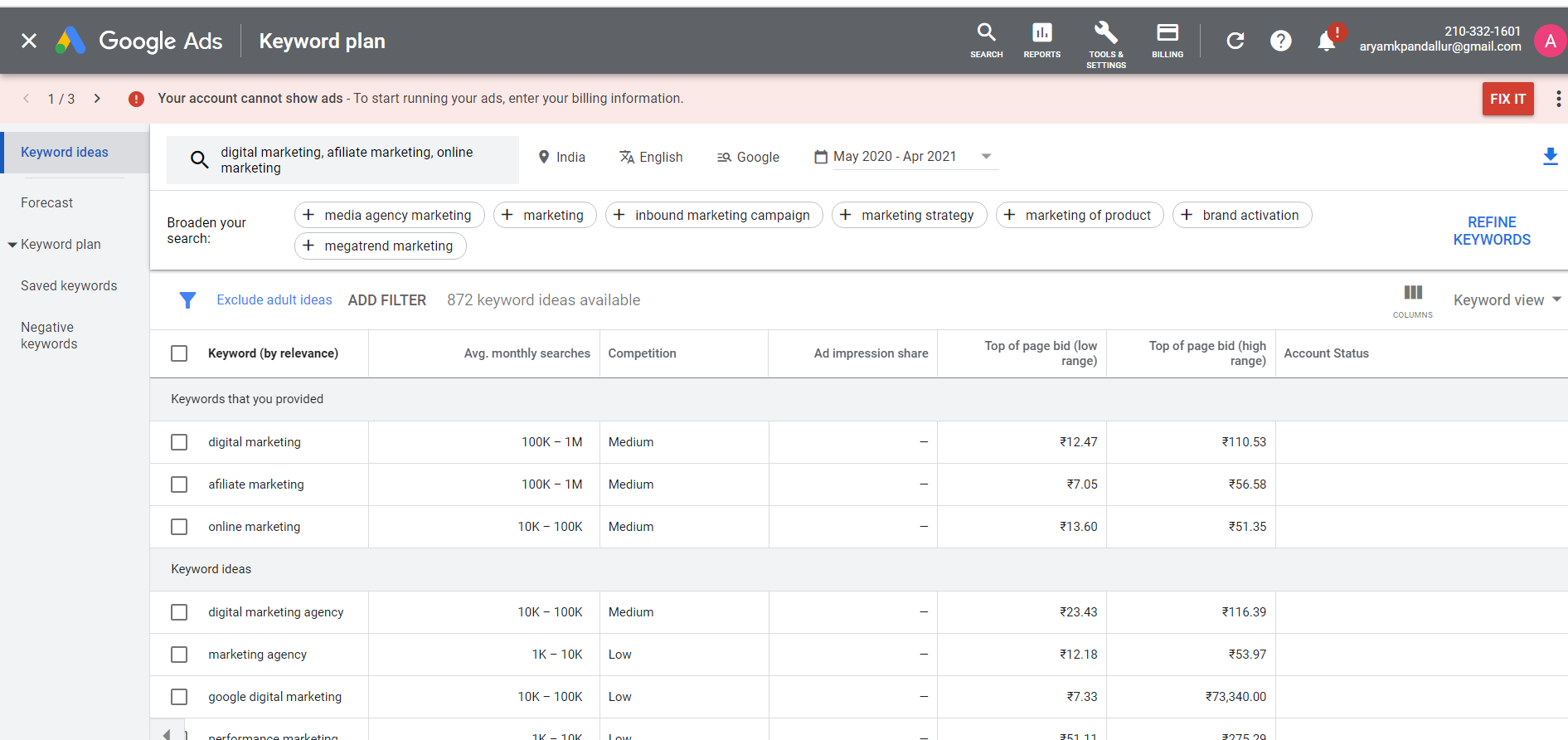
Here are the keyword results.
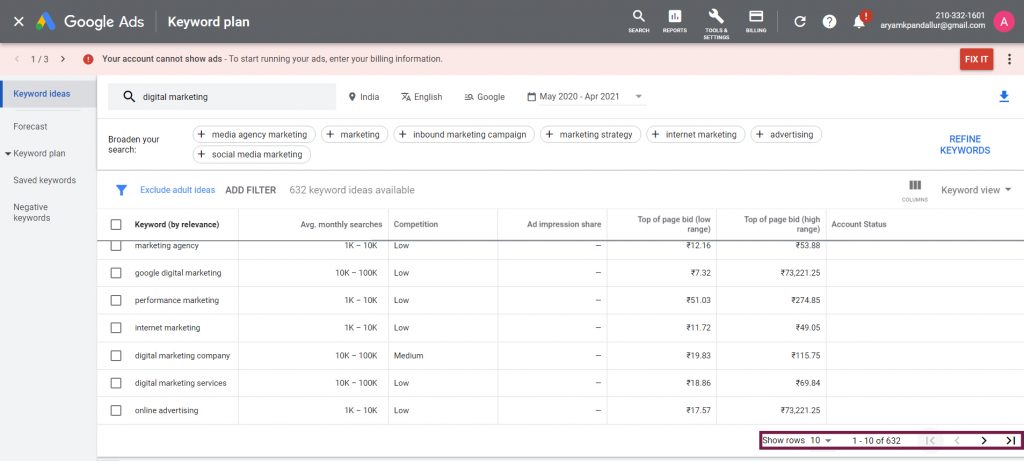
Click on the next option you will get more keywords.
3. Filter your Keywords
In the keyword planner, you can choose the location and language you need. It’s very easy to choose the locations and languages from the Keyword Planner. Then, you will only see search volume statistics for the locations and languages you selected.
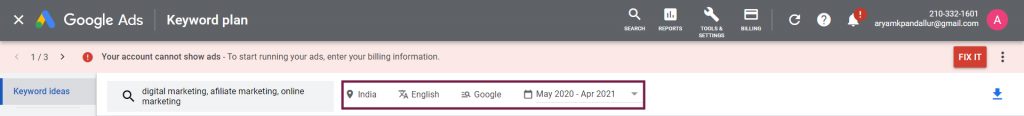
In the keyword planner, you can choose the location and language you need. It’s very easy to choose the locations and languages from the Keyword Planner. Then, you will only see search volume statistics for the locations and languages you selected.
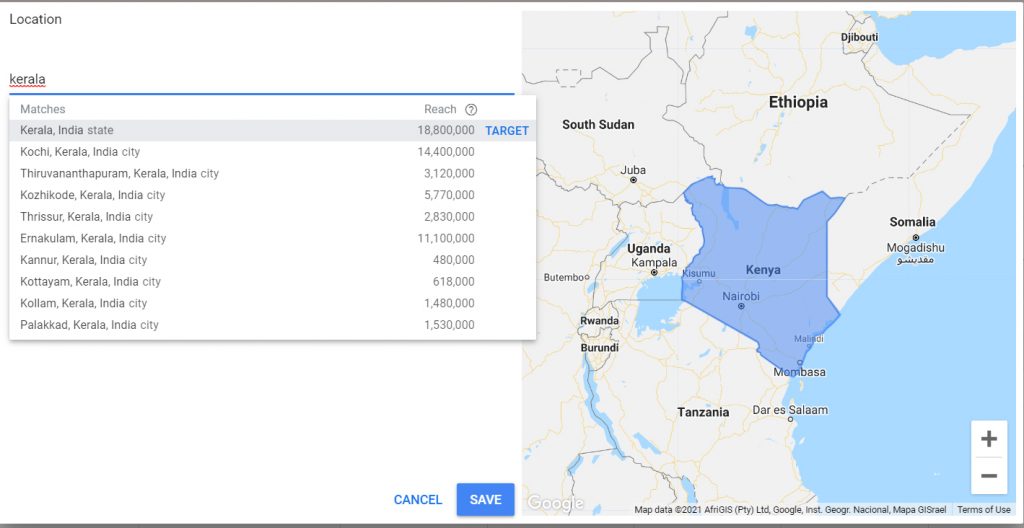
In addition, you can choose the languages your customers speak If your customers only speak Arabic for example, then you can set that as the language targeting.
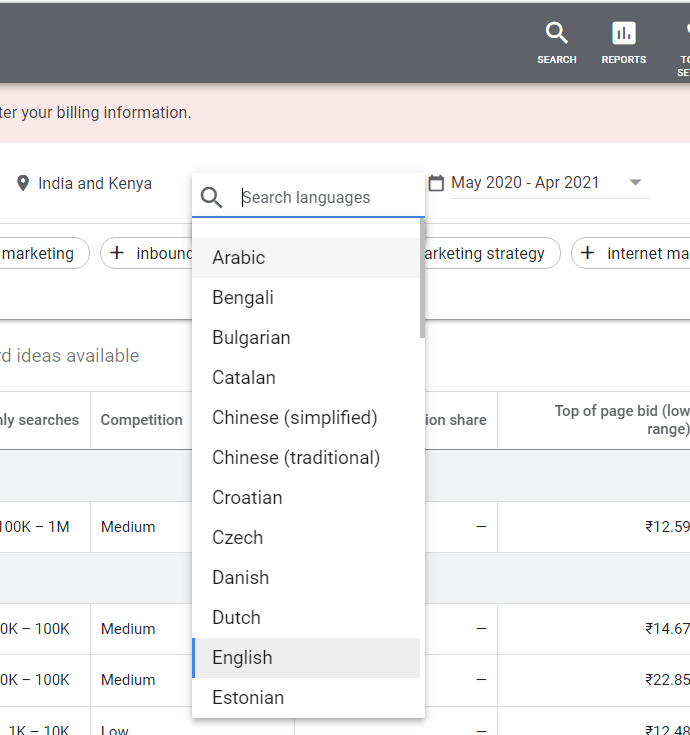
The final results show a 12-month keyword search pattern. You can also change the date range if you want.
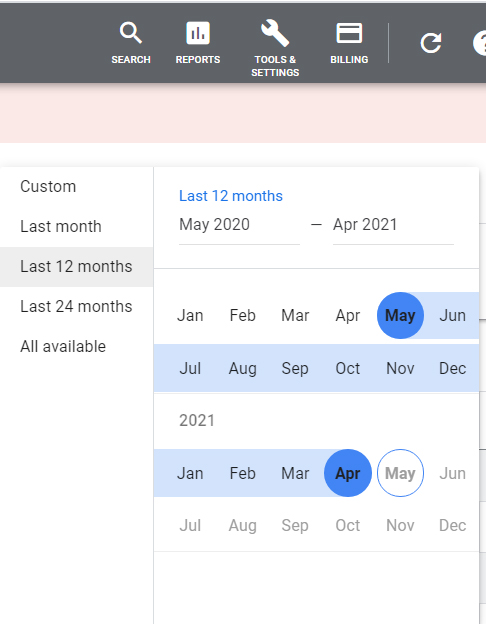
4. Analyze the Keyword
Here we have got the final keywords to result with their search volume, impressions, bid, competition, etc
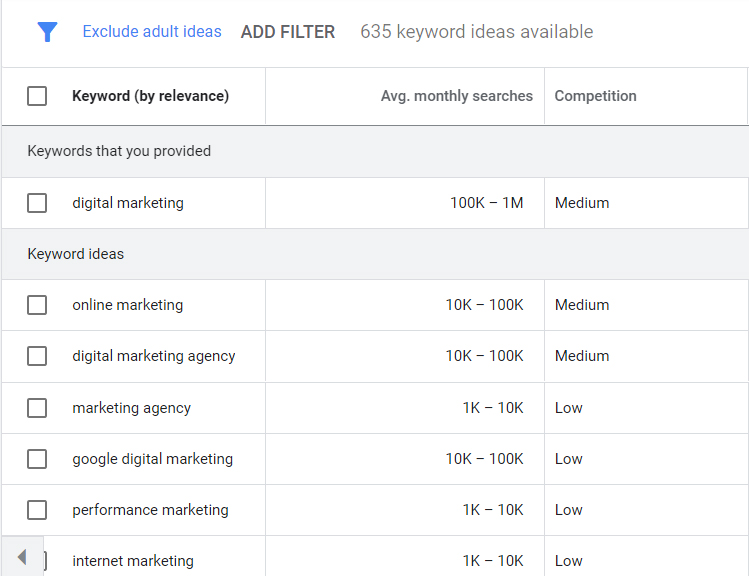
Average monthly searches - Average monthly searches: The results here show the average number of searches for this keyword and its similar variants based on the range of months, as well as the location and search network settings you selected.
Competition -shows the level of competition for your keywords, specific to your location, and the search targeting options you have selected. The level of competition shown primarily in (low, medium, or high) is determined by the number of advertisers bidding on each keyword against all keywords on Google.
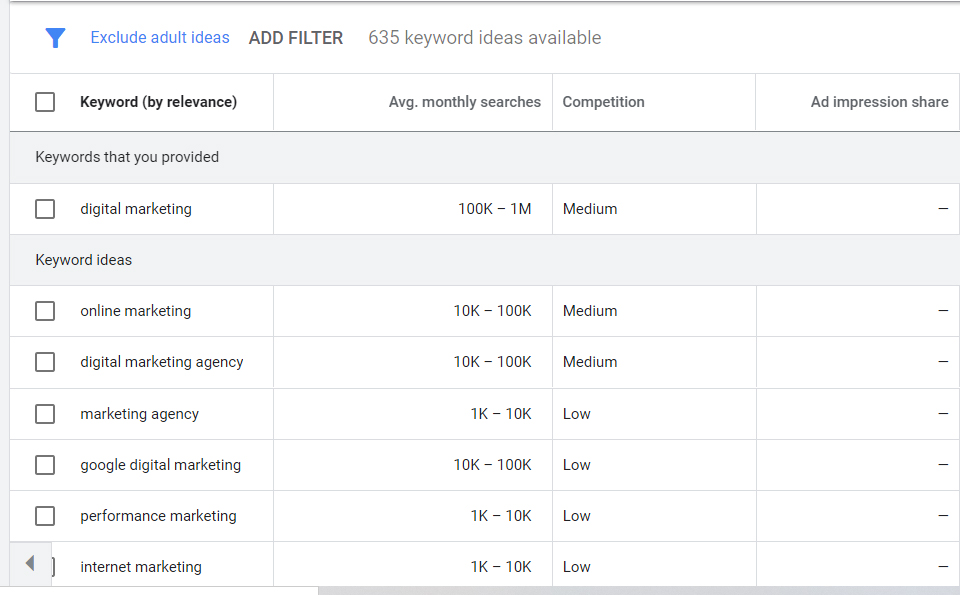
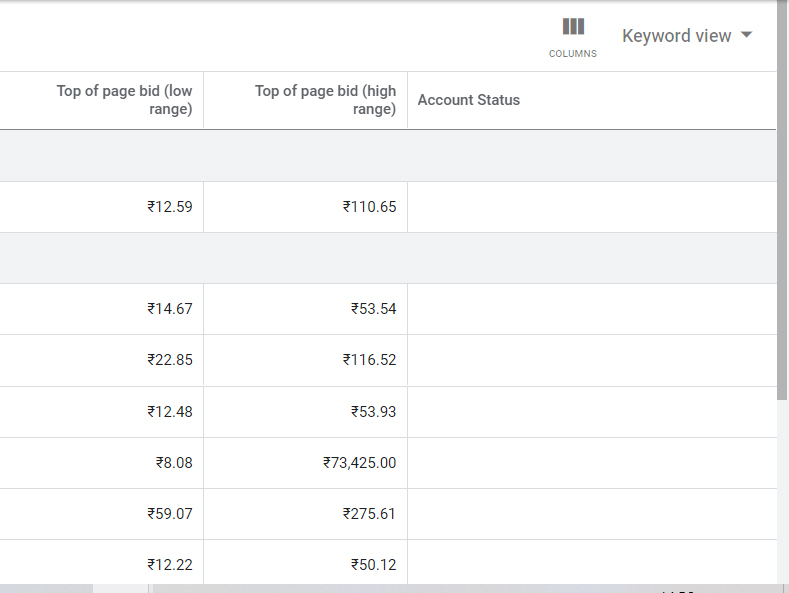
Top of page bid (low range)” The lowest ranking shows how much advertisers expected to spend on a keyword's top of page bid, based on location and network settings. Research.
Top of page bid (high range)” This bid shows the amount you'd expect to pay for your ad to appear at the top of the page for that keyword. top of page bid, based on your location and Search Network settings.
Get search volume and forecast
If you remember step 2, Google's Keyword Planner has 2 options: discover new keywords and get search volume and forecasts. here I guide you to another option to get search volumes and forecasts
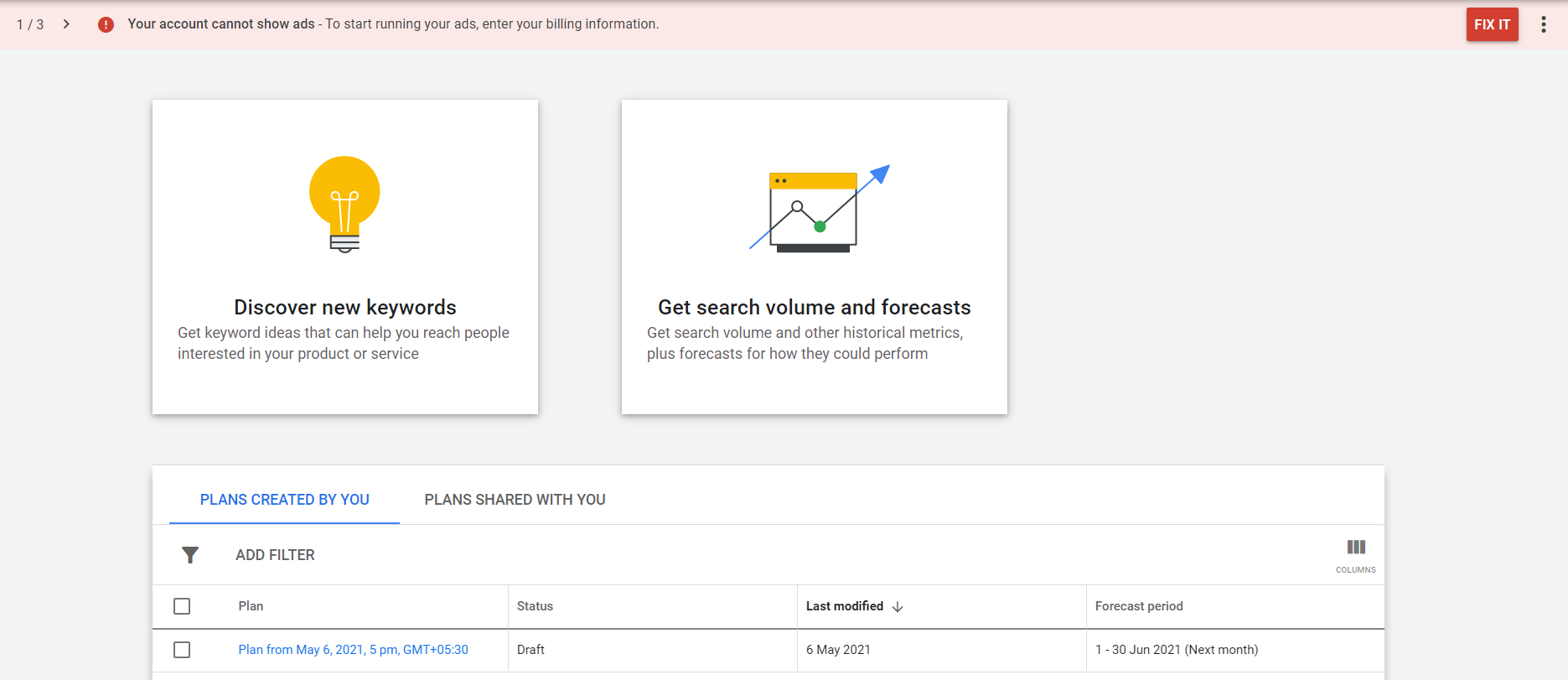
Enter your keywords or topic in the search bar. you can enter multiple keywords just enter commas or in the next line and click get started.
Discovering new keywords and predictions will help you predict the future of your advertising.
You can also go directly to the forecasting tools, without searching for keywords, when you access the Keyword Planner.
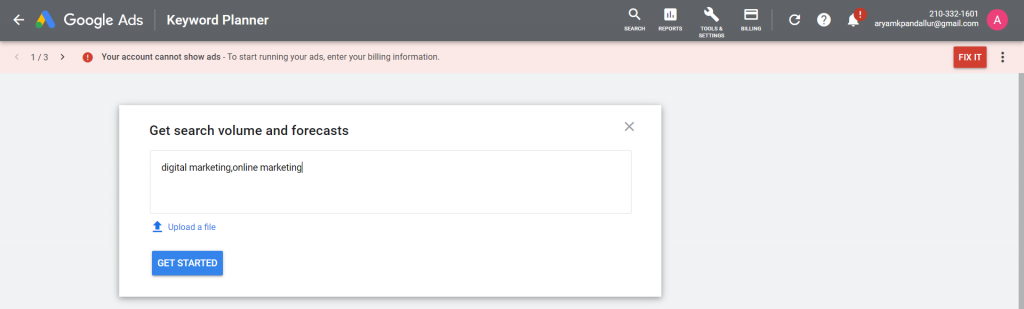
For keywords entered, Google's Keyword Planner predicts the total number of clicks, impressions (how many times your ad will be viewed), overall cost, average position, and cost-per-click (CPC) you might expect for the next 30 days.
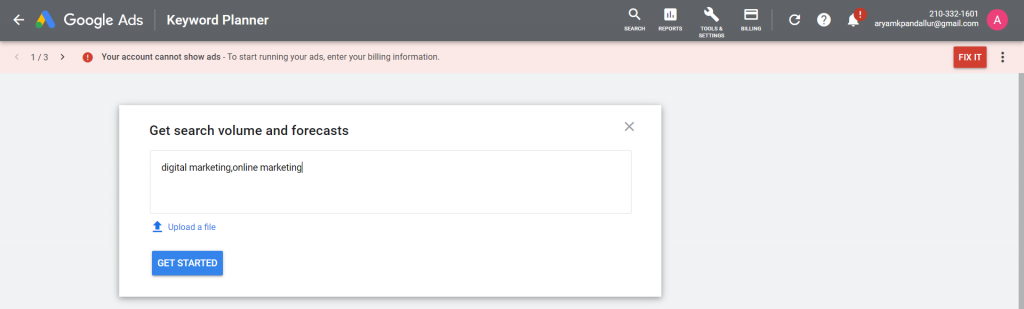
GKP's prediction tool allows you to adjust the maximum cost-per-click (CPC), location, language, and network settings that Tower affects your performance
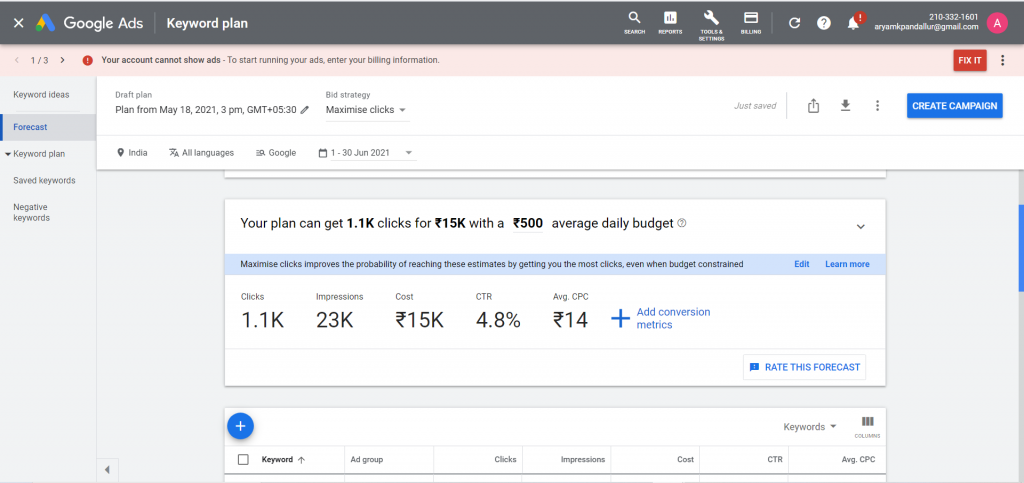
It also breaks down each keyword prediction into individual clicks, impressions, costs, and clicks. -rate (CTR) and average CPC
- CPA –Cost per Action, an online advertising strategy that allows an advertiser to pay for a specific action from a target customer
- Clicks – A click is counted every time a user clicks on your
- Impressions – An impression shows the quantity that how many times your ad appears on a search results page.
- Cost –This is a figure estimate of how much do you will be investing money on your ad campaign based on your target words
- CTR – click-through rate, a metric that measures the number of clicks advertisers receive on their ads per number of impressions (the total number of impressions)
- CPC – means “cost per click”. It refers to how much you pay each time a web visitor clicks on your ad.
- Average Position –SERPs have multiple ads, the placement of which varies based on a formula Google uses to rank Average position thus describing where your ad tends to be placed compared to others.
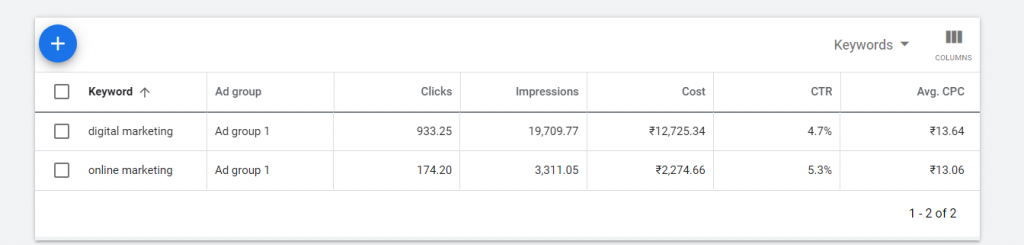
How to Target the Best Markets?
Location
The location chart should help you see where your most important markets are and if you can also adjust the location if you want
Device Estimates
should give you a good idea of the distribution of clicks your keywords will generate across users' devices. These estimates can help you determine whether you want to adjust your keyword bids by device or segment your campaigns to target your ads to different devices.
Overall review of the new Google Keyword Planner
Here are the key things to remember when using the google keyword planner
- Your account history will have a significant impact on the data you can access
- Use other keyword tools, to help fill gaps in the GKP data if needed
- Predicting your location and device should help define your advertising strategy.
- Use the filters and targeting settings in google keyword planner to focus on your keyword list.
- You can use the forecast tool to find the optimal maximum CPC.
- Google's Keyword Planner is easy to use
- When evaluating your conversion forecast, check your conversion rate and evaluate them realistically.
- The Keyword Planner tips and predictions should be a starting point for your keyword research, not the end.
- The Google Keyword Planner is owned by Google, so you can rest assured that your keywords are relevant.
Conclusion
We can see many keyword research tools, Google Keyword Planner is one of the free and user-friendly tools included in the Google Ads suite. The Google keyword planner is used to find the right keywords for your Google Ads campaigns. Google ad words were created primarily for keyword research and advertising campaigns. You can view keywords by selecting the Keyword tab. The results returned for each of the options can also be refined by altering the filters that restrict the location, language, and date range. Hopefully, this guide will help you find things faster and explore advanced features!