Recent Posts
- YOUTUBE IS INTRODUCING HANDLES WITH UNIQUE HUMAN READABLE URLS FOR EVERY CHANNEL FROM NOVEMBER 2022
- Meta Report Reveals Top Content Trends on Facebook: Celebrity News and Human-Interest Stories Lead the Way
- Twitter Updates Violent Speech Policy to Add More Elements
- Welcome to the complete guide to Animoto
- Smarter Queue - Social Media Management Tool
- 5 BEST WAYS OF YOUTUBE TAG GENERATION
- The only IFTTT Tutorial you need - Here's how to use IFTTT for social media.
- KDENLIVE
- How to use ‘NapoleonCat’ - A 2021 Guide
Archives
How To Use Google Trends? Powerful Way To Find Trending Searches!
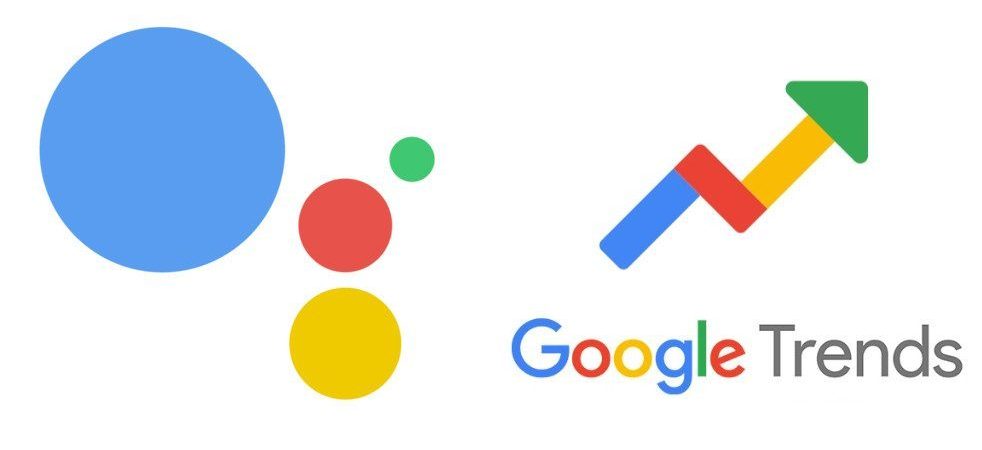 As you all know Google has become part of people’s daily lives as It is the world’s leading and most popular search engine, with more than 1.5 billion users worldwide. Here I am going to share my experience on one of my favorite tools which I mostly use and it is one of the popular Google tools known as Google Trends. If you want to know any of the topics that are trending with time, be it out of curiosity or to improve some aspects of your business. It is quite interesting to find the topics that are trending and to learn what kinds of topics are trending with respect to the time.
As you all know Google has become part of people’s daily lives as It is the world’s leading and most popular search engine, with more than 1.5 billion users worldwide. Here I am going to share my experience on one of my favorite tools which I mostly use and it is one of the popular Google tools known as Google Trends. If you want to know any of the topics that are trending with time, be it out of curiosity or to improve some aspects of your business. It is quite interesting to find the topics that are trending and to learn what kinds of topics are trending with respect to the time.
I will be explaining in a simple way how I use Google Trends to pick a topic or a product to give a try. First, we are going to look at how we log in to the Google trends website.
How to login Google Trends?
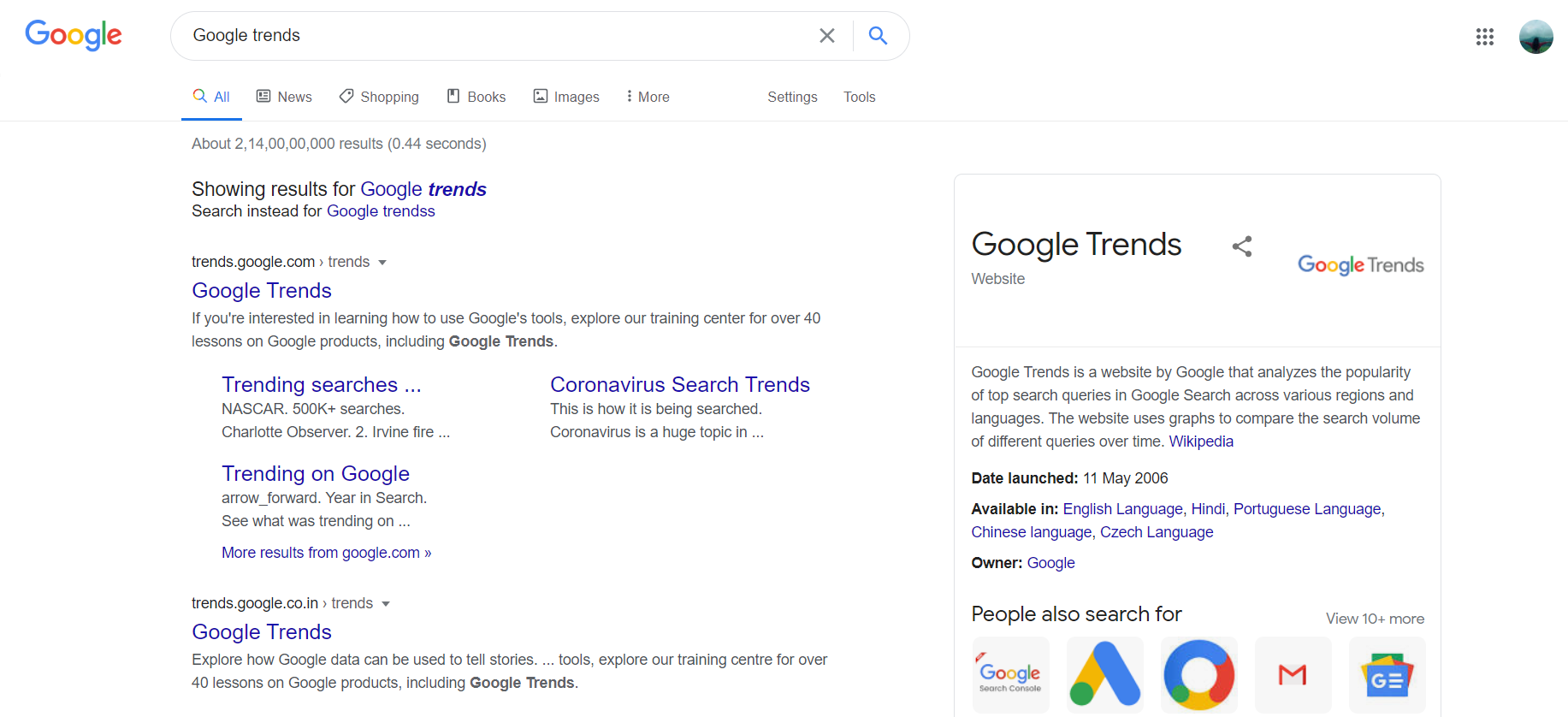
Google Trends is very simple to use and it's completely a free tool to use and it was launched by Google Itself on May 11, 2006!
First, we go on to the Google Website and we type in Google trends in the search bar and click on the first search result that is google trends and launch the website or simply type www.googletrends.com at the address bar. We don’t need any additional logins on Google Trends if you’re signed up with your personal mail id that’s enough. It will be auto connected to the trends website.
Log into Google Trends Website Here and simply launch the google trends website

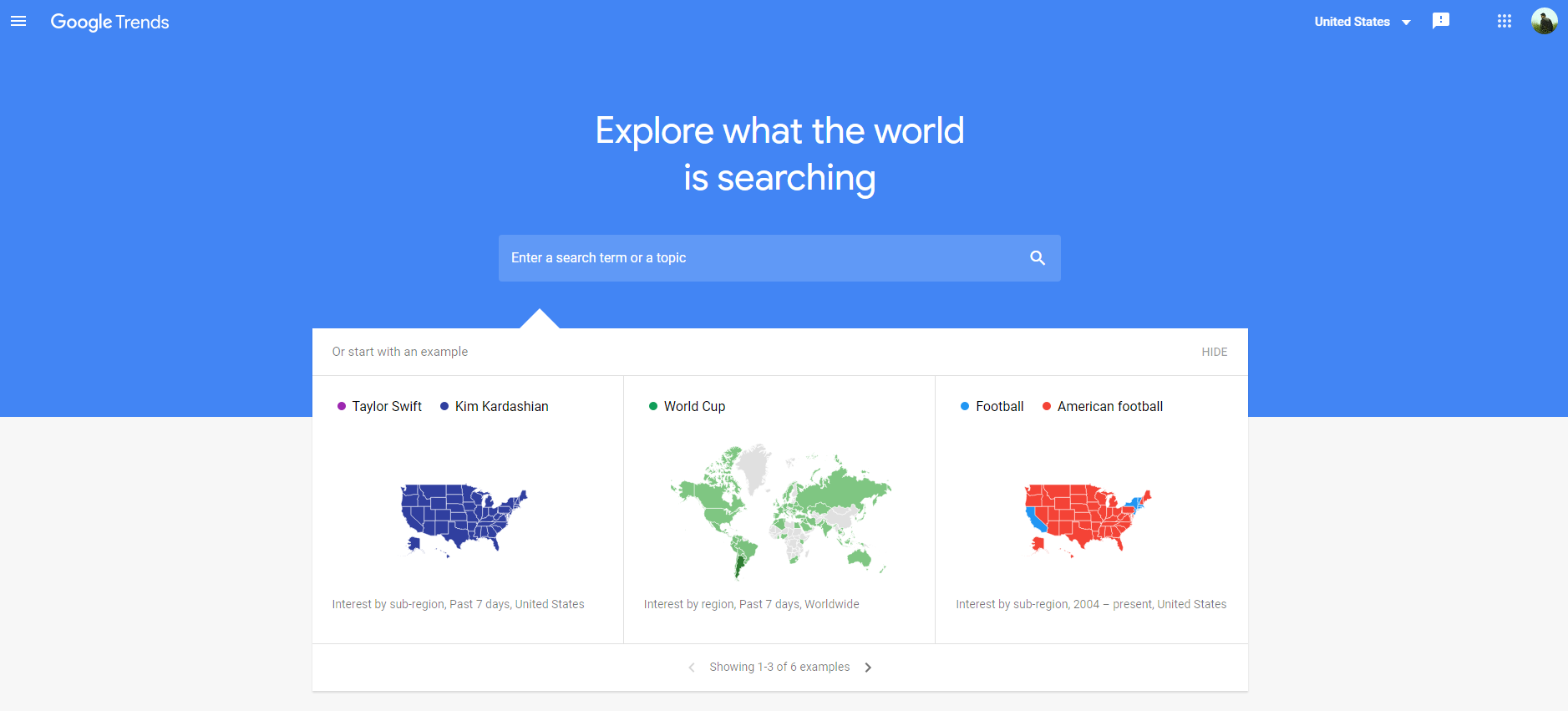
Before entering into the website, the first question that will probably come to your mind will be What is Google Trends ?? So, now let’s see what is Google Trends and How this site going to help you out for research purposes and more
Watch the tutorial video below:
What is Google Trends?
Google Trends is an online tool that helps users to visualize and discover trends in people’s search behavior within Google Search, Google News, Google Images, Google Shopping, and YouTube, and more.
Google Trends not only allow users to see what topics and queries have been popular in searches but will also show how often specific searches have been made over a certain period of time. The data can then be visualized by Google, producing a trend graph of the searched topic over the selected amount of time, allowing you to efficiently analyze the results provided by google trends. From the results Google Trends enables you to conduct analyses, comparative research., search for a specific brand, hike rates for a specific keyword, and much more.
In short, it gives you a complete analysis of the most trending searches in the world people are searching for
What you need is to type your desired search term in the Explore Topics box and hit Enter after you entered the search term trend you are looking for.
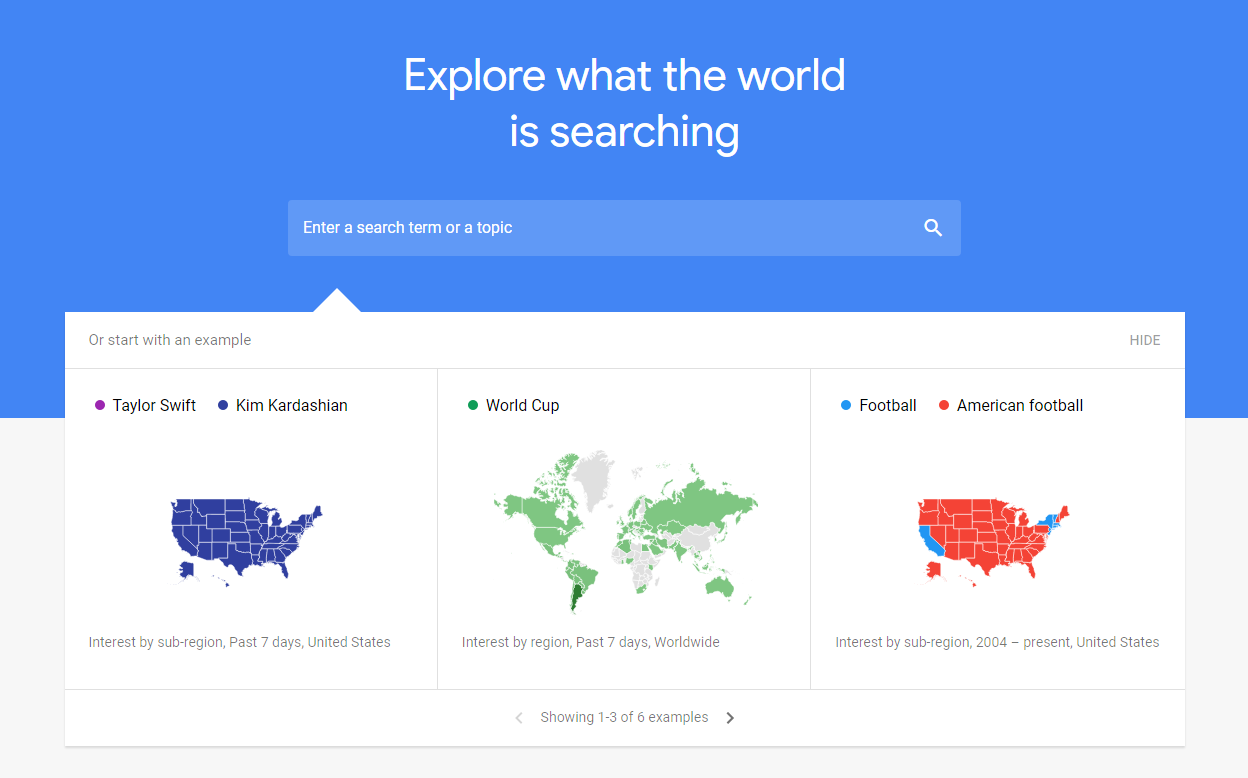
So what you can see on the Google trends homepage is, you can initially take a look at some examples to start with
Then if you scroll down you can actually take a look at Latest Stories and Insights, obviously, there’s a coronavirus that’s going on right now and you can see that clearly here on google trends.
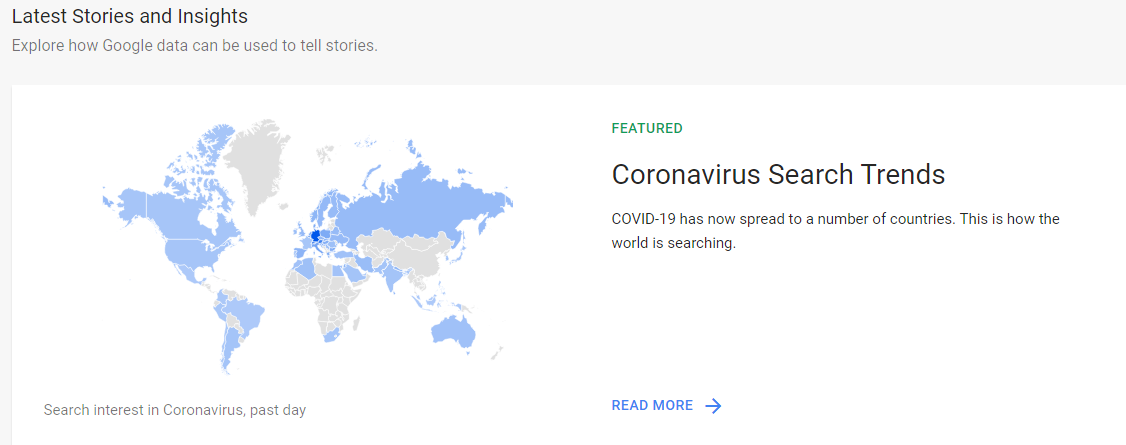
Latest Stories and Insights
Scrolling down a little bit you can see Recently Trending Searches people searching for
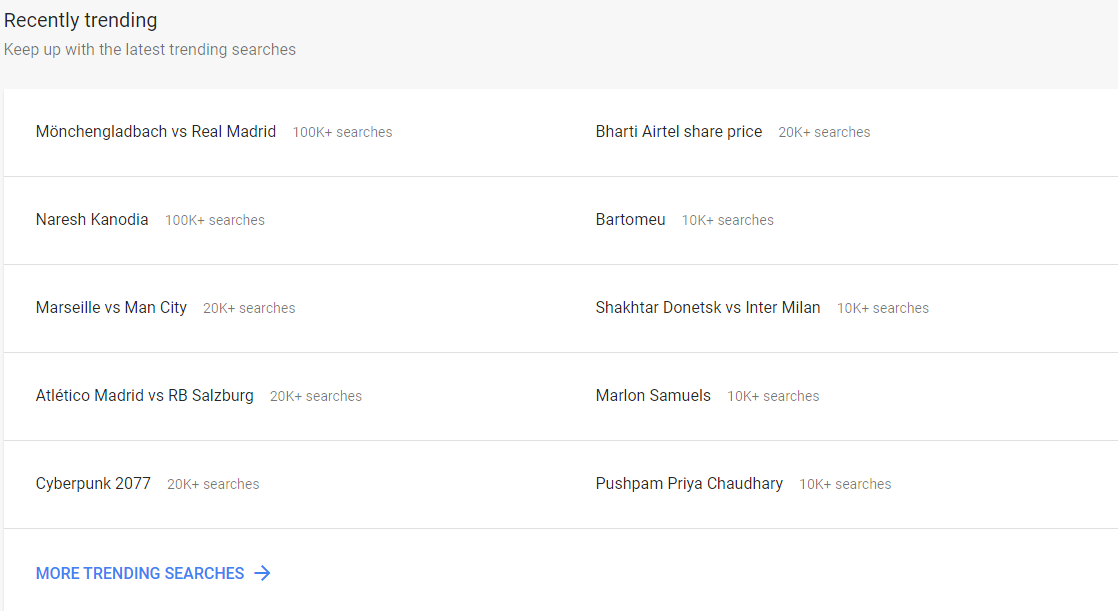
Recently Trending
You can closely take a look at what is trending right now around the globe and after that Click on More Trending Searches
Daily and Real-time Search Trends
These are searchable terms that people are looking for online so we have Daily Searches which is obviously going to be a 24-hour period and it varies from country to country and you can select the country you are focused on to know the trends in that country. Google trends provide information and trends in different countries and you can select the country you like to search for. Here I am choosing the country India and I am going to look at the trending news and searches in India for the last 24 hours
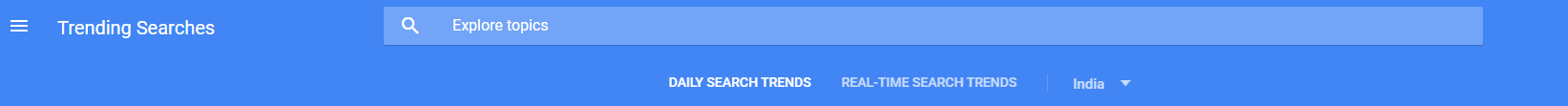
After selecting the country you can see the trends news related to that country as you can see below. This is Daily search trends, this is the first tab you can see
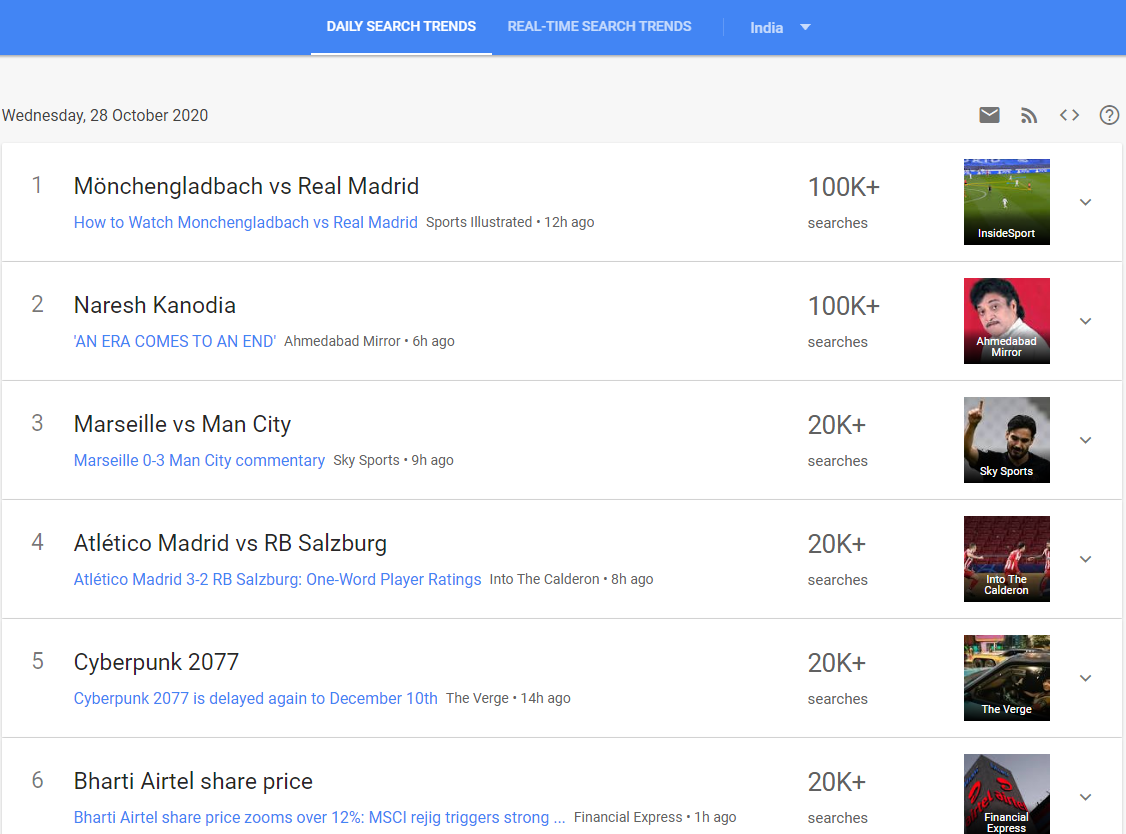
Daily Search Trends
Then we have Real-time search Trends so you can take a look at what’s real-time trending right now
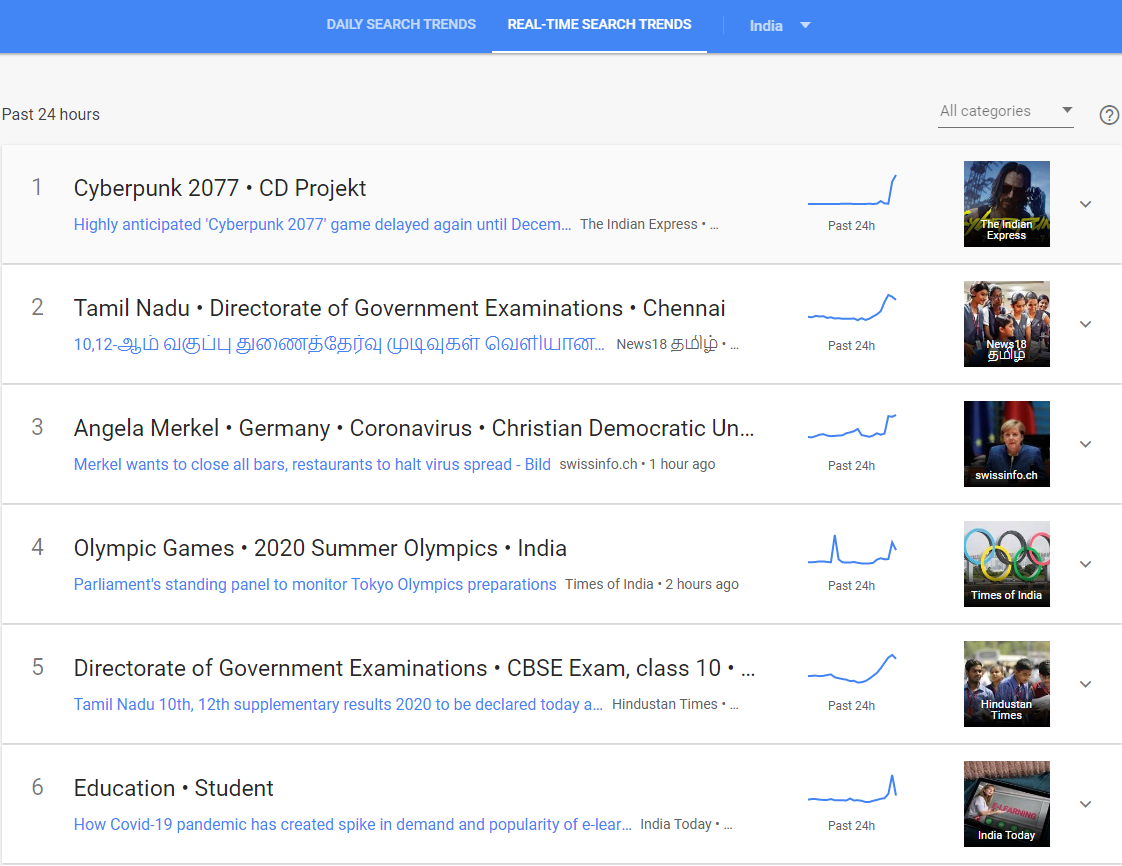
Real-time Search Trends
On real-time searches, you can choose categories like business, entertainment, health, sci/tech, sports, etc. So you can choose whatever categories you like and it is possible to filter the news content appearing on the real-time searches.
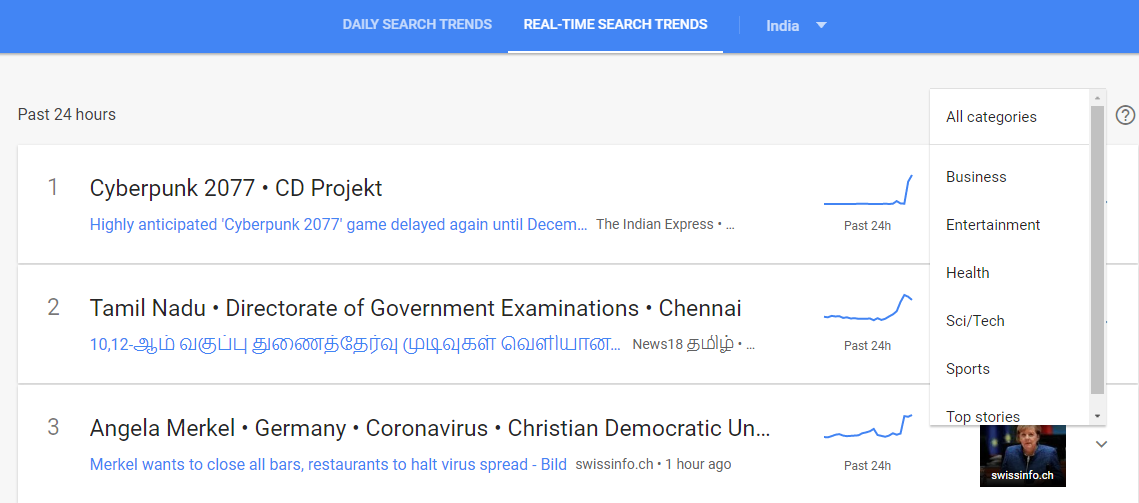
Category Selection in Real-time Search Trends
So coming to daily searches and looking at what’s currently trending and all this can give you some really good ideas of what topics to use when you create content online and it is really helpful for you as a content creator.
Going back to the Home page of Google Trends
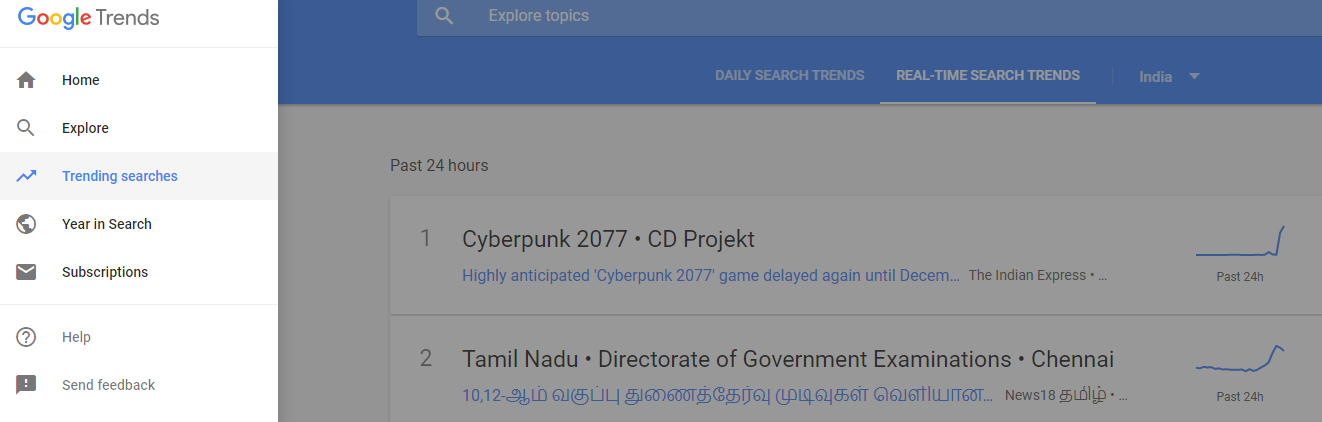
Click on Home Page to go back to Main Page
Year in Search
On the Home page After the Recently Trending searches then you can see Year in Search Option where you can see what was trending on Google by year. Here you can go through each year and able to see what was trending on that particular year you have searched for. This is kind of a good initiative from the side of Google to see what was important and able to know the trends during that past years.
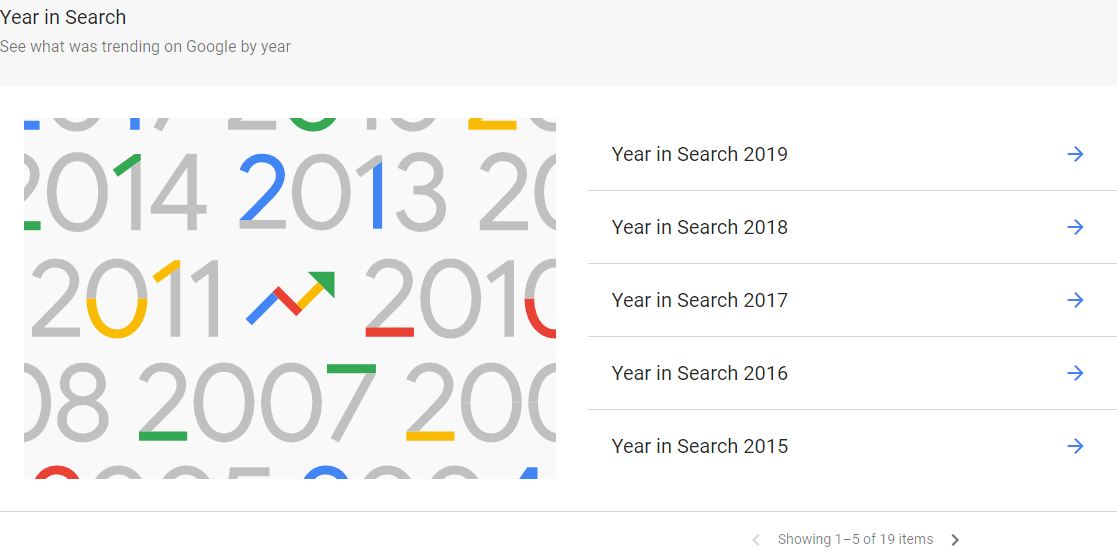
Year in Search
Then you can see Google News Initiative
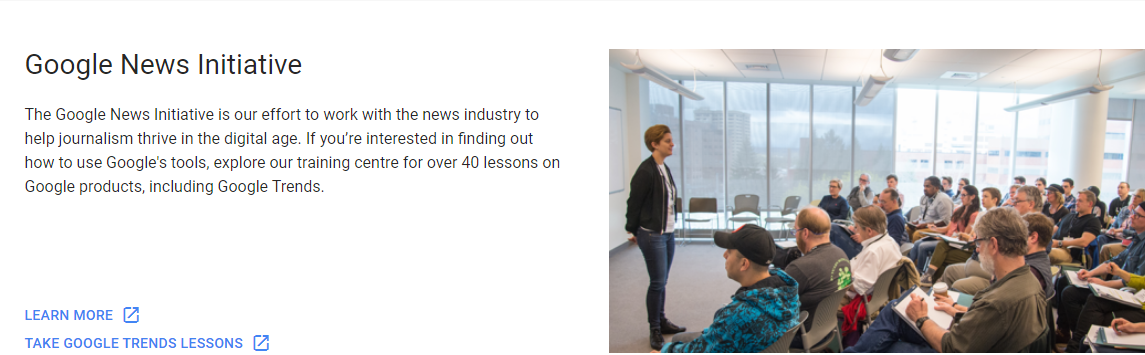
This is an initiative from the side of Google to work with the news industry to help journalism during this digital era.
Learn More about Google News Initiative Here
Now if we go to the main page there are a lot of different things you can do on this which is really helpful for you as an online content creator and it is also really helpful for you if you are an enthusiast to know about the trending things around the world and to know news and much more things around you with simple steps.
So going back to the top page of Google Trends
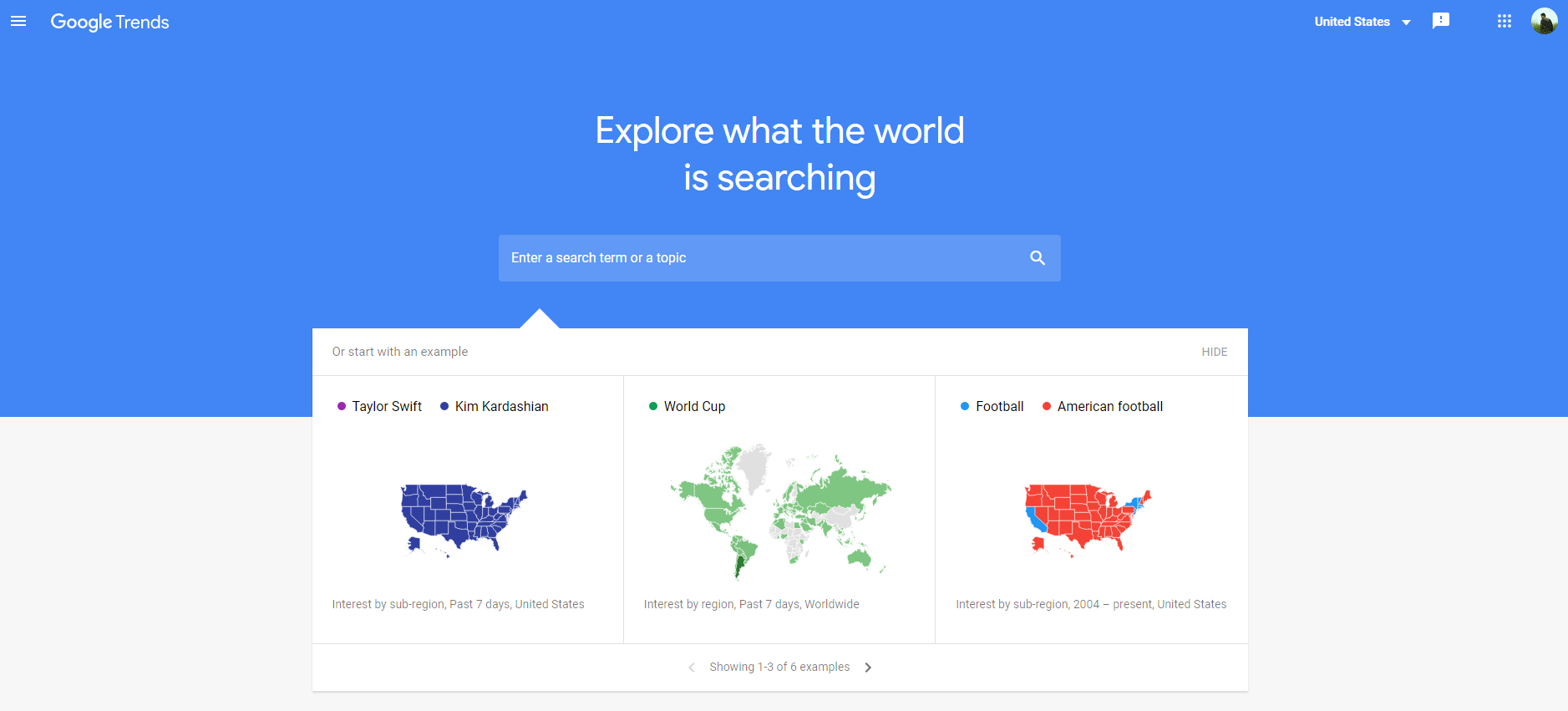
Home Page of Google Trends
Click where it says Enter a search term or topic and I type in a Topic. Let’s Say Social Media Marketing.
So now we are going to find what magic google trends provide to the users. After entering the desired search term you are looking for, hit enter
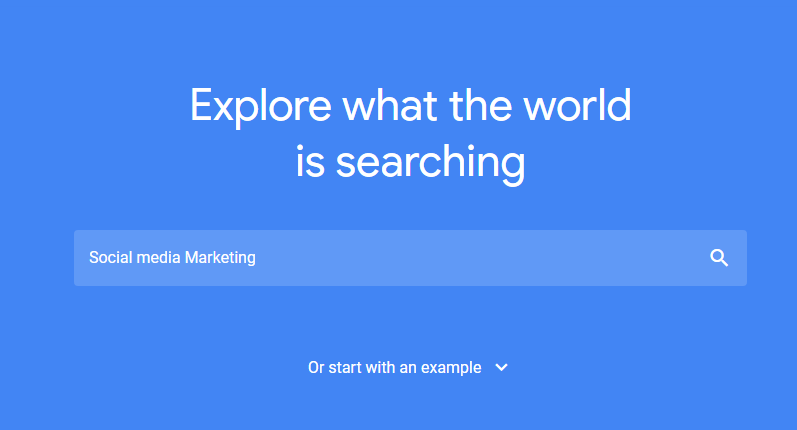
Entering the Search Term
After entering the desired topic you are searching for, you will be provided with four filtering options, which will allow you to further filter the results presented on google trends. These are:
- Location: Can select range from the global level to the city level. Here I am Setting the location to India first.
- Time frame: Options to go to the past hour and as far as 2004,
- Category: Here you can select the category and the options include Arts & Entertainment, Sports, Politics, Finance, News, etc.
- Search Type: Image Search, News Search, Google Shopping, and YouTube Search are the most popular type of searches provided by google trends.
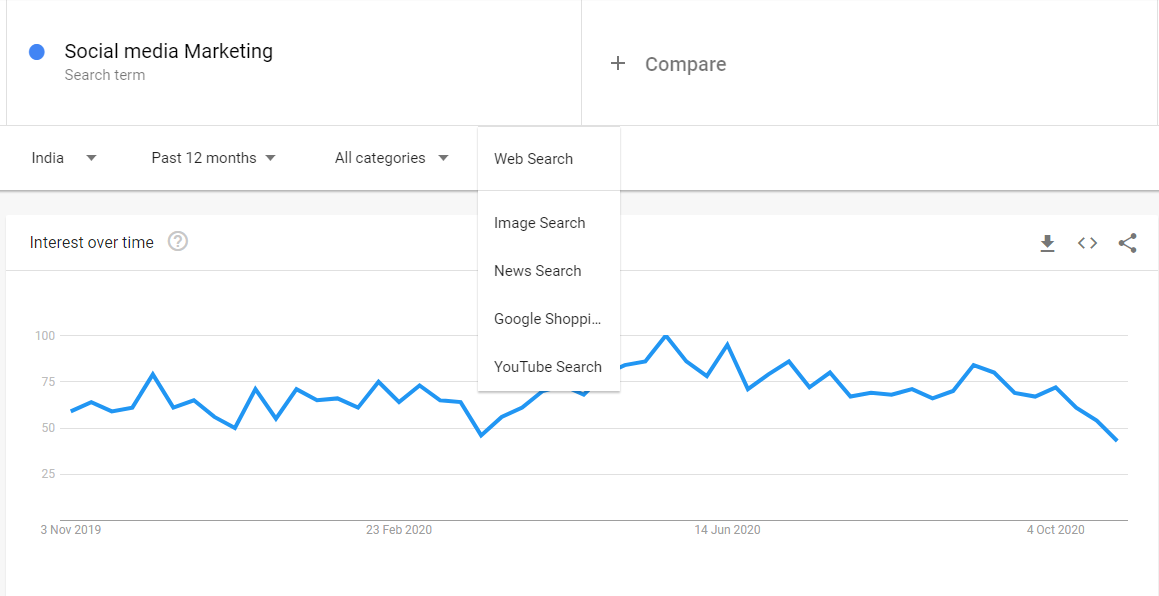
Below these filters first, it shows a graph, and what is it showing will be the question in your mind !!
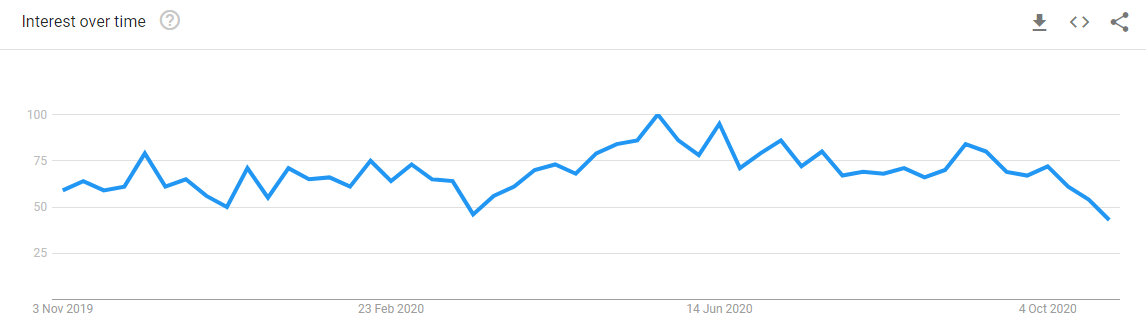
Interest Over Time Graph
- Interest Over Time
People's interest over the last 12 months in Social media marketing is shown here on the graph.
Numbers represented on the graph showing search interest relative to the highest point for the given region and time we have entered on the primary filter. A value of 100 on the graph is the peak popularity for the term we have typed in. A value of 50 on the graph showing that the term is half as popular. A score of 0 on the graph means that there wasn't enough data for this term.
- Interest by Sub-region
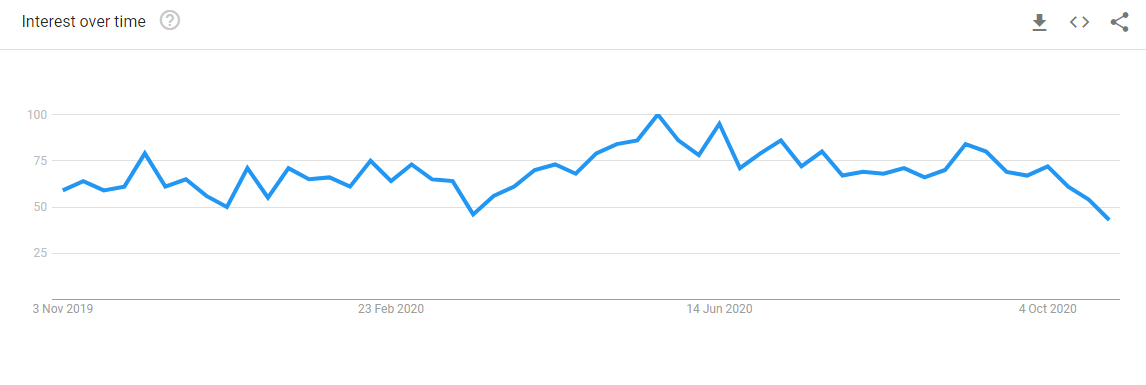
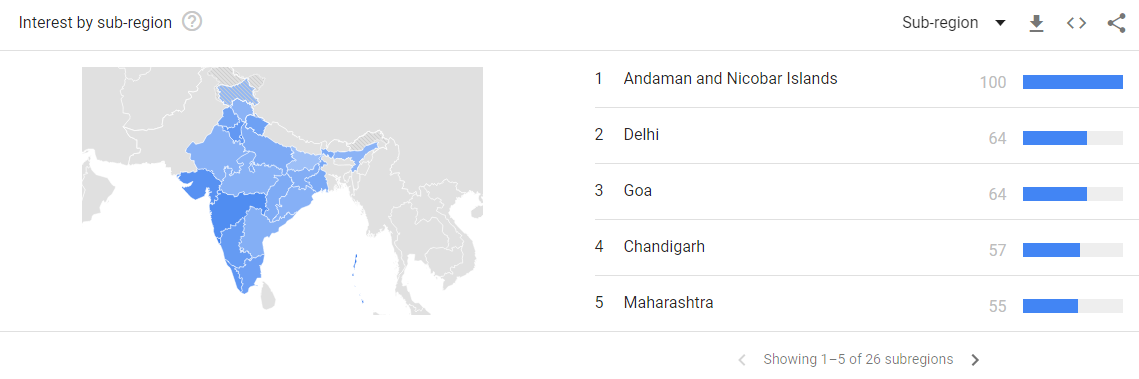
Interest by Sub-region
Here you can see in which location your term was most popular during the specified time range you have entered for. Values are calculated on a scale from 0 to 100, where 100 is the location with the most popular searches and a value of 50 indicates a location that is half as popular compared to the first one. A value of 0 indicates a location where there was not enough data for the term you have searched for.
Thing to Note: A higher value means a higher proportion of all queries. So a tiny country where 80% of the queries are for 'apples' will get twice the score of a giant country where only 40% of the queries are for 'apples'.
Here you can narrow down the result based on sub-region or city. So you can see the results by city vice also. So rather than targeting India as a whole nation, you can target specific areas in India here.
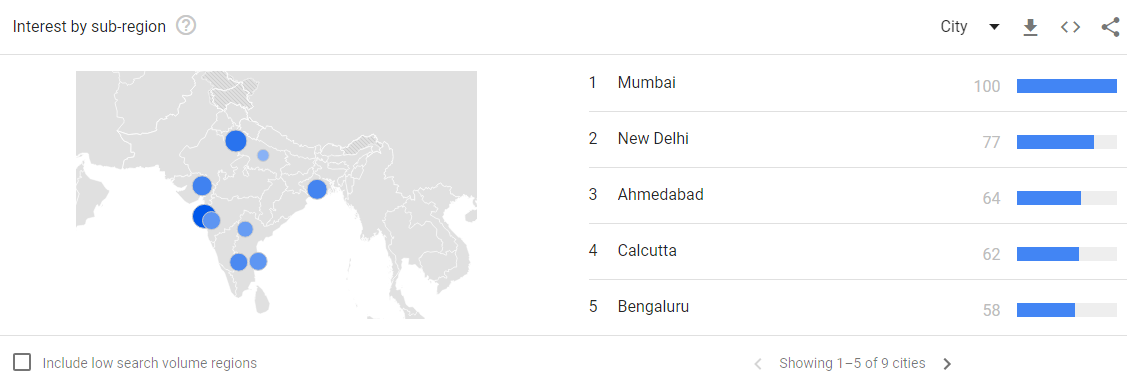
Interest by City
- Related Topics
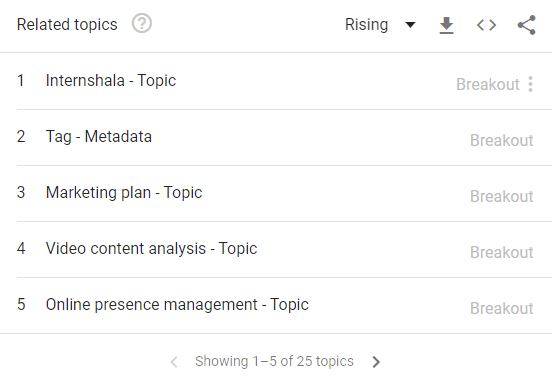
Related Topics (Rising)
In the Related Topics section, it is showing the "Users searching for your term also searched for these topics. Here you can view this by the following metrics:
1.Top parameter – The most popular topics. Scoring on a relative scale where a value of 100 is the most commonly searched topic you have typed in and a value of 50 is a topic searched half as popular and so on.
2.Rising parameter – These metrics show Related topics with the biggest increase in search since the last time period users have searched for.
You can see some results marked as Breakout. The breakout means it is something going to become big in the future. So with the help of google trends, you can choose such breakout topics and be able to beat the competitors and you can stand ahead with the competitors.
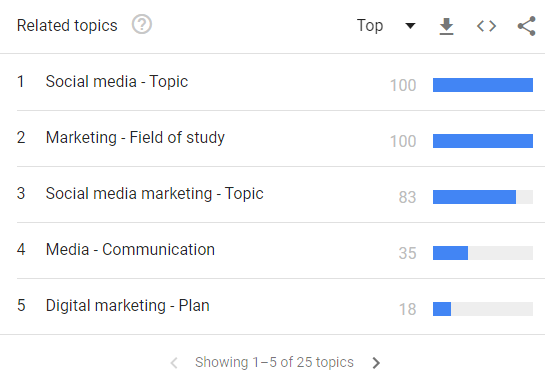
Related Topics (Top Parameters)
4. Related Queries
The last metrics google trends showing to the users is Related Queries. It is showing that Users searching for your term also searched for these related queries. Here you can sort the results by the following metrics:
1.Top parameter – The most popular search queries on the internet. Scoring of top parameters is on a relative scale on which a value of 100 is the most commonly searched query, and 50 is a query that has been searched half as often as the most popular query.
2.Rising parameter–Shows Queries with the biggest increase in search results since the last time period. Here also some Results are marked as 'Breakout' which had a tremendous increase because these queries are new to the search engines and had few past searches.
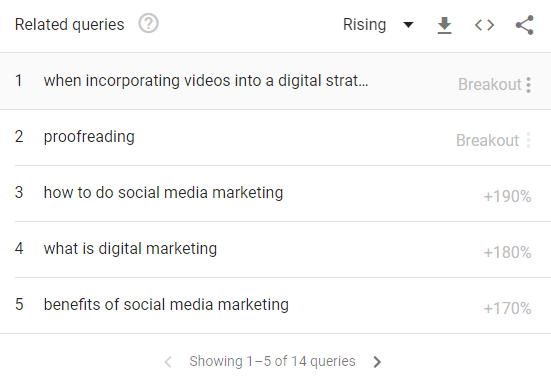
Related Queries (Rising)
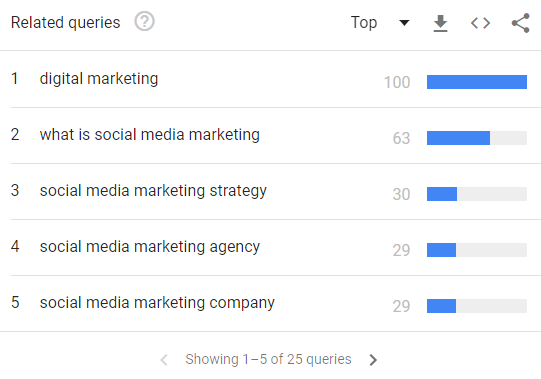
Related Queries (Top)
You will be able to see 25 related queries and related topics in each rising and top parameters section.
After these graphs and results you got, the next probable question that will surely come to your mind will be what can I do with these results?
What can you do with the Search Result provided by Google Trends?

You can see the button on the right-hand side of each report of your desired search term to
1.Embed the data in graph format – This provides you the javascript code to embed and also preview screens for Desktop & Mobile versions
2.Share the graph on social media platforms like – Facebook, Twitter, LinkedIn, Tumblr
3.And finally you can also download the data in CSV format.
Like that you can search for whatever topics you like to explore around you.
Suppose you are confused about a particular topic and you want to choose one topic which is suitable for you. Then you can simply do a comparison of those selected topics here in google trends.
Now I’m going to click on this plus sign to compare Social media marketing with Search Engine Marketing.
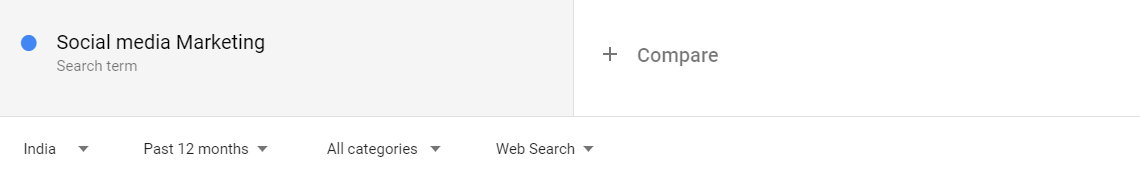
Click on the”+” sign to add a new Search term
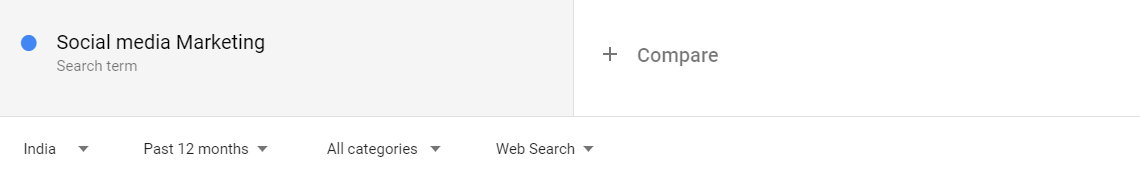
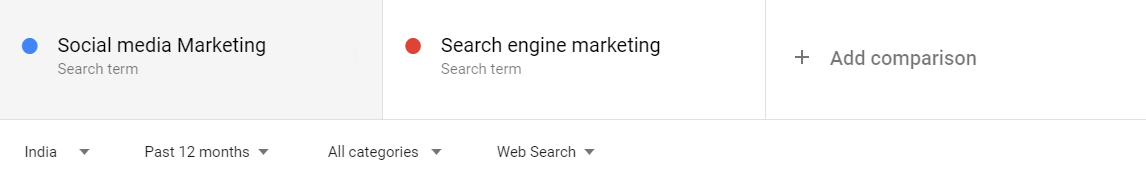
Search Engine Marketing term is Entered
Now you can see a comparison graph of Social Media Marketing and Search Engine Marketing. In the below graph you can see the interest level of each topic on the graph at various time periods is clearly shown.
1.Interest Over Time
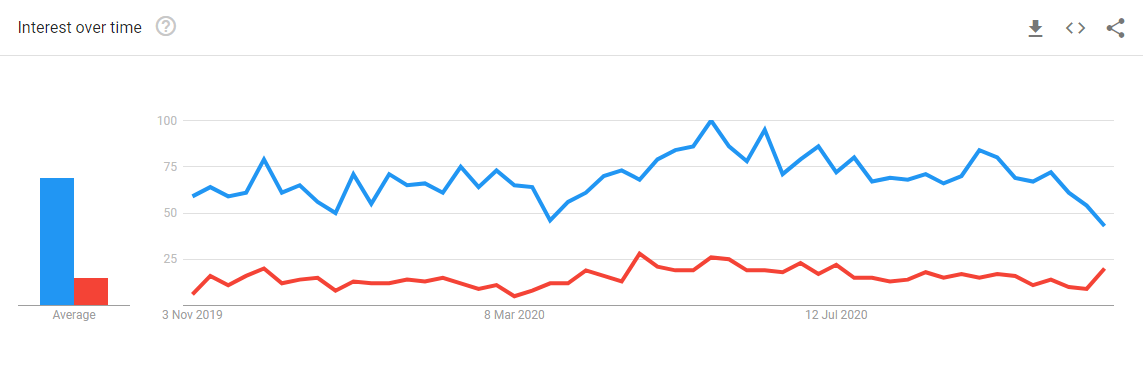
From the graph provided by google trends, you can see that most part there is more interest in Social Media Marketing than Search engine marketing. So now you can come to a conclusion and you can fix and select a topic you want.
Furthermore, you can also see compared breakdown Interest by region and you can sort it by Sub-region or by City
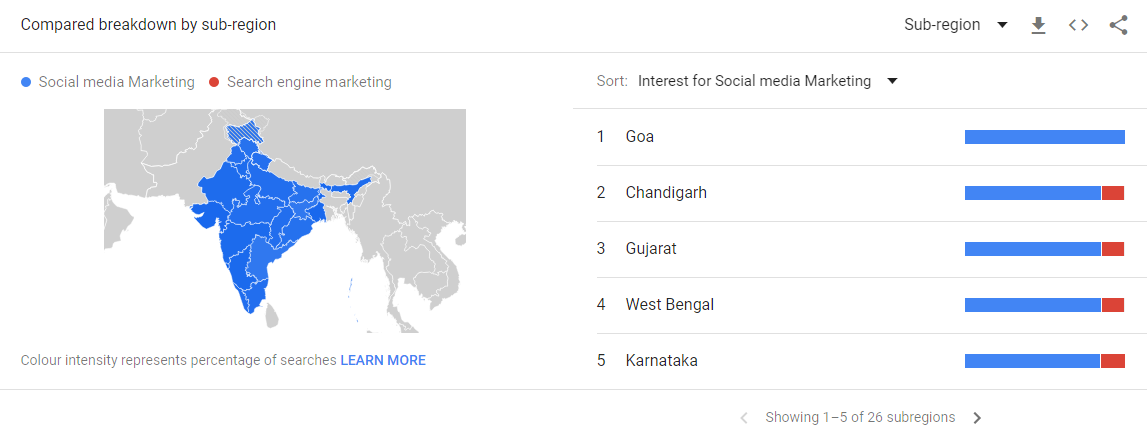
Compared Breakdown by Sub-region
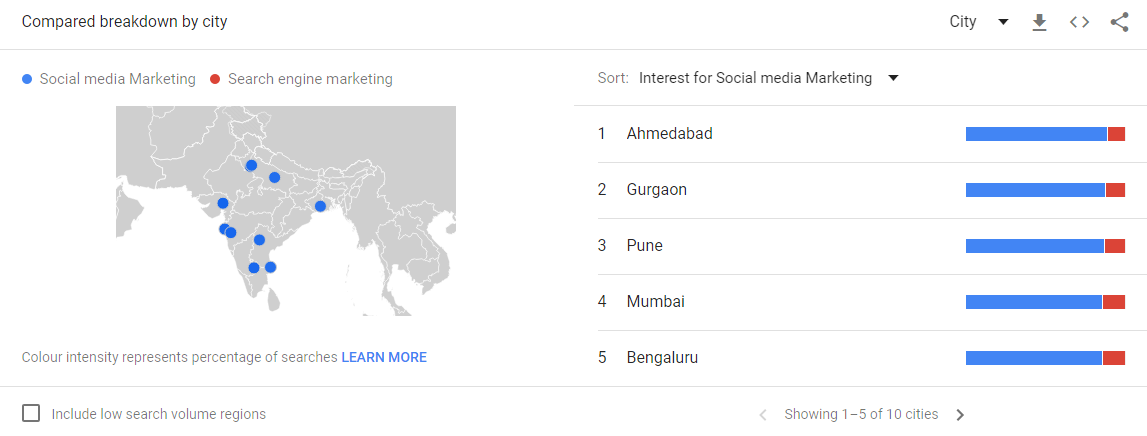
Compared Breakdown by City
You can also see the Individual Results of each topic and the related queries to that particular topic you have searched for.
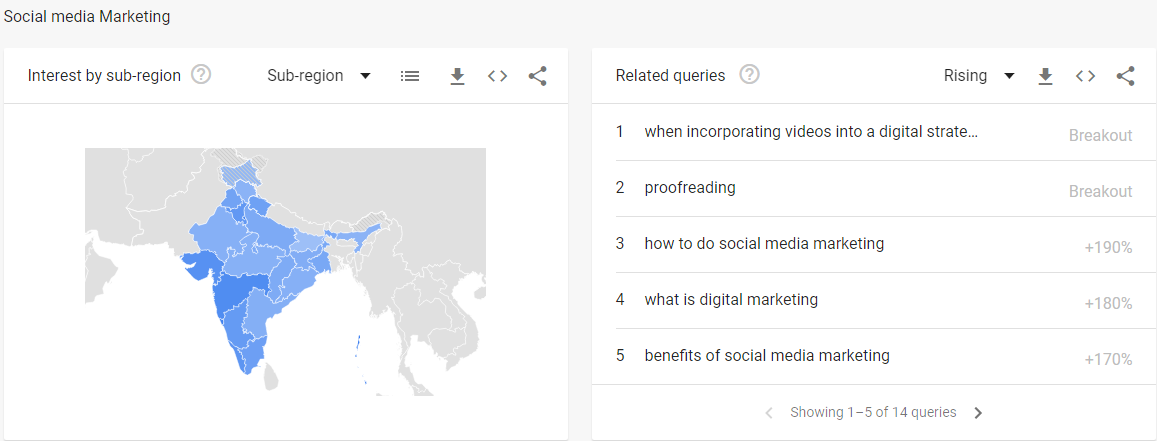
Individual Breakdown of Social Media Marketing
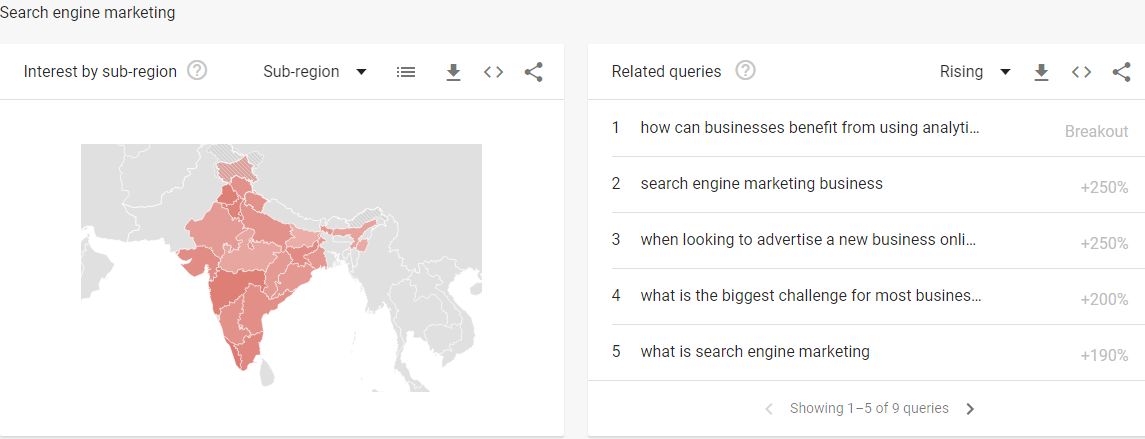
Individual Breakdown of Search Engine Marketing
In a similar fashion, you can get insights about any things you want by doing like this and knows about the trending searches in the world and about products and concepts and people around you.
Let’s consider another example
Suppose you urgently require a free image editing tool that has the capability to provide free templates, layout for every situation, free templates, can edit with ease, many fonts libraries, etc.
- Now, in this situation what we all do is a Google search, isn't it !!
You will be able to find many articles on the internet covering the free image editing tool with more than 100 image editing and creating tools.
At this point, It is pretty hard to decide for us on choosing what is best for us and we finally pick 3-4 tools that are common on each list provided on the Google search results page.
- Suppose that Canva, PicMonkey, and Stencil are the tools I finalized but Still, I have a doubt which among the three is best for me?
- In this scenario, I head over to Google Trends and compare all the search terms to know which one is best for me according to the trend searches. and I can also find what is popular with respect to time.
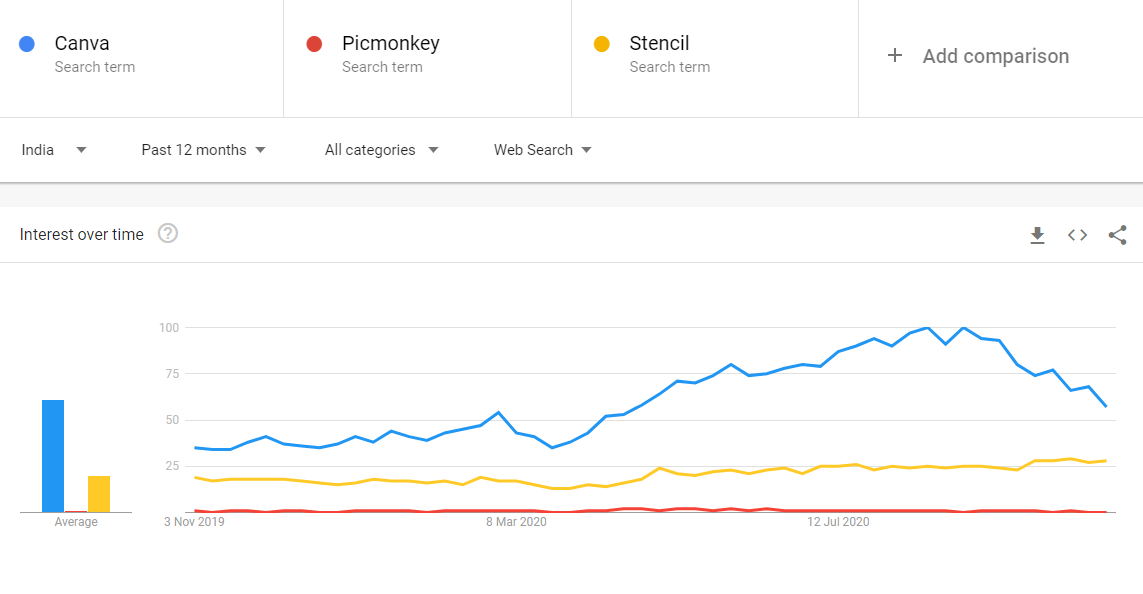
Comparison of Canva, Picmonkey, and Stencil
After entering each search topic into the search region of google trends I can clearly see what is best according to the trends people have searched for.
From the graph, I can come to the following conclusions
- PicMonkey was not at all popular with respect to the time. This is the least popular tool among the three I searched for.
- Stencil is less trending with time. It is more trending compared to the PicMonkey tool.
- The one search result that was trending with time was Canva ! and beat the other two tools
Now it is super easy and crystal clear to make a pick out of the three now. You can clearly see that Canva is the winner of the above 3 searches.
After entering each search topic into the search region of google trends I can clearly see what is best according to the trends people have searched for.
From the graph, I can come to the following conclusions
- PicMonkey was not at all popular with respect to the time. This is the least popular tool among the three I searched for.
- Stencil is less trending with time. It is more trending compared to the PicMonkey tool.
- The one search result that was trending with time was Canva ! and beat the other two tools
Now it is super easy and crystal clear to make a pick out of the three now. You can clearly see that Canva is the winner of the above 3 searches.
Google Trends Benefits
1.Identify the latest trends around the world
Google Trends’ contains a range of different, trending information from various countries. These trending and searched topics can be used by advertisers in order to create quality and good content. And with this proper content, they can plan something innovative and can also shape up the strategies for their respective business.
2.You can choose the best keywords to generate blog topics and related Content
As a Digital marketer or Online Promoter, you need to choose the best keywords for your desired blogs/content. If you want to attract more traffic and quality visitors, Google trends help you out in such scenarios.
3.Recognize areas and regions of high interest to your desired search query.
In google trends, it is possible to see what countries or regions have a strong interest in the keyword you have researched for. This invaluable information provided by the google trends tool can help you set up effective ad campaigns, and also helping out you to find the right target audiences
4.Google trends help to monitor your brand
We all know that Monitoring the performance of the brand will benefit us in many ways!
To know which keywords are performing well for our business just enter the website's name in Google Trends and look at the information under Interest Over Time and Related Topics. From the results, you can select the best keywords performing well and it can be used for search engine optimization.
5.Perform competitor check
Google Trends also can be used to analyze your competitor's performance. Although it is not the deepest form of competitor analysis tool available online, it will still give you a good clarity of how often their brand, service, or product is being checked up on Google’s search engines.
6.Use Google Trends to Select your YouTube Topics
Just because searches on google are trending upwards or are stable, it doesn't mean that YouTube follows the same pattern.
So let's say that you're a musician and you cover famous artist's songs. So rather than covering any old song, you can use the trend to find out whether you're creating quality content at an optimal time, or if it might be too late.
Also if you are going to create a youtube channel based on the niche area you have found out, you want to give a channel name related to the niche you have found and also make sure that it is easy to find you out with the channel name and it is easy memorable for other users to find out you, otherwise, it's difficult for them. You can use google trends to see whether your selected niche area is trending or not. As you have seen early you can also use Breakout topics related to your niche area.
Summary
So, when you're making marketing decisions or choosing topics to create content on, you need the idea of where it is going and to know the full scope of the topic google trends help you out in all situations, and remember it is a completely free tool to use,
As I mentioned above you can see that, there are many uses of Google Trends. The current and real-time trend is definitely one of the attractive features of this completely free tool. The data provided by google trends are more important and it is precious. So there’s plenty of things you can do with Google Trends! Tell me if you have already used it and What’s your favorite thing you came to know about it? Have you tried it out yet? If not, give it a try now by yourself and drive high traffic using Google Trends to your preferred networks and stand ahead.

