Recent Posts
- YOUTUBE IS INTRODUCING HANDLES WITH UNIQUE HUMAN READABLE URLS FOR EVERY CHANNEL FROM NOVEMBER 2022
- Meta Report Reveals Top Content Trends on Facebook: Celebrity News and Human-Interest Stories Lead the Way
- Twitter Updates Violent Speech Policy to Add More Elements
- Welcome to the complete guide to Animoto
- Smarter Queue - Social Media Management Tool
- 5 BEST WAYS OF YOUTUBE TAG GENERATION
- The only IFTTT Tutorial you need - Here's how to use IFTTT for social media.
- KDENLIVE
- How to use ‘NapoleonCat’ - A 2021 Guide
Archives
Mavsocial: The Best Social Media Management Tool in 2020

What is MavSocial?
MavSocial is a simple and easy social media management tool and advertising platform . MavSocial currently supports Facebook, Instagram, Twitter, YouTube, LinkedIn, Tumblr, Google My Business and WeChat. Social media management can be complex, time-consuming, and even overwhelming . Mavsocial is the Best solution that removes the hassle, saves you time, and makes your online activities more successful.
MavSocial is a complete all-in-one Social Media Management Toolkit for Brands, Agencies, and Businesses to control all their Social Media Marketing in one place.
Best Features
1 . Social Media & Inboxes
It can be difficult to keep up with the day-to-day happenings of multiple inboxes. Using MavSocial, we can sync each social media channel inboxes and social feeds within the tool. Social Inbox is a feed where all of your messages is constantly updated. Also, automatic scheduling/reposting is a user-friendly option when you’re looking to easily post content to your channels.
2 . Analytics
MavSocial provides analytics within the tool. Each social media channel has its own tab. Eg : Facebook tab provides engagement numbers, including posts, likes, comments, and shares.
3 . Edit & Publish
MavSocial helps you by providing a digital library of photos, videos, and audio that you can purchase from (or upload to if you already own the files you’d like to use). There are basic editing options such as adding text, enhancing photos, cropping, and adding filters. This is a quick way to share a piece of visual content to multiple channels or to edit and share multiple images.
4 . Digital library
We store all images, audios and videos in one place. When we select a file it will show file format, size and supported social media accounts.
Other Features:
- Content Management:
- Free stock images.
- Campaign Planner.
- Calendar view.
How to create an account on Mavsocial
Go to www.mavsocial.com and click Start Your free trial on the top right corner.
Create an account by entering the name, email id and a password.
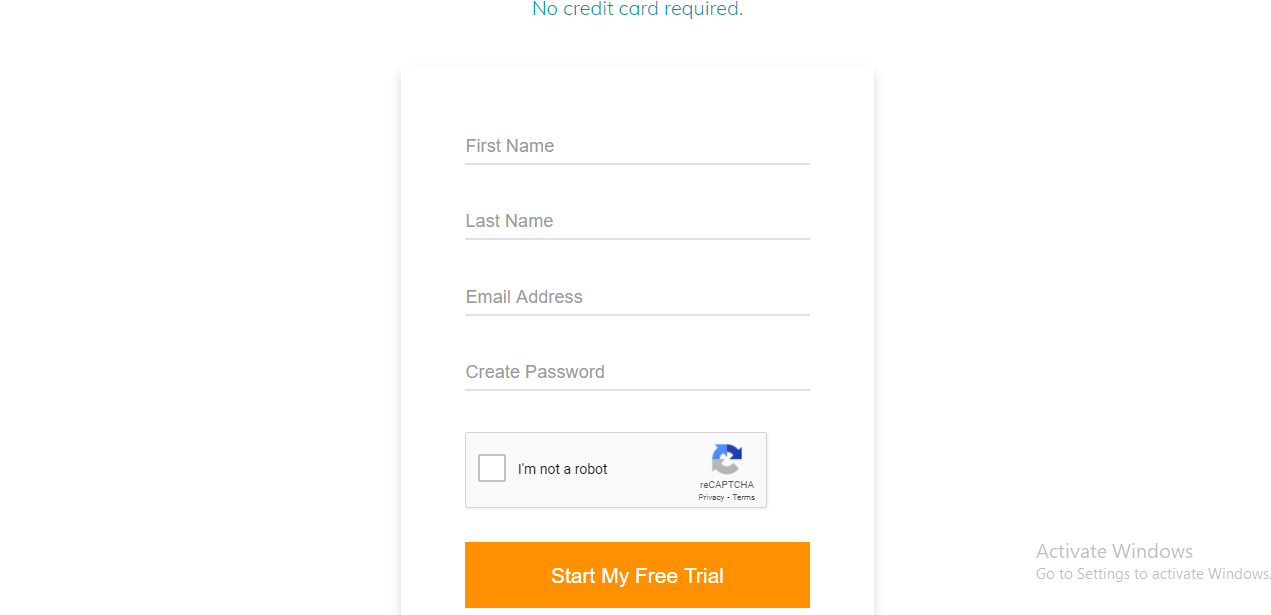
Free trial is for 14 days, after the free trial you can select anyone of the plans
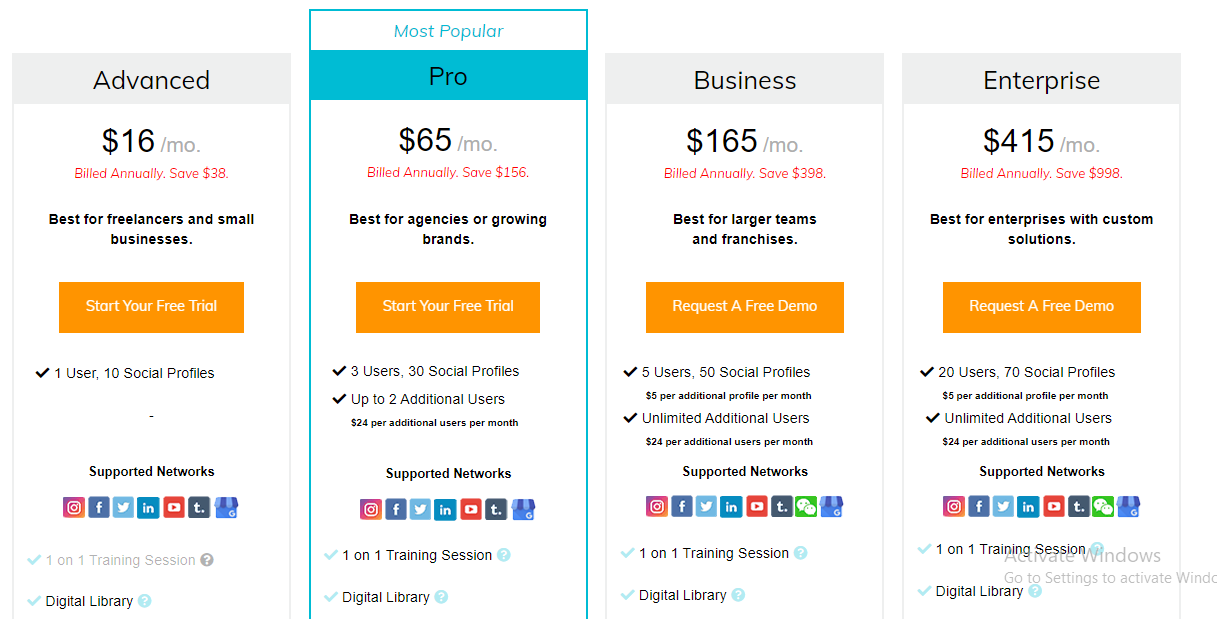
How to link Social Media Profiles
Click account on the top right corner and then go to social media profiles >> Add Profiles
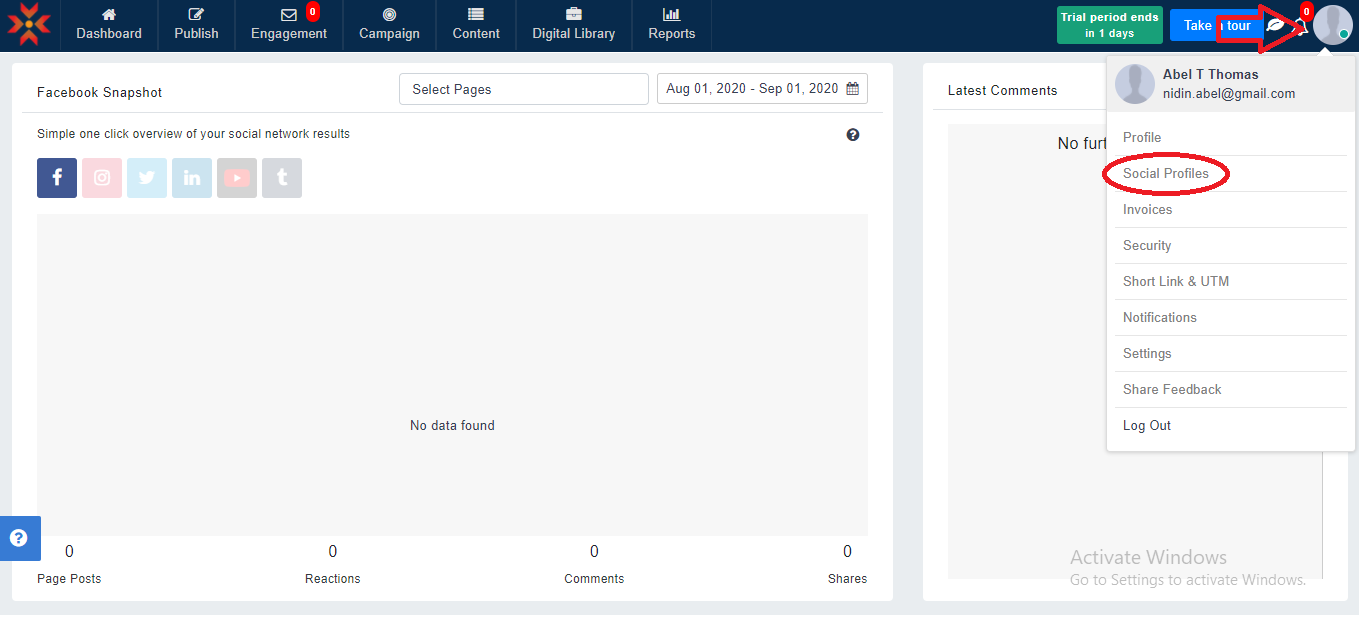
social media profiles >> Add Profiles
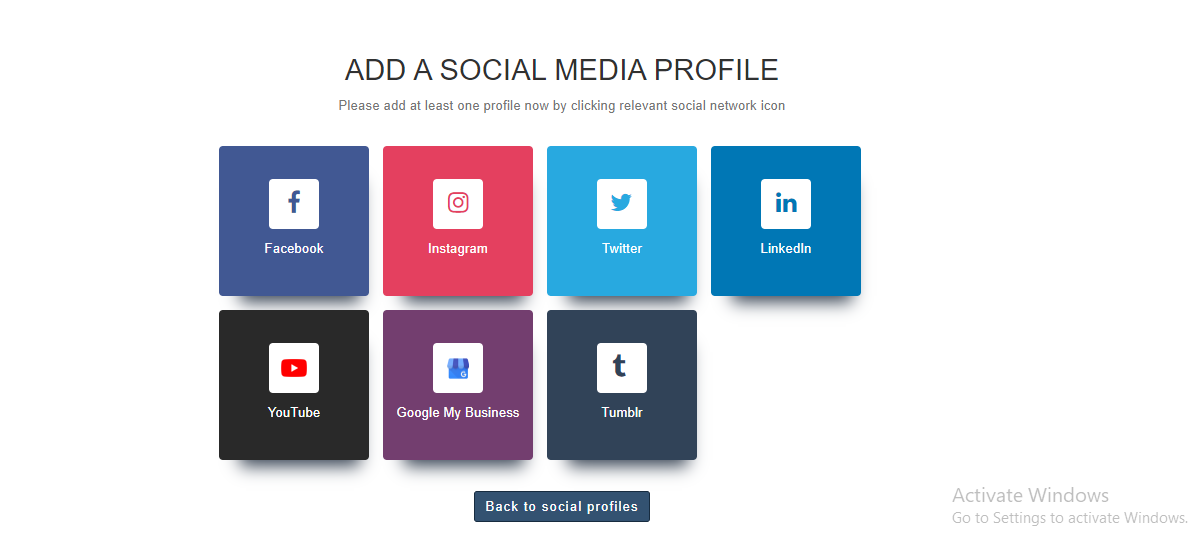
Connect your required profiles to Mavsocial for easy and better social media management.
How to create a post using Mavsocial
Go to Publish >> Post Manager
Here App icon is your Master Post and after creating the post you can copy or select the other social media platforms.
You can upload images from digital libraries, locally or from the free stock images. We can also add a link to our post. after creating the master post, click on the Facebook icon, and select the Facebook account you wish to share the post. We can add a location to the post and we can edit the interests, demographics, and languages of the audiences using advanced options on the Facebook tab.
You can edit posts separately for each social media platform. Also, we can add or change images for other social media platforms. We can see the live preview of the post on the right side.
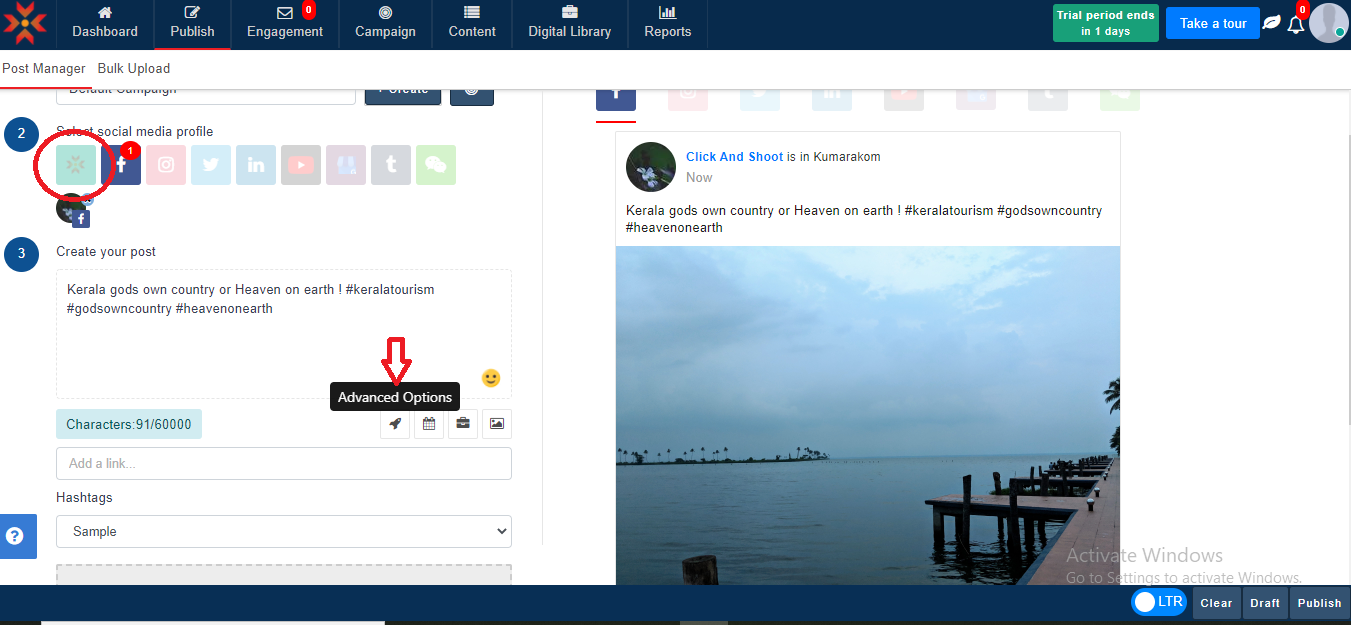
Scheduling post on Mavsocial
You can schedule the post by clicking the calendar icon and select date, time, and time zone. You can set email notification for scheduled posts when it goes live. We can schedule the post separately for each platform by scheduling the post under each social media channel.
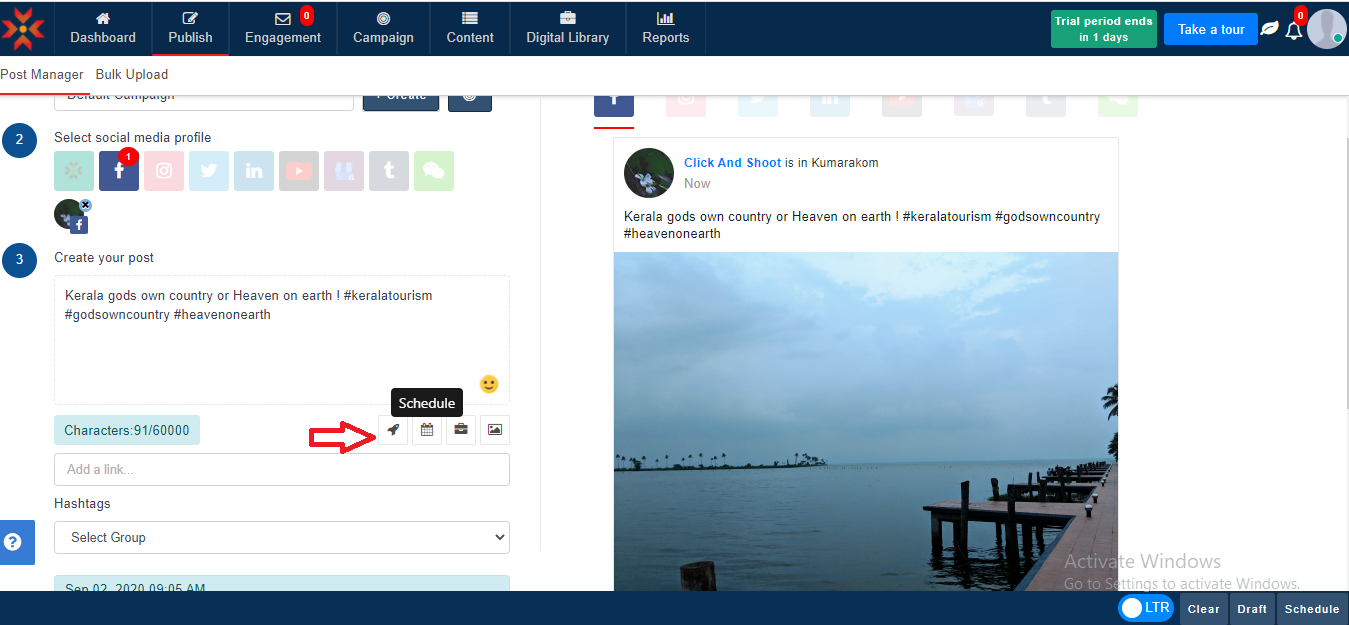
We can see all the scheduled post under Campaign>> Calendar
Scheduled post >> Grey
Completed post >> Green
Save draft >> Yellow
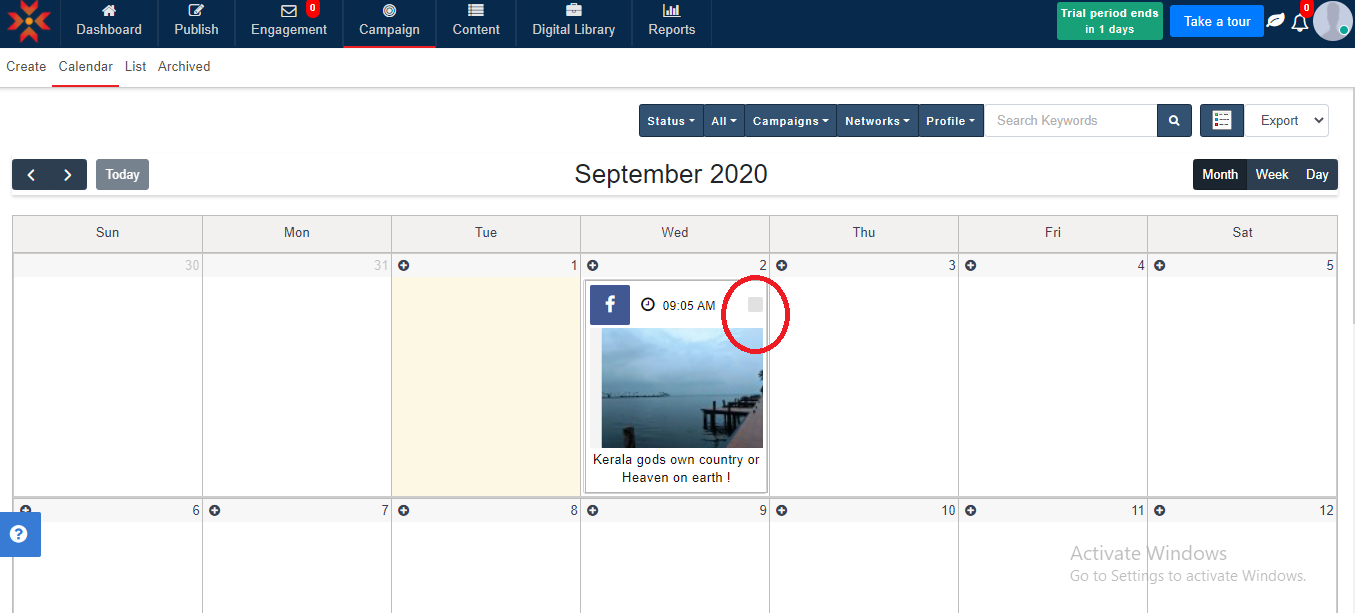
Social Inbox
This feature helps to see notifications of all your profiles in a single page. You can respond to comments, retweets, and messages through the social inbox. We can also filter it by Completed and Incomplete notifications for each channel.

